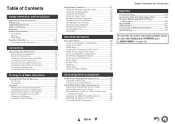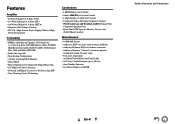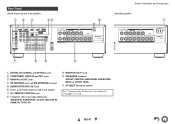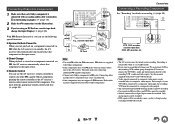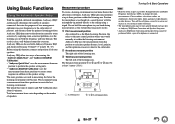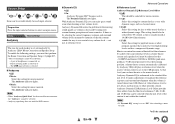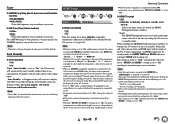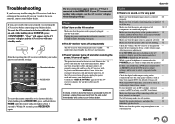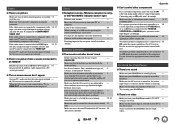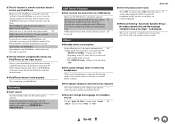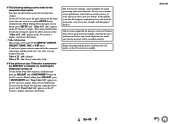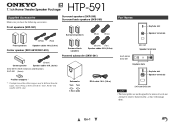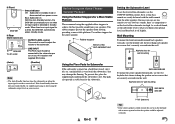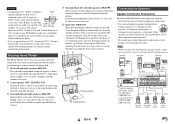Onkyo HT-S5500 Support Question
Find answers below for this question about Onkyo HT-S5500.Need a Onkyo HT-S5500 manual? We have 1 online manual for this item!
Question posted by glmousseau on November 13th, 2012
How Do I Connect My Vcr To My Ht-s5500
The person who posted this question about this Onkyo product did not include a detailed explanation. Please use the "Request More Information" button to the right if more details would help you to answer this question.
Current Answers
Related Onkyo HT-S5500 Manual Pages
Similar Questions
My Onkyo Ht-s5500 The Hdmi Has Sound But No Picture
my receiver ONKYO HT-S5500 HDMI has a sound but no picture is there any setting i need to change?
my receiver ONKYO HT-S5500 HDMI has a sound but no picture is there any setting i need to change?
(Posted by munarjerry07 11 years ago)
Regarding A/v Surround Home Network Receiver & Home Theater Of Onkyo
I want to purchase onkyo 7.1 Channel 3D ready home theatre but I did not know the price kindly reque...
I want to purchase onkyo 7.1 Channel 3D ready home theatre but I did not know the price kindly reque...
(Posted by punyadeepdahale 12 years ago)
I Have A Ht-s7100 Home Theater. I Don't Get My Dvd To Play Through The Hdmi Port
(Posted by Anonymous-48274 12 years ago)