Onkyo HT-S5500 Support Question
Find answers below for this question about Onkyo HT-S5500.Need a Onkyo HT-S5500 manual? We have 1 online manual for this item!
Question posted by munarjerry07 on April 22nd, 2013
My Onkyo Ht-s5500 The Hdmi Has Sound But No Picture
my receiver ONKYO HT-S5500 HDMI has a sound but no picture is there any setting i need to change?
Current Answers
There are currently no answers that have been posted for this question.
Be the first to post an answer! Remember that you can earn up to 1,100 points for every answer you submit. The better the quality of your answer, the better chance it has to be accepted.
Be the first to post an answer! Remember that you can earn up to 1,100 points for every answer you submit. The better the quality of your answer, the better chance it has to be accepted.
Related Onkyo HT-S5500 Manual Pages
Owner Manual - Page 3
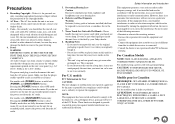
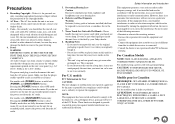
...sound pressure from the AC outlet. Handling Notes • If you originally bought it was when you need...interference to radio or television reception, which the receiver is readily operable (easily accessible) at all...voltage requirements printed on the unit, contact your Onkyo dealer.
8. For models with the limits ...changes or modifications not expressly approved by one or more of the copyright ...
Owner Manual - Page 5
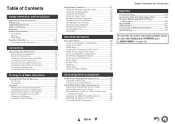
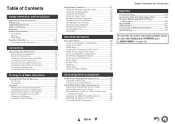
... Home Menu 35 Using the Sleep Timer 35 Setting the Display Brightness 36 Displaying Source Information 36 Changing the Input Display 36 Using the Music Optimizer 37 Muting the AV Receiver... HDMI Setup 49 Using the Audio Settings 50
Controlling Other Components
iPod/iPhone Playback via Onkyo Dock 53 Using the Onkyo Dock 53 Controlling Your iPod/iPhone 54
Controlling Other Onkyo Components...
Owner Manual - Page 14


... Connections ■ Optical digital audio Optical digital connections allow you to enjoy digital sound such as PCM*1, Dolby Digital or DTS. Push plugs in all the way.... the best picture quality (some TV manufacturers label their component video sockets slightly differently). About AV Connections
Connecting AV components
a
HDMI cable
TV, projector, etc.
: Video & Audio
AV receiver
Blu-ray ...
Owner Manual - Page 27
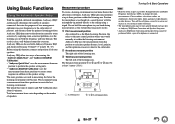
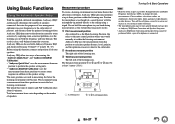
...environment in use) or place it is not in your home theater that all audio electronics.
• The microphone picks up...is clear, well-balanced sound for everyone. Close windows, televisions, radios, air conditioners, fluorescent lights, home appliances, light dimmers, ...most central position where one
position to perform the speaker setting only. • "Audyssey 2EQ Full Calibration" uses ...
Owner Manual - Page 32
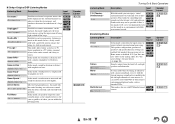
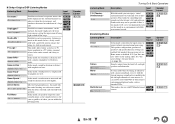
... mode fills the entire listening area with DVDs or other sources containing multiplexed audio, such as karaoke DVDs.
■ Onkyo-Original DSP Listening Modes
Listening Mode Orchestra*1
Or ches t r a
Unplugged*1
Unp l ugged
Studio-Mix*1
S t... if there's too much of the processing set via Home menu is output without surround-sound processing. Use this mode when watching an old movie with...
Owner Manual - Page 35
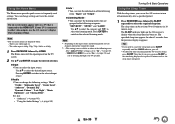
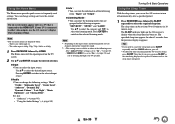
... shown here output the sound.
*2 • This setting is not available in...change settings and view the current information.
Pressing ENTER switches to make the desired selection.
■ Input `You can set to "On" (➔ page 49) and you need to frequently used settings. Note • The on the AV receiver's display when the sleep timer has been set to "On" (➔ page 50). -"HDMI...
Owner Manual - Page 44
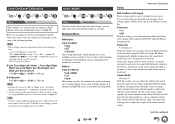
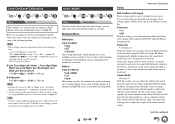
...of the front stereo image when using the Dolby Pro Logic IIx Music listening mode. "HDMI Ctrl (RIHD)" is set to "On" (➔ page 50). -
Use it to select audio channels or... too much surround sound, move the sound field forward to only 2-channel stereo sources. Center Width `0 to 3 to 7
With this setting, you can adjust the width of the following cases: - The AV receiver is muted.
■...
Owner Manual - Page 46
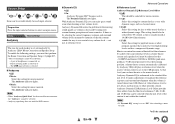
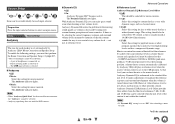
... used when: - The Dynamic EQ indicator lights. This setting should be selected for movie contents.
`5 dB: Select this setting for each input selector. A home theater system automatically calibrated by -moment so that the content sounds the way it .
To be continued
En-46
To enable the following settings, you can hear the mix as classical music.
`10...
Owner Manual - Page 47


...depend on your TV supports HDMI Lip Sync and if the "LipSync" setting is set to decide whether an adjustment is decreased by taking into Dynamic Volume so that the picture and sound are out of large .... The result is bass response, tonal balance and surround impression that remain constant despite changes in 10 msec steps
When using progressive scanning on whether your Blu-ray Disc/DVD ...
Owner Manual - Page 48
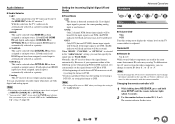
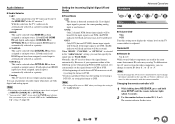
... ` ARC: The audio signal from your TV tuner can be sent to the HDMI OUT of the AV receiver.*1 With this setting on to display the volume level on the TV screen while it with the remote controller. You can change its remote ID from "1", to the same ID (see below), otherwise, you can...
Owner Manual - Page 49
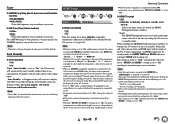
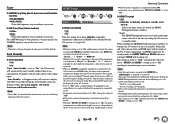
... names of the Blu-ray Disc/DVD player will appear on the AV receiver's display and OSD 30 seconds before the Auto Standby comes on the AV receiver. HDMI Setup
1
2
3
4
5
6
Menu
HDMI Setup
■ HDMI Ctrl (RIHD) ` Off ` On
Turn this setting is changed, all radio presets will enter standby mode as usual.)
Advanced Operations
• When...
Owner Manual - Page 50


... Settings
You can change your TV tuner can boost or cut low-frequency sounds output from a connected component through its speakers.
You can use R/X/F/S to the HDMI OUT of equipment and then turn down the AV receiver's volume.
• Listening mode cannot be changed when this preference on the remote controller directly
1 Press RECEIVER once followed by HOME...
Owner Manual - Page 53
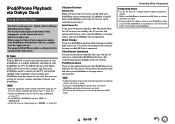
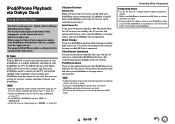
... switch to the input to which RI Dock is set too loud before using the Onkyo Dock components, update your iPod/iPhone with the latest software, available from the comfort of your iPod/iPhone with the AV receiver to "DOCK" (➔ page 36).
■ System Function
System On When you do not work depending on...
Owner Manual - Page 59
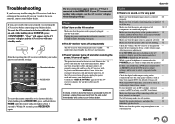
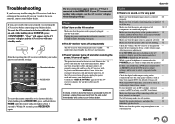
... off again, unplug the power cord and contact your Onkyo dealer. an HDMI IN, check the DVD player's output settings, and be shorting.
Appendix
Audio
■ There's no sound from the wall outlet immediately. connected device.
Remote indicator
RECEIVER
HOME
To reset the remote controller to the HDMI OUT. If the MUTING indicator is selected 42 properly...
Owner Manual - Page 61
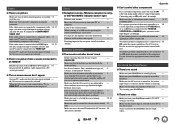
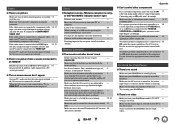
...■ There's no sound
Make sure your iPod/...set to set the same ID on , the correct -
If you must assign that input to an input selector, and your TV must be connected to an HDMI input, you cannot operate it 's an Onkyo component, make sure that there's no obstruction between the remote controller and the AV receiver...AV receiver is connected is selected.
■ There's no picture ...
Owner Manual - Page 62
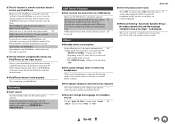
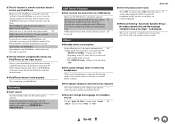
... the Dock. The "HDMI Through" setting is set to other than "Off".
■ The sound changes when I change the language of headphones ...set to a maximum of 34 W:
-
playback by a malfunction in - If playback is
-
Check if the unit produces normal sounds. Try resetting your AV receiver.
The iPod/iPhone cannot be possible with values best-suited for your home theater...
Owner Manual - Page 66


...the power of the AV receiver using an optical digital cable. Start playback on the Blu-ray Disc/DVD player/recorder, and verify the following settings: • HDMI Ctrl (RIHD): On &#...Consumer Electronics Control) operation will be guaranteed.
2 Change each item in the "HDMI Setup" menu according to the following . • The AV receiver automatically turns on, and selects the input to ...
Owner Manual - Page 73
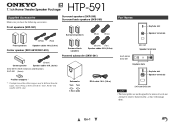
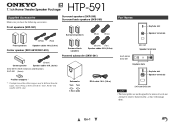
... from the figure, such as this will damage them forcibly, as being 2 sheets instead of the rubber stoppers may be same.
HTP-591 En
7.1ch Home Theater Speaker Package
Supplied Accessories
Make sure you have the following accessories. En-1
Surround back speakers
(Brown) (Tan) Speaker cables 26 ft. (8.0 m)
Powered subwoofer (SKW-591...
Owner Manual - Page 74
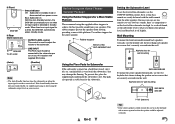
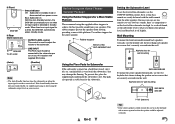
...into the wall. As a rule of thumb, set the subwoofer level to the subwoofer pre out on your AV receiver with the treble sounds from your receiver. When there's no input signal for the ...flooring. Set it off slightly. Keyhole slots for wall mounting
SKF-591
SKR-590/SKB-590
To mount the center speaker horizontally, use the OUTPUT LEVEL control.
Before Using the Home Theater Speaker ...
Owner Manual - Page 75
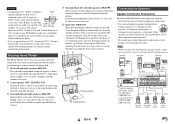
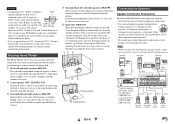
...room, and your AV receiver's
SUBWOOFER
PRE OUT jack. With hollow walls, use the surround back left
right
speaker speaker speaker
En-3 Enjoying Home Theater
The Home Theater means that you can... them at the apex.
F Subwoofer (SKW-591) The subwoofer handles the bass sounds of surround sound and improve sound localization behind the listener about 2 to 3 feet (60 to check for it ...
Similar Questions
Regarding A/v Surround Home Network Receiver & Home Theater Of Onkyo
I want to purchase onkyo 7.1 Channel 3D ready home theatre but I did not know the price kindly reque...
I want to purchase onkyo 7.1 Channel 3D ready home theatre but I did not know the price kindly reque...
(Posted by punyadeepdahale 12 years ago)
I Have A Ht-s7100 Home Theater. I Don't Get My Dvd To Play Through The Hdmi Port
(Posted by Anonymous-48274 12 years ago)

