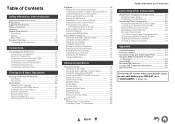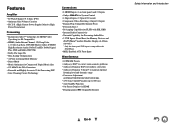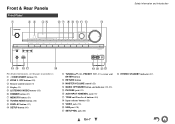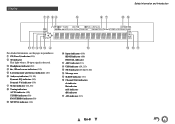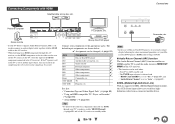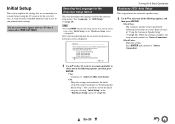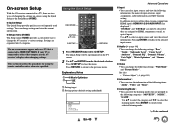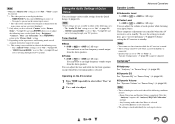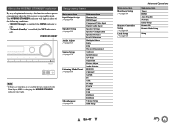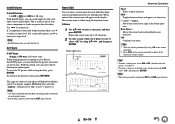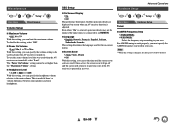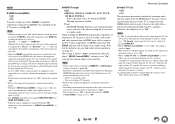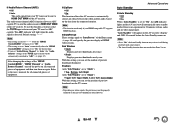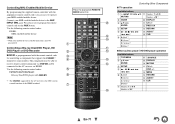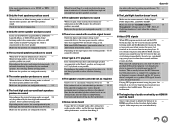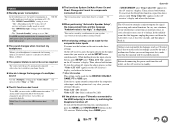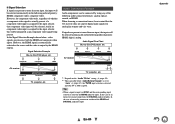Onkyo HT-RC460 Support Question
Find answers below for this question about Onkyo HT-RC460.Need a Onkyo HT-RC460 manual? We have 1 online manual for this item!
Question posted by dkellers411 on November 6th, 2014
My Nexus 7 Won't Display Thru Mhl/hdmi Aux Port.
The person who posted this question about this Onkyo product did not include a detailed explanation. Please use the "Request More Information" button to the right if more details would help you to answer this question.
Current Answers
Related Onkyo HT-RC460 Manual Pages
Similar Questions
Yes I Have This Receiver And It Turns On But I Don't Know How To Get The Sound T
as its receiver and I don't know how to get it set up with my own speakers going to have speakers to...
as its receiver and I don't know how to get it set up with my own speakers going to have speakers to...
(Posted by nicfrost0420 2 years ago)
Whats The Difference?
whats the difference between onkyo ht-r560 and ht-r570?
whats the difference between onkyo ht-r560 and ht-r570?
(Posted by righteous613 8 years ago)
Hdmi Sound Problems
My satellite receiver connects to my TX-NR717 via an HDMI cable. I get video fine, but there is no a...
My satellite receiver connects to my TX-NR717 via an HDMI cable. I get video fine, but there is no a...
(Posted by mhandjg 11 years ago)
No Video Is Coming Out.
This morning, my wife turned off the unit witht the remote. It was working fine. When I turned it ba...
This morning, my wife turned off the unit witht the remote. It was working fine. When I turned it ba...
(Posted by gsherwood70 11 years ago)