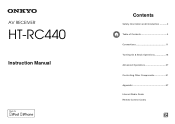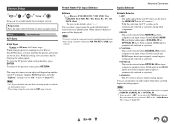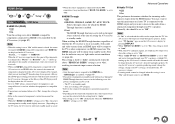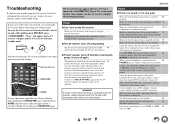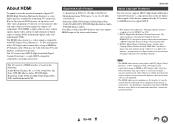Onkyo HT-RC440 Support Question
Find answers below for this question about Onkyo HT-RC440.Need a Onkyo HT-RC440 manual? We have 1 online manual for this item!
Question posted by DMBrickson on November 24th, 2014
No Sound On Ht-440
For seemingly no reason, the sound no longer works on any function on my HT-RC440. Need help.
Current Answers
Answer #1: Posted by sabrie on November 24th, 2014 5:26 PM
have your unit evaluated and serviced at an authorized Onkyo service center. Please contact our Parts & Services Dept. at the number listed below during normal business hours Monday-Friday 9am-5pm EST ; or via email at [email protected]. They can be contacted at 201-785-2600, option # 4 for Parts & Services as they can further assist you. You will also need to submit a copy of your sales receipt via fax (201) 934-7823 or email: [email protected] expedited processing and servicing. The Parts & Services department will be the department to possibly assist and provide a one-time extended warranty authorization for the repair of your receiver.
www.techboss.co.za
Related Onkyo HT-RC440 Manual Pages
Similar Questions
How To Get Surround Sound To Work?
cannot get surround sound to work with vision tv
cannot get surround sound to work with vision tv
(Posted by Anonymous-174730 7 months ago)
When I Run My Sony Blue Ray Dvd Through My Onkyo Ht Rc440 Receiver With An Hdmi
When I Run My Sony Blue Ray Dvd Through My Onkyo Ht Rc440 Receiver With An Hdmi
When I Run My Sony Blue Ray Dvd Through My Onkyo Ht Rc440 Receiver With An Hdmi
(Posted by randdjoe 8 years ago)
What To Do When Your Sound Doesnt Work But You Have A Picture?
It is a onkyo TX SR707 and the sound isnt working at all but the picture appears how do i fix this ?
It is a onkyo TX SR707 and the sound isnt working at all but the picture appears how do i fix this ?
(Posted by mitchvogan 11 years ago)