Onkyo HT-RC430 Support Question
Find answers below for this question about Onkyo HT-RC430.Need a Onkyo HT-RC430 manual? We have 1 online manual for this item!
Question posted by Anonymous-113701 on June 11th, 2013
How Do I Turn The Pcm Off And Get Dolby 5.1
The person who posted this question about this Onkyo product did not include a detailed explanation. Please use the "Request More Information" button to the right if more details would help you to answer this question.
Current Answers
There are currently no answers that have been posted for this question.
Be the first to post an answer! Remember that you can earn up to 1,100 points for every answer you submit. The better the quality of your answer, the better chance it has to be accepted.
Be the first to post an answer! Remember that you can earn up to 1,100 points for every answer you submit. The better the quality of your answer, the better chance it has to be accepted.
Related Onkyo HT-RC430 Manual Pages
Owner Manual - Page 1
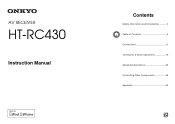
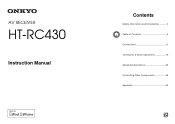
AV RECEIVER
HT-RC430
Instruction Manual
Contents
Safety Information and Introduction 2 Table of Contents 5 Connections 11 Turning On & Basic Operations 19 Advanced Operations 35 Controlling Other Components 46 Appendix 52
En
Owner Manual - Page 5
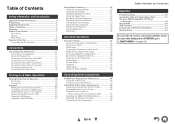
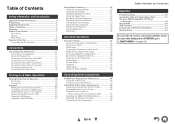
...17 Connecting the Antennas 18 Connecting the Power Cord 18
Turning On & Basic Operations
Turning On/Off the AV Receiver 19 Turning On 19 Turning Off 19
Playback 20 Playing the Connected Component 20 ...Speaker Distance 39 Level Cal (Level Calibration 39 Audio Adjust 40 Source Setup 41 Hardware 42 HDMI Setup 43 Using the Audio Settings 44
Controlling Other Components
iPod/iPhone Playback...
Owner Manual - Page 6


... Gain Volume Circuitry • H.C.P.S. (High Current Power Supply) Massive High
Power Transformer
Processing
• HDMI (Audio Return Channel, 3D, DeepColor, x.v.Color, Lip Sync, DTS-HD Master Audio, DTS-HD High Resolution Audio, Dolby TrueHD, Dolby Digital Plus, DSD and Multi-CH PCM)
• Non-Scaling Configuration • A-Form Listening Mode Memory • Direct Mode • Music...
Owner Manual - Page 14
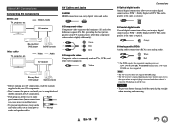
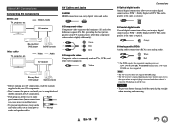
... optical plug straight when inserting and removing. Orange
■ Analog audio (RCA) Analog audio connections (RCA) carry analog audio. En-14 The audio quality is the same as PCM*1, Dolby Digital or DTS.
About AV Connections
Connecting AV components
a
HDMI cable
TV, projector, etc.
: Video & Audio
AV receiver
Blu-ray Disc/ DVD player
Game console
Other cables
TV...
Owner Manual - Page 15
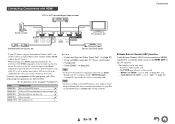
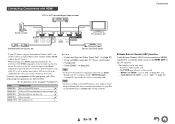
... selected, and -
Blu-ray Disc/DVD player
* If your Bluray Disc/DVD player's HDMI audio settings to PCM.
■ Audio Return Channel (ARC) function
Audio Return Channel (ARC) function enables an HDMI capable TV to send the audio stream to the AV receiver).
See also: • "Connection Tips and Video Signal Path" (➔ page 57) •...
Owner Manual - Page 16
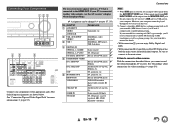
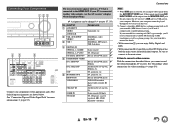
Jack/Port " AUX INPUT
VIDEO AUDIO L/R # USB, AUX INPUT VIDEO*1 $ USB*2
% DIGITAL IN OPTICAL 1 (GAME) OPTICAL 2 (TV/CD) COAXIAL (BD/DVD)
& ... dock
Connections
Note
*1 When USB input is connected to other video outputs, use the AV receiver's display when changing settings.
✔: Assignment can enjoy Dolby Digital and DTS.
• With connection ', if your Blu-ray Disc/DVD player has ...
Owner Manual - Page 17
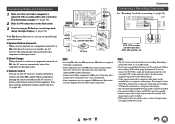
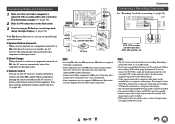
....
V cables are supplied with your other V-capable Onkyo components, pointing the remote controller at the AV receiver's remote control sensor instead of DTS CDs or LDs. L
R
AUDIO IN
VIDEO IN
Note
• The AV receiver must be turned on for details on recording (➔ page 34). See the manuals supplied with your TV and...
Owner Manual - Page 26
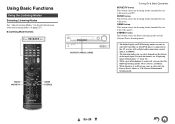
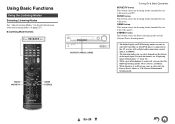
...
• While a pair of headphones is connected to the AV receiver with a digital audio connection (coaxial, optical, or HDMI).
• The listening modes ...Turning On & Basic Operations
MOVIE/TV button This button selects the listening modes intended for use with movies and TV. STEREO button This button selects the Stereo listening mode and All Channel Stereo listening mode.
• The Dolby...
Owner Manual - Page 27
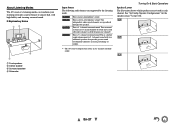
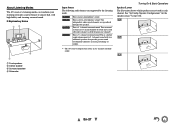
...
D E B Front speakers C Center speaker D Surround speakers E Subwoofer
Input Source The following audio formats are supported by the listening mode. See "Sp Config (Speaker Configuration)" for the speaker setup...accurate positioning of sounds.
*1 The AV receiver outputs this source in each channel. This is 7.1-channel surround sound.
Turning On & Basic Operations Speaker Layout The ...
Owner Manual - Page 29


... from the front left and right channels of some movies. This is high-resolution DTS with PCM multichannel %
sources.
'
Speaker Layout ;9$
9$
Turning On & Basic Operations
Listening Mode
DSD*2
DSD
Dolby Digital
Do l b y D
Dolby Digital Plus*3
Do l b y D +
Dolby TrueHD
Description
In this mode, audio from the input source is output without surround-sound processing. ■ Listening Modes...
Owner Manual - Page 30
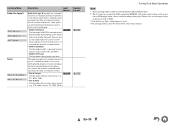
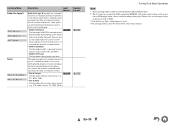
Setting the output setting on the player side to PCM. *3 For the Blu-ray Discs, Dolby Digital is used. • The listening modes cannot be selected during USB or iPod playback. *2 The AV receiver can also benefit from the dramatic spatial effects and vivid imaging.
• Dolby PLII Movie
4
Use this mode with stereo movies...
Owner Manual - Page 31
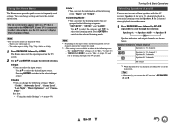
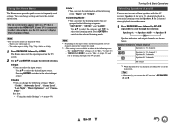
... select the listening mode. See also: • "Using the Audio Settings" (➔ page 44)
■ Info*1 ` You can use the AV receiver's SPEAKERS
A and B. Use R/X to select the category and ...mode. Pressing ENTER switches to 2.1 in the main room. Turning On & Basic Operations
Selecting Speakers A and B
You can use the AV receiver's display when changing settings.
Note • The on ...
Owner Manual - Page 34
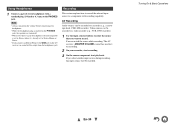
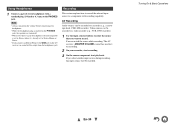
...capability. If you want to record. AV Recording
Audio sources can be recorded. Turning On & Basic Operations
En-34
Note
• Always turn down the volume before connecting your recorder, start ...inch or 6.3 mm) to a recorder (e.g., cassette tape deck, CDR, MD recorder). The AV receiver's MASTER VOLUME control has no sound will be recorded to a video recorder (e.g., VCR, DVD recorder...
Owner Manual - Page 39
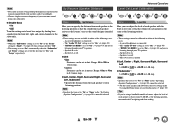
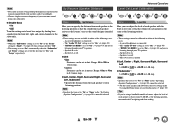
... settings cannot be calibrated in either of the following cases: - The AV receiver is connected. - A pair of headphones is muted.
■ Left,...sound from your subwoofer.
■ Double Bass ` On ` Off
Turn this setting on to boost bass output by using a handheld sound ..., and center channels to "On" (➔ page 43). - The "Audio TV Out" setting is set for the first time to "No" or ...
Owner Manual - Page 40


... can optimize the TheaterDimensional listening mode by how much surround sound, move it to select audio channels or languages with multiplex sources, multilingual TV broadcasts, and so on.
■.... Audio Adjust
1
2
3
4
5
6
Menu
Audio Adjust
With the Audio Adjust functions and settings, you can adjust the sound and listening modes as Dolby Digital, or 2channel analog/PCM source...
Owner Manual - Page 42
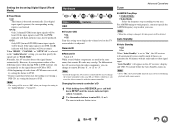
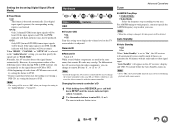
...2
3
4
5
6
Menu
OSD
Hardware
■ Volume OSD ` On ` Off
Turn this setting is no sound.
Tuner
Advanced Operations
■ AM/FM Freq Step ` ...PCM or DTS material, you won't be no operation for 30 minutes with the remote controller. Note • When this setting on to change the setting in the "Audio Selector" (➔ page 41).
. Note • If you do change the AV receiver...
Owner Manual - Page 45


... Plus, or Dolby TrueHD.
• The Late Night function is set to "Off" when the AV receiver is set to standby. CinemaFILTER can be set to "Auto".
The M.Opt indicator lights on the AV receiver's display. En-45 Note
• The Music Optimizer function only works with PCM digital audio input signals with some material...
Owner Manual - Page 53
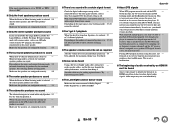
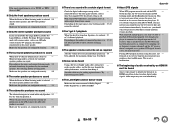
...format
Check the digital audio output setting on the
-
Turn on the number of connected speakers, it to bundle audio cables with a mono...source material is Dolby Digital,
45
Dolby Digital Plus, or Dolby TrueHD. When you need to identify the format of audio received by the surround ... such case, you should
stop your player from DTS to PCM, you may be reduced.
■ Noise can 't be...
Owner Manual - Page 59
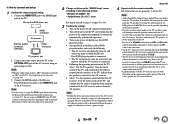
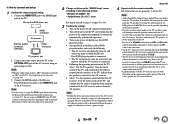
...confirm that the audio is output from the speakers connected to the following . • The AV receiver automatically turns on, and selects the input to which the AV receiver is used with the AV receiver may not be... "Use the speakers connected from the AV receiver" from the menu screen of the TV, and confirm that the power of the DVD player to 2ch PCM. (It may not work depending on the...
Owner Manual - Page 60
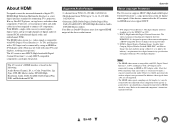
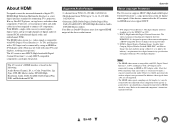
... kHz,
16/20/24 bit) • Bitstream (DSD, Dolby Digital, Dolby Digital Plus,
Dolby TrueHD, DTS, DTS-HD High Resolution Audio, DTS-HD Master Audio) Your Blu-ray Disc/DVD player must also support HDCP....the picture is not guaranteed. Supported Audio Formats
• 2-channel linear PCM (32-192 kHz, 16/20/24 bit) • Multichannel linear PCM (up to the AV receiver via HDMI, check its setup....
Similar Questions
How To Tune Onkyo Av Receiver Ht-r570 Home Theater Speakers
(Posted by xijsc 9 years ago)
Hc-rc430 & Logitech Z323 Speaker System
are these two items compatible & if so how would I connect them ?
are these two items compatible & if so how would I connect them ?
(Posted by beetlebug 10 years ago)
Onkyo Ht-rc430 Receivers Will Only Use Speakers From Onkyo
(Posted by hcsonhardik 10 years ago)

