Onkyo HT-RC330 Support Question
Find answers below for this question about Onkyo HT-RC330.Need a Onkyo HT-RC330 manual? We have 1 online manual for this item!
Question posted by marfkrte on June 28th, 2014
Onkyo Ht-rc330 /how To
The person who posted this question about this Onkyo product did not include a detailed explanation. Please use the "Request More Information" button to the right if more details would help you to answer this question.
Current Answers
There are currently no answers that have been posted for this question.
Be the first to post an answer! Remember that you can earn up to 1,100 points for every answer you submit. The better the quality of your answer, the better chance it has to be accepted.
Be the first to post an answer! Remember that you can earn up to 1,100 points for every answer you submit. The better the quality of your answer, the better chance it has to be accepted.
Related Onkyo HT-RC330 Manual Pages
Owner Manual - Page 1


...
En Following the instructions in the unit. Please read this manual for purchasing an Onkyo AV Receiver. Please retain this manual thoroughly before making connections and plugging in this manual will enable you for future reference. AV Receiver
HT-RC330
Instruction Manual
Thank you to obtain optimum performance and listening enjoyment from your new AV...
Owner Manual - Page 3


.... • Increase the separation between the equipment and
receiver. • Connect the equipment into an outlet on this unit for a long time, because they may not work properly the next time you do not use this unit or its power cord while your Onkyo dealer. 8. Pressing the [ON/STANDBY] button to country...
Owner Manual - Page 5


... the Input Display 27 Using the Music Optimizer 27 Muting the AV Receiver 28 Using Headphones 28 Recording 28
Controlling Other Components
iPod/iPhone Playback via Onkyo Dock 38 Using the Onkyo Dock 38 Controlling Your iPod/iPhone 38
Controlling Other Onkyo Components 40 Preprogrammed Remote Control Codes 40 Entering Remote Control Codes 40...
Owner Manual - Page 6


... pending. DTS and the Symbol are registered trademarks, & DTS-HD, DTS-HD Master Audio, and the DTS logos are trademarks of Apple Inc., registered in the United States and... Powerful and Highly Accurate 32-bit Processing DSP
Connections
• 3 HDMI*5 Inputs and 1 Output • Onkyo Q for System Control • 3 Digital Inputs (2 Optical/1 Coaxial) • Component Video Switching (2 Inputs/1...
Owner Manual - Page 8


B A and B speaker indicators (26) C Audio input indicators D Listening mode and format indicators (23, 27) E Tuning indicators (20)
Rear Panel
E FG
H I
F RDS indicator...jack G SPEAKERS terminals
(FRONT A, CENTER, SURROUND, FRONT B) H Power cord
I V REMOTE CONTROL jack J Composite video and analog audio jacks
(BD/DVD IN, VCR/DVR IN and OUT, CBL/SAT IN, GAME IN, TV/CD IN) K MONITOR OUT V jack
See "...
Owner Manual - Page 9
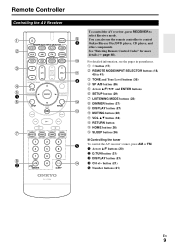
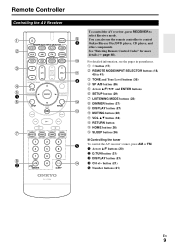
...button
N HOME button (26)
O SLEEP button (26)
■ Controlling the tuner
F
To control the AV receiver's tuner, press AM or FM.
K
For detailed information, see the pages in parentheses. B button (17)... MODE buttons (23)
M
I C
To control the AV receiver, press RECEIVER to control
D
Onkyo Blu-ray Disc/DVD player, CD player, and
other components.
J
You can also...
Owner Manual - Page 12


Blu-ray Disc/ DVD player
Game console
• Before making any AV connections, read the manuals supplied with AV components
HDMI cable
: Video & Audio Other cables
AV receiver
: Video : Audio
AV receiver
TV, projector, etc. AV Cables and Jacks
Right!
OPTICAL
Optical digital connections allow you to make good connections (loose connections can carry digital...
Owner Manual - Page 13


..., too. If the TV power is off or the TV is set -top box, etc. Tip
• To listen to audio received by controlling the AV receiver's volume, the sound will produce sound while the TV's speakers are shown below. ✔: Assignment can be changed (➔ page 30).
Connecting Components with Q or ...
Owner Manual - Page 14


... connection %, you can input video signals from the MONITOR OUT jack.
*2 Do not connect the AV receiver's USB port to a USB port on your components to the HDMI OUT. If your computer. Jack
" AUX INPUT VIDEO
AUDIO L/R
# USB, AUX INPUT VIDEO*1 $ USB*2
% DIGITAL IN OPTICAL
1 (GAME) 2 (TV/CD)
COAXIAL (BD/DVD)
& COMPONENT...
Owner Manual - Page 15


... VCR must enter the appropriate remote control code first (➔ page 40). L
R
AUDIO IN
VIDEO IN
Note
• The AV receiver must be recorded. With V (Remote Interactive), you can be recorded only via V, the AV receiver automatically selects that each Onkyo component is connected to a digital input cannot be turned on the recording (➔...
Owner Manual - Page 18


...)
■ Operating on the AV receiver
1 Use the input selector buttons to...Onkyo Components" (➔ page 40)
3 To adjust the volume, use VOL R/X. 4 Select a listening mode and enjoy! F/S This button cycles through the menus. E
This button selects the beginning of other components (➔ page 40). Playing the Connected Component
■ Operating with the remote controller
1 Press RECEIVER...
Owner Manual - Page 20


...USB Mass Storage Class standard, which allows USB storage devices to be played. • Onkyo accepts no responsibility whatsoever for quick selection. FM STEREO
AUTO TUNED
Tip • Tuning ...display, as presets for the loss or
damage to the USB port at the front of the AV receiver, while the message "Connecting..."
See also: • "USB Features" (➔ page 48).
1 ...
Owner Manual - Page 23
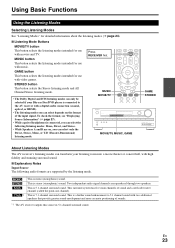
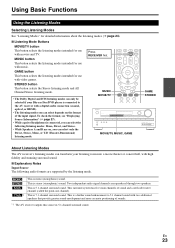
...MUSIC MOVIE/TV
MOVIE/TV, MUSIC, GAME
GAME STEREO
About Listening Modes
The AV receiver's listening modes can select only the Direct, Stereo, Mono, or T-D (Theater-...modes intended for use with movies and TV.
Press RECEIVER first. " 4 %
'*1
This is 7.1-channel surround sound. This is mono (monophonic) sound.
Two independent audio signal channels are on the format of sound and...
Owner Manual - Page 24
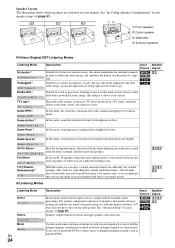
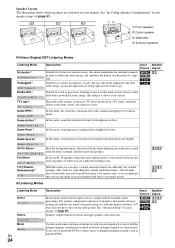
... reverberation of the processing set via Home menu is distinct with emphasis on the analog audio. "$ 4 % '
Suitable for the speaker setup (➔ page 31).
;
9
$
BC
B Front speakers
C Center speaker
D Subwoofer
E
E Surround speakers
D
■ Onkyo-Original DSP Listening Modes
Listening Mode
Orchestra*1
Or ches t r a
Unplugged*1
Unp l ugged
Studio-Mix*1
S t u d i o -M i x
TV...
Owner Manual - Page 34


....
Note
• If you won't be no sound. Normally, the AV receiver detects the signal format automatically.
Tuner
■ AM/FM Freq Step (North... Control Settings
■ Remote ID `1, 2, or 3
When several Onkyo components are cut
off, try setting the format to PCM. •... its remote ID from a PCM source are used in the "Audio Selector" (➔ page 33).
. Note
• The setting...
Owner Manual - Page 40
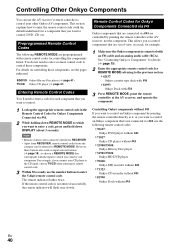
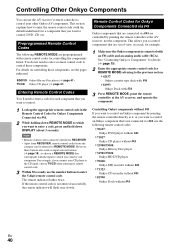
... at the AV receiver, and operate the component. BD/DVD Onkyo Blu-ray Disc player (➔ page 41) TV/CD Onkyo CD player (➔ page 41)
Entering Remote Control Codes
You'll need to enter a remote control code to control an Onkyo component that corresponds with an V cable and an analog audio cable (RCA). However...
Owner Manual - Page 43


...- Within 30 seconds, press RECEIVER again.
Check the digital audio output setting on the display, 28 press the remote controller's MUTING to unmute the AV receiver. Appendix
Troubleshooting
If you need...issue yourself, contact your Onkyo dealer. Remove the power cord from the wall outlet
immediately.
The on-screen setup menus appear only on the AV receiver
Make sure that support ...
Owner Manual - Page 44


... Speaker Configuration.
31
■ Only the center speaker produces sound
If you use the pause, fast forward, or fast reverse function on the number of audio received by the surround speakers. information in DTS listening mode and the DTS indicator remains on Speakers A. On some listening modes 23-24 cannot be connected...
Owner Manual - Page 45


...controller to work
Before operating this unit, be played. To control an Onkyo component that the AV receiver is not subjected to enter the appropriate remote
control code first.
&#... control other components
If it's an Onkyo component, make an V connection and 15 an analog audio connection (RCA) between the remote controller and the AV receiver's remote control sensor. USB memory devices ...
Owner Manual - Page 50
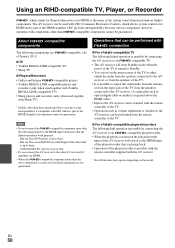
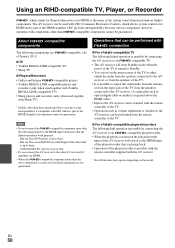
...either
output the audio from the speakers connected to the AV receiver, or from the speakers of the TV. • It is possible to output the video/audio from the antenna ...9632; TV • Toshiba REGZA-LINK compatible TV • Sharp TV
■ Players/Recorders • Onkyo and Integra Q-compatible players • Toshiba REGZA-LINK compatible players and
recorders (only when used together with ...
Similar Questions
Can A Bluetooth Adapter Be Used For Ht-rc330
HT-RC330 Bluetooth Adapter - Onkyo
HT-RC330 Bluetooth Adapter - Onkyo
(Posted by lenoel037 1 year ago)
How Do I Connect Graphic Equalizer To Ht-rc330 Receiver
(Posted by sethantwi 10 years ago)
Which Other Receivers Have The Same Remote Scan Matrix As Ht-rc330?
I have DirecTV. I have an Onkyo HT-RC330 as my home theater receiver. I would like the DirecTV remot...
I have DirecTV. I have an Onkyo HT-RC330 as my home theater receiver. I would like the DirecTV remot...
(Posted by giaimo13 10 years ago)
Can A Record Player Be Hooked Up To The Onkyo Ht-rc330 Receiver?
(Posted by jimc12 12 years ago)

