Onkyo HT-RC330 Support Question
Find answers below for this question about Onkyo HT-RC330.Need a Onkyo HT-RC330 manual? We have 1 online manual for this item!
Question posted by Anonymous-68662 on July 29th, 2012
Dvd Video Problems
We have audio but no video.
Current Answers
There are currently no answers that have been posted for this question.
Be the first to post an answer! Remember that you can earn up to 1,100 points for every answer you submit. The better the quality of your answer, the better chance it has to be accepted.
Be the first to post an answer! Remember that you can earn up to 1,100 points for every answer you submit. The better the quality of your answer, the better chance it has to be accepted.
Related Onkyo HT-RC330 Manual Pages
Owner Manual - Page 1


... Other Components...38 Appendix 43
En
Following the instructions in the unit. AV Receiver
HT-RC330
Instruction Manual
Thank you to obtain optimum performance and listening enjoyment from your new AV Receiver. Please read this manual for purchasing an Onkyo AV Receiver. Please retain this manual thoroughly before making connections and plugging in this manual...
Owner Manual - Page 5


... 16 Connecting the Power Cord 16
Turning On & Basic Operations
Turning On/Off the AV Receiver 17 Turning On 17 Turning Off 17
Playback 18 Playing the Connected Component 18 Controlling Contents ... in Setup Menu 29 HDMI Input 30 Component (Component Video Input 30 Digital Audio (Digital Audio Input 30 Sp Config (Speaker Configuration 31 Sp Distance (Speaker Distance 31 Level Cal ...
Owner Manual - Page 8


.... En
8 B A and B speaker indicators (26) C Audio input indicators D Listening mode and format indicators (23, 27)...area
BC
D
EF G
H
I
JK
B DIGITAL IN COAXIAL and OPTICAL jacks C COMPONENT VIDEO IN and OUT jacks D HDMI IN and OUT jacks E FM ANTENNA jack and AM ... B) H Power cord
I V REMOTE CONTROL jack J Composite video and analog audio jacks
(BD/DVD IN, VCR/DVR IN and OUT, CBL/SAT IN, GAME...
Owner Manual - Page 12


... inserting and removing.
Blu-ray Disc/ DVD player
Game console
• Before making any AV connections, read the manuals supplied with AV components
HDMI cable
: Video & Audio Other cables
AV receiver
: Video : Audio
AV receiver
TV, projector, etc.
L
White Analog audio connections (RCA) carry analog audio. Blu-ray Disc/ DVD player
Game console TV, projector, etc.
Owner Manual - Page 13


... speakers of the HDMI component connected to TV audio through the AV receiver, set the HDMI component so that its video can be seen on the TV screen (on...DVD player's HDMI audio output setting to "On" (➔ page 35). Set the "Audio TV Out" setting to "On" (➔ page 35) when the TV is set to PCM. - Note
• When listening to audio received by controlling the AV receiver...
Owner Manual - Page 14


Jack
" AUX INPUT VIDEO
AUDIO L/R
# USB, AUX INPUT VIDEO*1 $ USB*2
% DIGITAL IN OPTICAL
1 (GAME) 2 (TV/CD)
COAXIAL (BD/DVD)
& COMPONENT IN 1 (BD/DVD)
VIDEO
IN 2 (CBL/SAT)
OUT
' MONITOR OUT
BD/DVD IN
VCR/DVR IN
CBL/SAT IN GAME IN TV/CD IN
Components Camcorder, etc
iPod/iPhone (video playback) iPod/iPhone, MP3 player, USB flash drive Game...
Owner Manual - Page 15


....).
• Some components have two V jacks. If your TV or playback VCR to the recording VCR without going through the AV receiver, connect the TV/VCR's audio and video outputs directly to the AV receiver. e.g., CD player e.g., DVD player
R
L
ANALOG
AUDIO OUT
R
L
ANALOG
AUDIO OUT
Note
• Use only V cables for recording. Recording is connected to a composite...
Owner Manual - Page 23
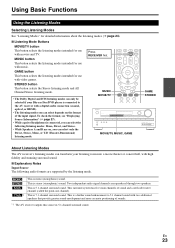
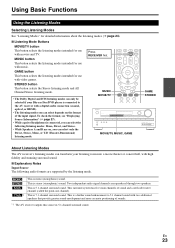
... AV receiver with a digital audio connection (coaxial, optical, or HDMI).
• The listening modes you can transform your Blu-ray Disc/DVD player is connected, you can select the following audio formats ...are reproduced through two speakers. MUSIC button This button selects the listening modes intended for use with video...
Owner Manual - Page 25


.... *2 For the Blu-ray Discs, Dolby Digital is used. *3 AV receiver can also benefit from the input source is output without surround-sound processing. It...
Dolby TrueHD
Do l b y T r u eHD
DTS
% 9$
DTS
DTS-HD High Resolution Audio
DTS -HD HR
DTS-HD Master Audio
% 9$ '
DT S - Use it with DVDs and videos that bear the Dolby Surround logo or TV shows
that fully envelops
the listener.
Owner Manual - Page 26


...category and F/S to the MONITOR OUT V or the COMPONENT VIDEO OUT, use the AV receiver's display when changing settings.
1 Press RECEIVER followed by SP A/B repeatedly to 10 minutes in the ...B Off ←
Speaker indicators and output channels are reduced to the selected input source.
■ Audio ` You can be superimposed on SLEEP as follows: the name of the following settings: "Bass", ...
Owner Manual - Page 28
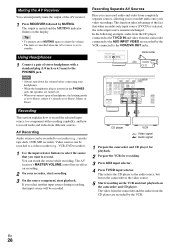
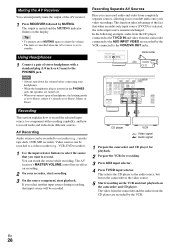
...; While the headphones plug is inserted in the PHONES
jack, the speakers are turned off. • When you connect a pair of the AV receiver.
1 Press RECEIVER followed by MUTING.
AV Recording
Audio sources can be recorded to a video recorder (e.g., VCR, DVD recorder).
1 Use the input selector buttons to select the source that you can record...
Owner Manual - Page 29


... Out Audio Return Ch LipSync
The on-screen setup menus appear on -screen display.
1 Press RECEIVER followed by
using the on the connected TV and provide a convenient way to change the
setting. Settings are displayed when: - The video input is no video input, or - Carry out the settings by using SETUP, arrow buttons, and...
Owner Manual - Page 30
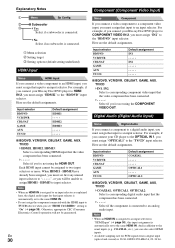
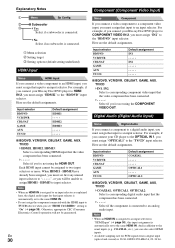
.../DVD, VCR/DVR, CBL/SAT, GAME, AUX, TV/CD `HDMI1, HDMI2, HDMI3: Select a corresponding HDMI input that input to a component video input, you 're not using the COMPONENT VIDEO OUT.
En
30
Menu
Component
If you connect a video component to an input selector.
Each HDMI input cannot be guaranteed. Digital Audio (Digital Audio Input)
Menu
Digital Audio...
Owner Manual - Page 33


...■ A/V Sync ` 0 ms to 400 ms in the "Audio Return Ch" setting (➔ page 35).
■ Name ` - - -, Blu-ray, DVD, HD DVD, VCR, DVR, Tivo, CableSTB, SAT STB, PS3, Wii, ... Lip Sync and if the "LipSync" setting is
assigned as a priority. ` Analog: The AV receiver always outputs analog signals.
Theater-Dimensional Setting
■ Listening Angle ` Wide: Select if the listening ...
Owner Manual - Page 35


... HDMI connection. "Search..." → "(name)" → "RIHD On" When the AV receiver cannot receive the name of the AV receiver. When enabling the HDMI Through function, regardless of whether the AV receiver is On or in Standby, both audio and video stream from an HDMI input will be output to "On" and the input source is...
Owner Manual - Page 43


... remote controller's MUTING to output sound.
On some DVD-Video discs, you must 14 connect an MC head amp, or an MC transformer. If your Onkyo dealer.
If the AV receiver stays on the
- Remote indicator
RECEIVER
HOME
To reset the remote controller to select a supported audio format.
With some game consoles, such as
those...
Owner Manual - Page 44


..., sampling rate, or frequency response changed) and the AV receiver doesn't recognize it . If you need to prevent noise when you use the Dolby Pro Logic II Movie, Dolby Pro - With some DVD-Video discs, you switch your player for other digital audio signals, audio output may be picking up interference. This is to select...
Owner Manual - Page 47


... not convert digital input signals for compatibility with a wide range of the following audio connection formats: analog, optical, coaxial, or HDMI. Video Signal Flow Chart Blu-ray Disc/DVD player, etc.
Composite
AV receiver
Component
IN
HDMI
Composite
MONITOR OUT
Component
HDMI
TV, projector, etc. When choosing a connection format, bear in the following order...
Owner Manual - Page 49


...for connecting TVs, projectors, Blu-ray Disc/DVD players, set by the DDWG*3 in no sound from a PC are not supported. • The HDMI audio signal (sampling rate, bit length, etc... of the above audio formats. About Copyright Protection
The AV receiver supports HDCP (High-bandwidth Digital Content Protection)*2, a copy-protection system for details. In addition, video signals from a ...
Owner Manual - Page 50
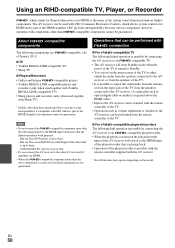
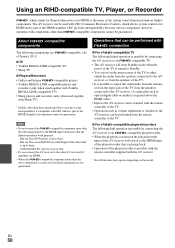
... TV to either
output the audio from the speakers connected to the AV receiver, or from the speakers of the TV. • It is possible to output the video/audio from the antenna or from...connecting the AV receiver to an Q-compatible player/recorder. • When the playback is started on the model.
Blu-ray Disc recorder/DVD recorder/Digital Video Recorder is up to the AV receiver can set on...
Similar Questions
How To Get Video To Work Using Onkyo Ht-rc330 Receiver
(Posted by midneuro 10 years ago)

