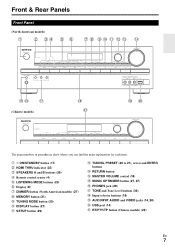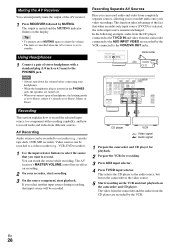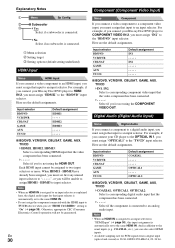Onkyo HT-RC330 Support Question
Find answers below for this question about Onkyo HT-RC330.Need a Onkyo HT-RC330 manual? We have 1 online manual for this item!
Question posted by inojAl on October 30th, 2013
Ht-rc330 Changes Components When I Change Video Input
The person who posted this question about this Onkyo product did not include a detailed explanation. Please use the "Request More Information" button to the right if more details would help you to answer this question.
Current Answers
Related Onkyo HT-RC330 Manual Pages
Similar Questions
Can A Bluetooth Adapter Be Used For Ht-rc330
HT-RC330 Bluetooth Adapter - Onkyo
HT-RC330 Bluetooth Adapter - Onkyo
(Posted by lenoel037 1 year ago)
Which Other Receivers Have The Same Remote Scan Matrix As Ht-rc330?
I have DirecTV. I have an Onkyo HT-RC330 as my home theater receiver. I would like the DirecTV remot...
I have DirecTV. I have an Onkyo HT-RC330 as my home theater receiver. I would like the DirecTV remot...
(Posted by giaimo13 10 years ago)
Optical Input How Do You Select Optical Input For Receiver Input
(Posted by Dknowd 11 years ago)