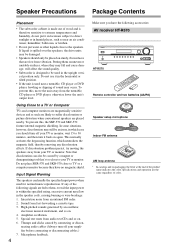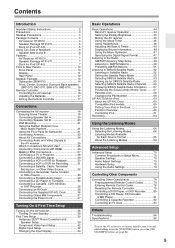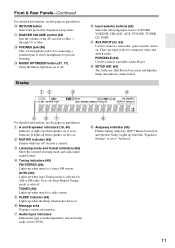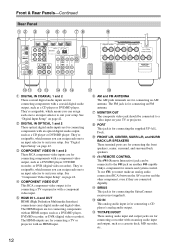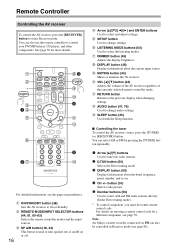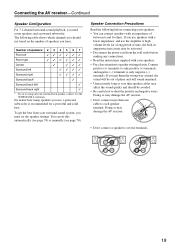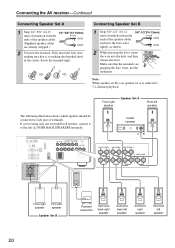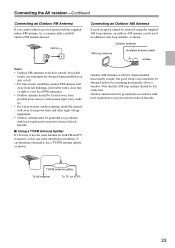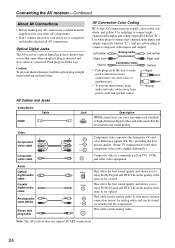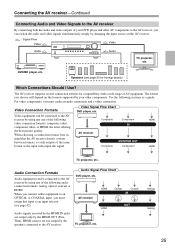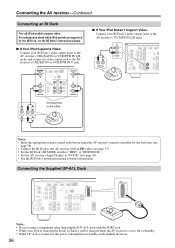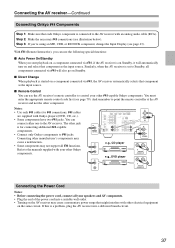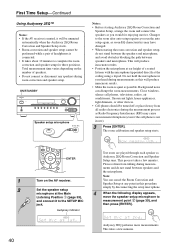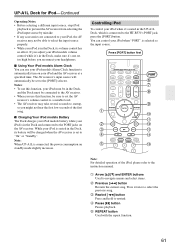Onkyo HT-R570 Support Question
Find answers below for this question about Onkyo HT-R570.Need a Onkyo HT-R570 manual? We have 1 online manual for this item!
Question posted by juilodesamours on July 2nd, 2012
My Av Receiver Is On Stand By How Can I Take It Out Cant Put Power On
The person who posted this question about this Onkyo product did not include a detailed explanation. Please use the "Request More Information" button to the right if more details would help you to answer this question.
Current Answers
Related Onkyo HT-R570 Manual Pages
Similar Questions
Does Onkyo Tx 828 Nr Av Receiver Support Hdmi2.0 Input
Hi, just bought a new uhd tv, does my av receiver support hdmi 2.0 input (passthrough)? Many Thanks
Hi, just bought a new uhd tv, does my av receiver support hdmi 2.0 input (passthrough)? Many Thanks
(Posted by edwincatli 7 years ago)
Keeps Blowing Internal Receiver Fuses?
Was playing music from AUX (IPOD) just fine then stopped mid song. Opened receiver to find 2 blown f...
Was playing music from AUX (IPOD) just fine then stopped mid song. Opened receiver to find 2 blown f...
(Posted by lukex7 8 years ago)
I Have A Av Reciever Ht-r570 I Can Get All My Pictures From All My Devices But N
why can't I get sound with all my hdmi connections
why can't I get sound with all my hdmi connections
(Posted by Jmmckone 8 years ago)
How To Tune Onkyo Av Receiver Ht-r570 Home Theater Speakers
(Posted by xijsc 9 years ago)