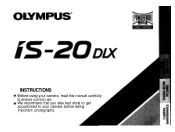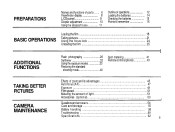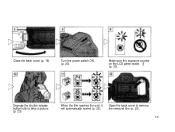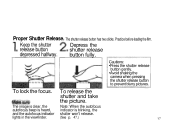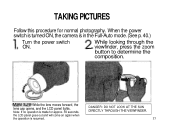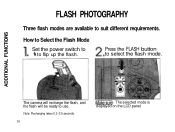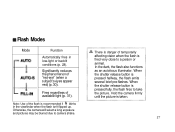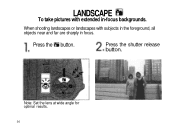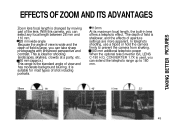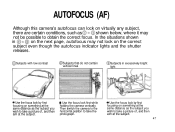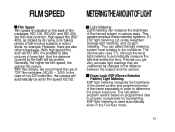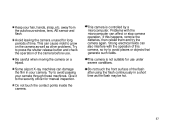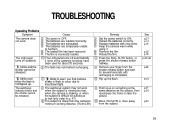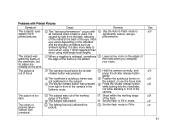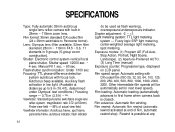Olympus iS-20 Support Question
Find answers below for this question about Olympus iS-20 - QD Date 35mm SLR Camera.Need a Olympus iS-20 manual? We have 1 online manual for this item!
Question posted by dillonpixler1 on June 23rd, 2011
Problem Taking Photo
I can turn the camera on and the lens comes out, but then the little screen at the top flashes an E, and you can't do anything with the camera but turn it off. How do I fix this?
Current Answers
Related Olympus iS-20 Manual Pages
Similar Questions
Used Camera
how to put film in & to set up for good pictures. Thank you!
how to put film in & to set up for good pictures. Thank you!
(Posted by myrnamathis61 8 years ago)
Manual Or User Guide
Please where can I find some manual of Olympus 2800 - Infinity Super Zoom Camera. thank you Josefina
Please where can I find some manual of Olympus 2800 - Infinity Super Zoom Camera. thank you Josefina
(Posted by jotesalla 10 years ago)
My Battery Compartment Cover For My Is-20 Qd Is Broken I Need To Buy Another One
(Posted by Rodneyvaldez70 12 years ago)
Olympus Problem
I know this isn't the exact camera but it is similar: I just bought a used Olympus fixed lens XA35m...
I know this isn't the exact camera but it is similar: I just bought a used Olympus fixed lens XA35m...
(Posted by duckidoo92 13 years ago)