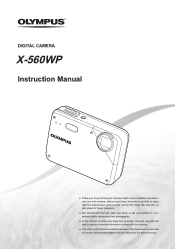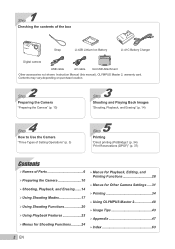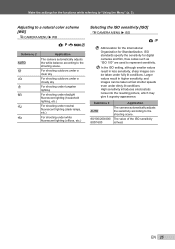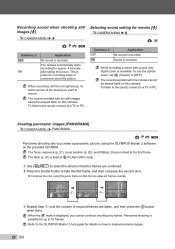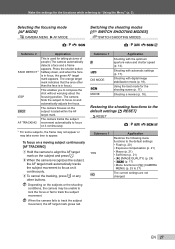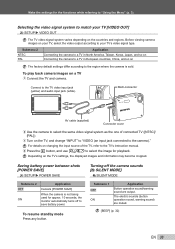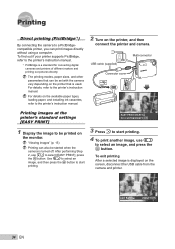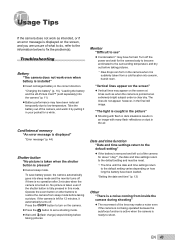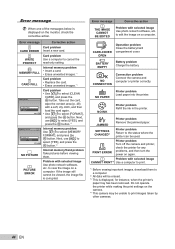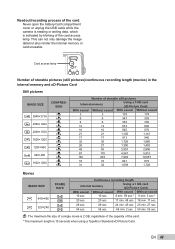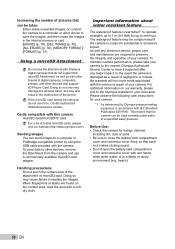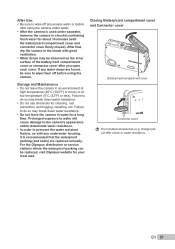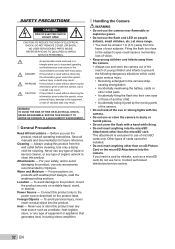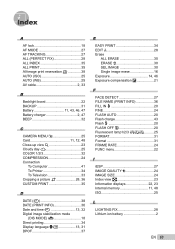Olympus X-560WP Support Question
Find answers below for this question about Olympus X-560WP - Digital Camera - Compact.Need a Olympus X-560WP manual? We have 4 online manuals for this item!
Question posted by jmfarch on December 3rd, 2011
Card Cover Open Failure
The person who posted this question about this Olympus product did not include a detailed explanation. Please use the "Request More Information" button to the right if more details would help you to answer this question.
Current Answers
Related Olympus X-560WP Manual Pages
Similar Questions
Where Can I Get A New Card Cover For My E300. Can I Fit It Myself?
(Posted by billmac7 11 years ago)
Olympus X-560wp Waterproof Underwater Camera Won't Turn On
After i came out of the water when i went to the beach, it did'nt turn on. I took the battery and ca...
After i came out of the water when i went to the beach, it did'nt turn on. I took the battery and ca...
(Posted by Cchumby 11 years ago)
Can This Camera Be Used Under Water ??
(Posted by sadams17851 12 years ago)
Camera On/off Button
My camera takes a really long time to turn on. And when it is turned on, it takes a long time to tur...
My camera takes a really long time to turn on. And when it is turned on, it takes a long time to tur...
(Posted by yane4000 12 years ago)