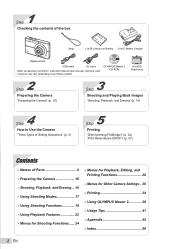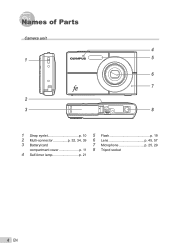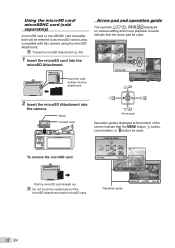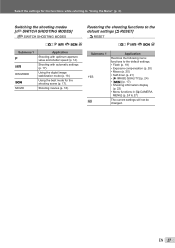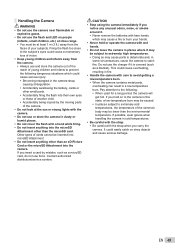Olympus FE 3000 Support Question
Find answers below for this question about Olympus FE 3000 - Digital Camera - Compact.Need a Olympus FE 3000 manual? We have 4 online manuals for this item!
Question posted by billmac7 on December 16th, 2012
Where Can I Get A New Card Cover For My E300. Can I Fit It Myself?
The person who posted this question about this Olympus product did not include a detailed explanation. Please use the "Request More Information" button to the right if more details would help you to answer this question.
Current Answers
Related Olympus FE 3000 Manual Pages
Similar Questions
Olympus Camera Fe-340 Are Memory Cards Still Available To Buy
I am unable to buy memory card for Olympus camera FE-340 asadvised no longer available, please can y...
I am unable to buy memory card for Olympus camera FE-340 asadvised no longer available, please can y...
(Posted by wjholmes 9 years ago)
Can't View Pictures On My Pc, Which Are In The Memory Card Of My Vg-130 Camera.
Hi. Please guide me with this, i have Olympus VG-130 with 4GB of memory card. Problem what i am faci...
Hi. Please guide me with this, i have Olympus VG-130 with 4GB of memory card. Problem what i am faci...
(Posted by faisal652 11 years ago)
Why Camera Wont Work When I Slide The Cover Back On My Camera
(Posted by amcservices 12 years ago)