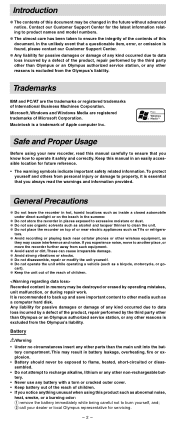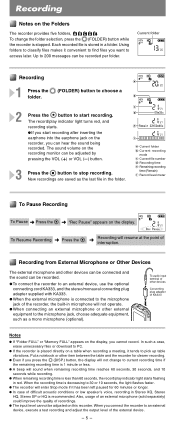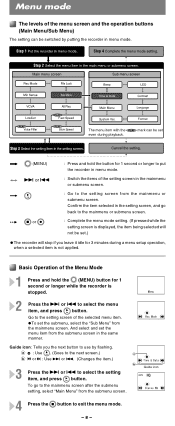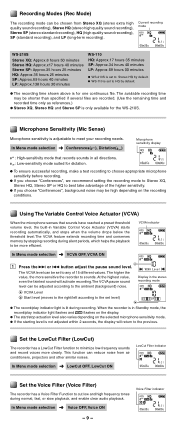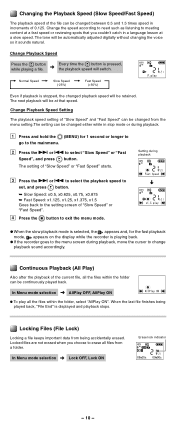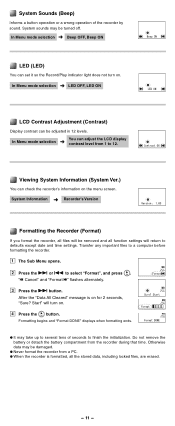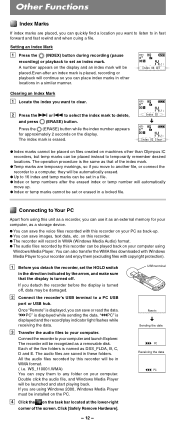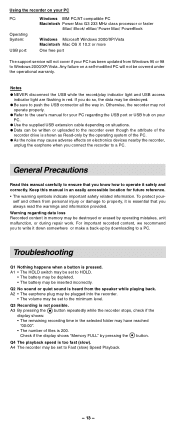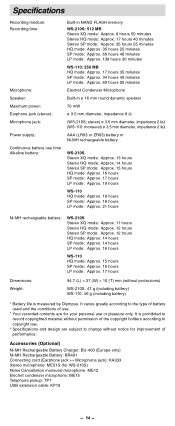Olympus WS 210S Support Question
Find answers below for this question about Olympus WS 210S - 512 MB Digital Voice Recorder.Need a Olympus WS 210S manual? We have 3 online manuals for this item!
Question posted by tryton2011 on September 4th, 2013
Firmware For Dig.recorder Olympus Ws-210s
please, report, were i can found the firmware for dig.recorder Olympus WS-210 S? I from Russia
Current Answers
Related Olympus WS 210S Manual Pages
Similar Questions
Generating Transcript With Olympus Digital Voice Recorder
Hello, Is it possible to generate a transcript on your computer from a recording on the Olympus dig...
Hello, Is it possible to generate a transcript on your computer from a recording on the Olympus dig...
(Posted by greyshackassistant 11 years ago)
Kp3 Serial Connection Olympus Ds-320 Digital Voice Recorder
How can I purchase a KP3 serial connection cable and the CD program for the Olympus DS 320 digital v...
How can I purchase a KP3 serial connection cable and the CD program for the Olympus DS 320 digital v...
(Posted by themckenzies 11 years ago)
Need To Get A User Manual For An Olympus Digital Voice Recorder Ws-321m
(Posted by TBredemann 12 years ago)
Olympus Digital Voice Recorder Ds-20 (141147) In New York
What is the price of Olympus digital voice recorder DS-20 (141147) in New York?
What is the price of Olympus digital voice recorder DS-20 (141147) in New York?
(Posted by navmouly 13 years ago)
Play Mp3 And Wma Files...
Greetings. My question is with regard to using the voice recorder as a music player. I can play wma ...
Greetings. My question is with regard to using the voice recorder as a music player. I can play wma ...
(Posted by scykhal 13 years ago)