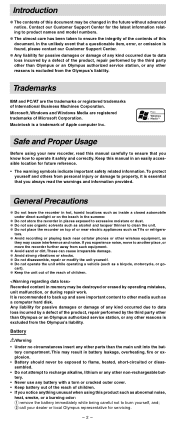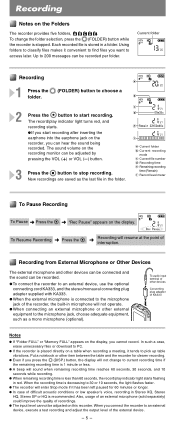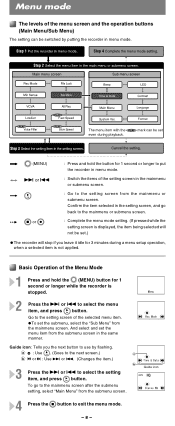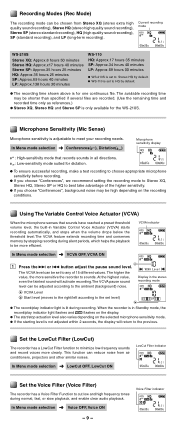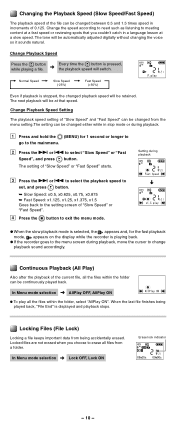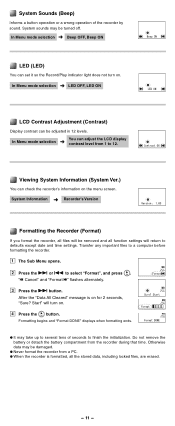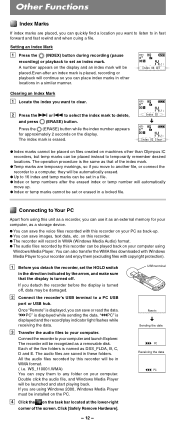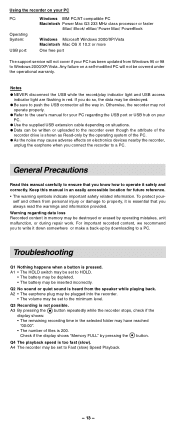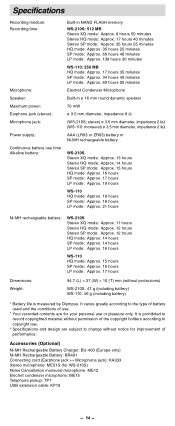Olympus WS 210S Support Question
Find answers below for this question about Olympus WS 210S - 512 MB Digital Voice Recorder.Need a Olympus WS 210S manual? We have 3 online manuals for this item!
Question posted by scykhal on May 22nd, 2010
Play Mp3 And Wma Files...
Greetings. My question is with regard to using the voice recorder as a music player. I can play wma files burned from my cds, but i cant play MP3s or other WMA files already on my PC. Do I need a specific type of WMA file or MP3? Does it only play Ripped WMAs? Im lost. Great recorder, btw. Any help would be appreciated. Thanx Khalil
Current Answers
Related Olympus WS 210S Manual Pages
Similar Questions
I Have A Olympus Digital Voice Recorder Vn -750
i have a olympus digital voice recorder vn-750 and i accidently deleted files how do i restore files...
i have a olympus digital voice recorder vn-750 and i accidently deleted files how do i restore files...
(Posted by snapjack37 10 years ago)
Generating Transcript With Olympus Digital Voice Recorder
Hello, Is it possible to generate a transcript on your computer from a recording on the Olympus dig...
Hello, Is it possible to generate a transcript on your computer from a recording on the Olympus dig...
(Posted by greyshackassistant 11 years ago)
Kp3 Serial Connection Olympus Ds-320 Digital Voice Recorder
How can I purchase a KP3 serial connection cable and the CD program for the Olympus DS 320 digital v...
How can I purchase a KP3 serial connection cable and the CD program for the Olympus DS 320 digital v...
(Posted by themckenzies 11 years ago)
I Have Downloaded About A Dozen Voice Files To Pc. Need To Move To Ipad2. How?
(Posted by Sthoffmann 12 years ago)
Olympus Digital Voice Recorder Ds-20 (141147) In New York
What is the price of Olympus digital voice recorder DS-20 (141147) in New York?
What is the price of Olympus digital voice recorder DS-20 (141147) in New York?
(Posted by navmouly 13 years ago)