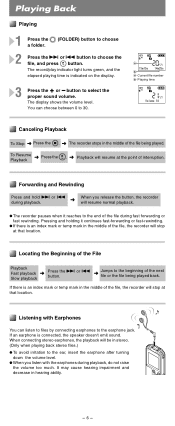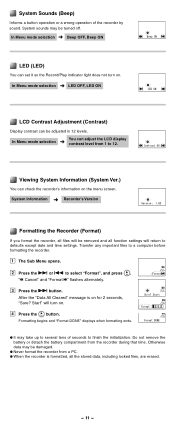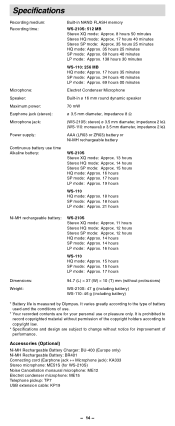Olympus WS-210 Support Question
Find answers below for this question about Olympus WS-210.Need a Olympus WS-210 manual? We have 1 online manual for this item!
Question posted by BETHMIKE1210 on July 21st, 2012
While The Ws 210s Is In The Usb It Says It Copys To A Cd And None Burned ?
WIN.VISTA BASIC 7/DELL VOSTRO A860 CANNOT BURN A CD FROM THE WS 210S HAVE ALSO TRYED MAC, N/G. WHY ?
Current Answers
Related Olympus WS-210 Manual Pages
Similar Questions
Folder Index
Why out of the supposed 5 folders, only A and B seem to exist in my Olympus WS210? Why when I try to...
Why out of the supposed 5 folders, only A and B seem to exist in my Olympus WS210? Why when I try to...
(Posted by Anonymous-148288 9 years ago)
I Have A Olympus Digital Voice Recorder Vn -750
i have a olympus digital voice recorder vn-750 and i accidently deleted files how do i restore files...
i have a olympus digital voice recorder vn-750 and i accidently deleted files how do i restore files...
(Posted by snapjack37 10 years ago)
Kp3 Serial Connection Olympus Ds-320 Digital Voice Recorder
How can I purchase a KP3 serial connection cable and the CD program for the Olympus DS 320 digital v...
How can I purchase a KP3 serial connection cable and the CD program for the Olympus DS 320 digital v...
(Posted by themckenzies 11 years ago)
The Difference Between The Ws-2105 And The Ws-802?
What's the difference between the WS-2105 and the WS-802? Is one better quality? Better capability?
What's the difference between the WS-2105 and the WS-802? Is one better quality? Better capability?
(Posted by sng2me 11 years ago)
Olympus Digital Voice Recorder Ds-20 (141147) In New York
What is the price of Olympus digital voice recorder DS-20 (141147) in New York?
What is the price of Olympus digital voice recorder DS-20 (141147) in New York?
(Posted by navmouly 13 years ago)