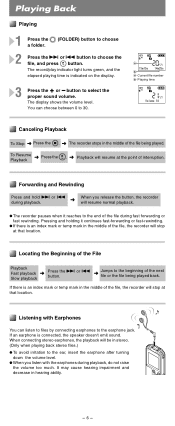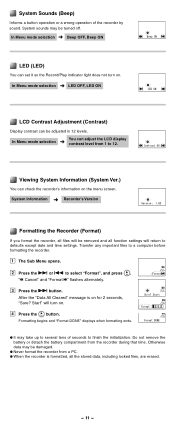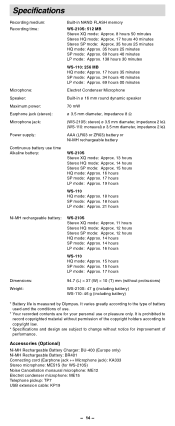Olympus WS-210 Support Question
Find answers below for this question about Olympus WS-210.Need a Olympus WS-210 manual? We have 1 online manual for this item!
Question posted by sng2me on August 1st, 2012
The Difference Between The Ws-2105 And The Ws-802?
What's the difference between the WS-2105 and the WS-802? Is one better quality? Better capability?
Current Answers
Related Olympus WS-210 Manual Pages
Similar Questions
I Have A Olympus Digital Voice Recorder Vn -750
i have a olympus digital voice recorder vn-750 and i accidently deleted files how do i restore files...
i have a olympus digital voice recorder vn-750 and i accidently deleted files how do i restore files...
(Posted by snapjack37 10 years ago)
The Olympus W10 Voice Recorder
does the olympus w10 voice recorder have a play back feature that you can hear right after recording
does the olympus w10 voice recorder have a play back feature that you can hear right after recording
(Posted by bountyhuntingking 10 years ago)
Kp3 Serial Connection Olympus Ds-320 Digital Voice Recorder
How can I purchase a KP3 serial connection cable and the CD program for the Olympus DS 320 digital v...
How can I purchase a KP3 serial connection cable and the CD program for the Olympus DS 320 digital v...
(Posted by themckenzies 11 years ago)
While The Ws 210s Is In The Usb It Says It Copys To A Cd And None Burned ?
WIN.VISTA BASIC 7/DELL VOSTRO A860 CANNOT BURN A CD FROM THE WS 210S HAVE ALSO TRYED MAC, N/G. WHY ?
WIN.VISTA BASIC 7/DELL VOSTRO A860 CANNOT BURN A CD FROM THE WS 210S HAVE ALSO TRYED MAC, N/G. WHY ?
(Posted by BETHMIKE1210 11 years ago)
I Lost The Charger Of My Olympus Ws311m Digital Voice Recorder. How Can I Get On
Where can a buy a charger for me voice recorder? Should I buy a new battery also? I have not been us...
Where can a buy a charger for me voice recorder? Should I buy a new battery also? I have not been us...
(Posted by vlsmoura2012 12 years ago)