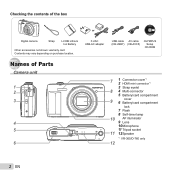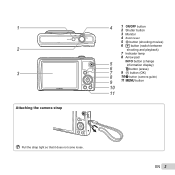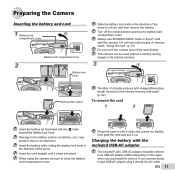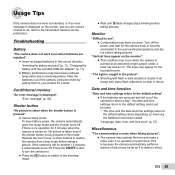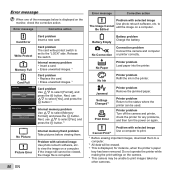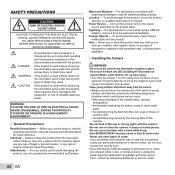Olympus VR-350 Support Question
Find answers below for this question about Olympus VR-350.Need a Olympus VR-350 manual? We have 4 online manuals for this item!
Question posted by lbroell on September 18th, 2013
How Do I Recharge The Battery? I Don't Recall Any Attachments Coming With The Ca
The person who posted this question about this Olympus product did not include a detailed explanation. Please use the "Request More Information" button to the right if more details would help you to answer this question.
Current Answers
Answer #1: Posted by sabrie on September 18th, 2013 12:39 PM
Click the link below ang you will find the instruction manual to downlod.
http://www.helpowl.com/manuals/Olympus/VR350/162003
http://www.helpowl.com/manuals/Olympus/VR350/162003
www.techboss.co.za
Related Olympus VR-350 Manual Pages
Similar Questions
I Have A Olympus E-10 Digital Camera.every Time I Put Batteries In It To Use
it will take 1 to 2 pics & then the batteries are dead. went to a camera store they said camera ...
it will take 1 to 2 pics & then the batteries are dead. went to a camera store they said camera ...
(Posted by sjstotler 10 years ago)
Camera Will Not Stay Turned On
the lens constantly stays out and when you hit the power button the lens goes back in but a second l...
the lens constantly stays out and when you hit the power button the lens goes back in but a second l...
(Posted by whitehornfoley 11 years ago)
I Have An Olympus Sp-350 Digital Camera Attached To The Microscope With The Appr
I have an Olympus SP-350 digital camera attached to the microscope with the appropriate program card...
I have an Olympus SP-350 digital camera attached to the microscope with the appropriate program card...
(Posted by petrescustioan 12 years ago)