Olympus VG-160 Support Question
Find answers below for this question about Olympus VG-160.Need a Olympus VG-160 manual? We have 4 online manuals for this item!
Question posted by Anonymous-86887 on December 1st, 2012
Hi I Cant Remove The Battery From Camera
The person who posted this question about this Olympus product did not include a detailed explanation. Please use the "Request More Information" button to the right if more details would help you to answer this question.
Current Answers
There are currently no answers that have been posted for this question.
Be the first to post an answer! Remember that you can earn up to 1,100 points for every answer you submit. The better the quality of your answer, the better chance it has to be accepted.
Be the first to post an answer! Remember that you can earn up to 1,100 points for every answer you submit. The better the quality of your answer, the better chance it has to be accepted.
Related Olympus VG-160 Manual Pages
VG-160 Instruction Manual (English) - Page 1


... or modify information
contained in this manual. ● The screen and camera illustrations shown in this manual in a safe place for purchasing an Olympus digital camera. Keep this manual were produced during the development stages and may
differ from the actual product. DIGITAL CAMERA
VG-160
Instruction Manual
● Thank you for future reference.
● We recommend...
VG-160 Instruction Manual (English) - Page 2


1 Step
Checking the contents of the box
or
Digital camera
Strap
LI-70B Lithium Ion Battery
Other accessories not shown: warranty card Contents may vary depending on purchase location.
2 Step
Preparing the Camera
"Preparing the Camera" (p. 12)
F-2AC USB-AC adapter
USB cable
AV cable
OLYMPUS Setup
CD-ROM
3 Step
Shooting and Playing Back Images
"Shooting...
VG-160 Instruction Manual (English) - Page 5


...EOnnglish
2
World Time
Back MENU
Set OK
EN 5 The setup menu provides access to a variety of camera settings, including options not listed in the function menu, display options, and the time and
date.
... the Q button. ● Once a setting is displayed.
1 Reset 2 Image Size
Compression AF Mode 1 Digital Zoom 2 AF Illuminat. Icon Guide
Exit MENU
14M Normal Face/iESP
Off On On
Set OK
2 Press ...
VG-160 Instruction Manual (English) - Page 10


... 14M NORM z DATE
16 15 14 13 12 11
P
3
4
5
P0.0 6
WB AUTO ISO AUTO
7 8 9
# 10
1/100 F2.8
24 23
1 Battery check p. 16 2 Shooting mode ....... p. 19, 26 3 Flash p. 30
Flash standby/flash charge p. 54
4 Macro p. 30 5 Self-timer p. 31 6 ... p. 20 20 Image size
(movies p. 35 21 AF target mark p. 20 22 Camera shake warning 23 Aperture value p. 20 24 Shutter speed p. 20
10 EN
VG-160 Instruction Manual (English) - Page 12
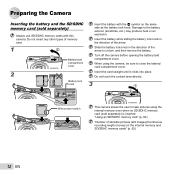
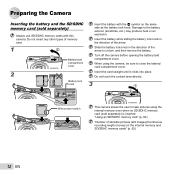
...camera allows the user to take pictures using the camera, be sure to close the battery/ card compartment cover. Slide the battery lock knob in the direction of memory card.
1
2
1 Battery/card compartment cover
2
Battery lock knob
Insert the battery with this camera...the battery exterior (scratches, etc.) may produce heat or an explosion. Turn off the camera before opening the battery/card...
VG-160 Instruction Manual (English) - Page 13


...remove the SD/SDHC memory card
1
2
Press the card in a CD-ROM drive. Click "OLYMPUS Setup" to open the "OLYMPUS Setup" window and then double-click "Launcher.exe". Charging the battery and setting up to charge the battery...the camera to the computer to a computer. ● The indicator lamp lights during charging and turns
off when charging is not correctly connected or the battery, camera,...
VG-160 Instruction Manual (English) - Page 14


... online help for information on using the software.
5 Install the camera manual. ● Click the "Camera Instruction Manual" button and follow the on-screen instructions to the computer, the battery may be exhausted. If nothing is displayed on the camera screen even after connecting the camera to install the software.
[ib] Operating System
Processor
RAM...
VG-160 Instruction Manual (English) - Page 16
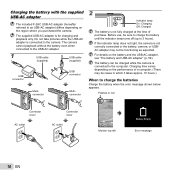
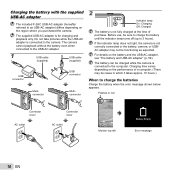
... 3 hours).
If the indicator lamp does not light, the camera is not correctly connected or the battery, camera, or USBAC adapter may be charged while the camera is connected to the camera. Charging time varies depending on the performance of purchase. The camera cannot playback without the battery even when connected to the USB-AC adapter.
1
USB...
VG-160 Instruction Manual (English) - Page 17


... Use FG to select the year for the menus and messages displayed in the monitor.
1 Press the n button to turn on the camera. ● The date and time setting screen is displayed when the date and time are saved to image file names, date ... screen indicate that the m button, Q button, or zoom buttons should be used.
1 Reset 2 Image Size
Compression AF Mode 1 Digital Zoom 2 AF Illuminat.
VG-160 Instruction Manual (English) - Page 20


... not to focus if the AF target mark flashes red. 3 Press the shutter button halfway down to focus on the subject. ● When the camera focuses on the subject, the exposure is locked (shutter speed and aperture value are displayed), and the AF target mark changes to green. ● The...
VG-160 Instruction Manual (English) - Page 41


...the battery has sufficient power before first use or after being used with other devices [USB Connection]
r (Settings 1) X USB Connection
Submenu 2 Auto Storage
MTP Print
Application
When the camera is...image data
Yes
in the internal memory to a computer. It takes some time to remove the card before formatting the internal memory.
Copying images in the internal memory to ...
VG-160 Instruction Manual (English) - Page 54


...
"Date and time settings return to the default setting". ● If the batteries are removed and left for 3 minutes when the camera is displayed on . Take the batteries out of the camera, and warm them by putting them in your pocket for the camera body to become acclimated to fix the problem(s). No picture is taken...
VG-160 Instruction Manual (English) - Page 55


... to shoot.
to view the image on a computer. Be Edited
Battery Empty No Connection
Battery problem Charge the battery.
to The Image Cannot edit the image on a computer.
No...Remove the jammed paper. Error message
When one of auto focus as far as it is displayed on again.
Problem with selected image Use photo retouch software, etc. EN 55 This is because the camera...
VG-160 Instruction Manual (English) - Page 59


...; The zoom is used the camera at the time of time. • The camera is left dirty.
Dispose of the used battery following the instructions. (p. 66)
• Power consumption by the camera varies depending on which functions are handled since this may form on the monitor for extended periods, remove the battery, USB-AC adapter and...
VG-160 Instruction Manual (English) - Page 64


... any type of
cards. Lightning -
Never use the camera near any heat source such as the AF illuminator) on a stable tripod, stand, or bracket. REFER SERVICING TO QUALIFIED OLYMPUS SERVICE PERSONNEL.
WARNING!
Attachments -
CAUTION • Stop using a USB-AC adapter, remove it . • Never remove the batteries with a hand while firing. • Use...
VG-160 Instruction Manual (English) - Page 65


... subjected to high temperatures in a hot vehicle, near other USB-AC adapters. • Never heat or incinerate batteries. • Take precautions when carrying or storing batteries to prevent them and do not remove it immediately after using the camera. • If a battery leaks fluid onto your skin, seek medical attention immediately. • Never subject...
VG-160 Instruction Manual (English) - Page 66


...batteries to help save our planet's resources. Disclaimer of Warranty
• Olympus makes no representations or warranties, either expressed or implied, by erasing picture data. • Never drop the camera or subject it to severe shocks or vibrations.
• When attaching the camera to or removing... pressing the shutter button to keep the camera and spare battery as warm as near a TV set,...
VG-160 Instruction Manual (English) - Page 67


...Increase the distance between the camera and receiver. • Connect the equipment to an outlet on , the user is no responsibility for a Class B digital device, pursuant to operate this... Olympus dedicated rechargeable battery and USB-AC adapter with the instructions, may cause harmful interference to alter the features and contents of Conformity
Model Number: VG-160
Trade Name:
OLYMPUS...
VG-160 Instruction Manual (English) - Page 69


... free of the problem. 4 Sample prints, negatives, digital prints (or files on the website: http://www....
EN 69
Please do not throw the batteries into the domestic refuse. To claim under ...business area of this warranty. "CE" mark cameras are intended for the disposal of Olympus Europa ... image or data storage medium and/or remove any Olympus service station. Please notice that...
VG-160 Instruction Manual (English) - Page 73


... in accordance with Design rule for shooting and displaying)
: Digital recording, JPEG (in .) (excluding protrusions)
: 125 g (4.4 oz) (including battery and card)
EN 73 SPECIFICATIONS
Camera
Product type Recording system
Still pictures
Applicable standards
: Digital camera (for Camera File system (DCF))
: Exif 2.2, Digital Print Order Format (DPOF), PRINT Image Matching III, PictBridge...
Similar Questions
How To Remove Write Protect From Olympus Vg-110 D700 Camera
(Posted by Philchutk 9 years ago)
Vg-160 Camera..it Wouldn't Close.
What do I do to close the lens of vg-160 camera....it wouldn't close.
What do I do to close the lens of vg-160 camera....it wouldn't close.
(Posted by salarainima 11 years ago)
I Cant Remove The Battery From My Olympus Vg 160 Camera
(Posted by Anonymous-86887 11 years ago)
Problem With Vg 160 Digital Camera
when you turn the camera on it has a heart shaped image in bottom right hand corner of the screen an...
when you turn the camera on it has a heart shaped image in bottom right hand corner of the screen an...
(Posted by janet35587 11 years ago)

