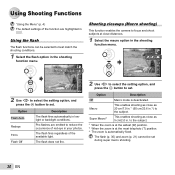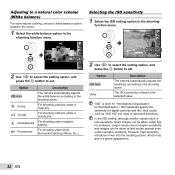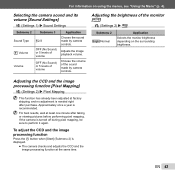Olympus VG-160 Support Question
Find answers below for this question about Olympus VG-160.Need a Olympus VG-160 manual? We have 4 online manuals for this item!
Question posted by sheilawhyte on January 13th, 2013
Viewing Photos.
I cannot view my photos. When I press the button a red square comes on the screen and says "no pictures". What am I doing wrong?
Current Answers
Related Olympus VG-160 Manual Pages
Similar Questions
New Olympus Sp-810 & Sp-815 Uz Digital Camera
Is there any difference between the SP-810 & SP-815 Olympus Digital Camera?
Is there any difference between the SP-810 & SP-815 Olympus Digital Camera?
(Posted by ritagara68 11 years ago)
Olympus Vg-160 Not Recognised Via Usb
I bought a Olympus VG-160 before christmas and now my windows 8 machine says that is does not recogn...
I bought a Olympus VG-160 before christmas and now my windows 8 machine says that is does not recogn...
(Posted by jjleak1986 11 years ago)
I Have An Olympus Vr-340 Digital Camera And Cannot View Photos On Pc.
Could you please advise how to view photos on PC from my Olympus VR340 Digital Camera, I have connec...
Could you please advise how to view photos on PC from my Olympus VR340 Digital Camera, I have connec...
(Posted by mel14880 11 years ago)
Vg-160 Camera..it Wouldn't Close.
What do I do to close the lens of vg-160 camera....it wouldn't close.
What do I do to close the lens of vg-160 camera....it wouldn't close.
(Posted by salarainima 11 years ago)
Problem With Vg 160 Digital Camera
when you turn the camera on it has a heart shaped image in bottom right hand corner of the screen an...
when you turn the camera on it has a heart shaped image in bottom right hand corner of the screen an...
(Posted by janet35587 11 years ago)