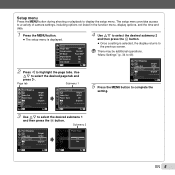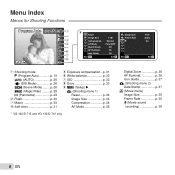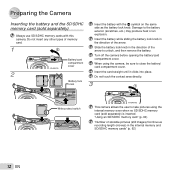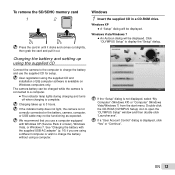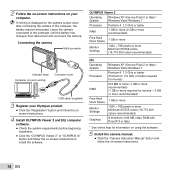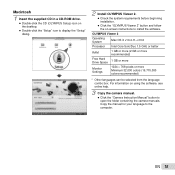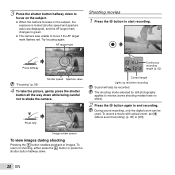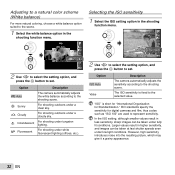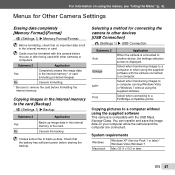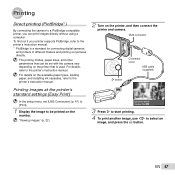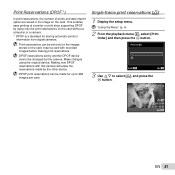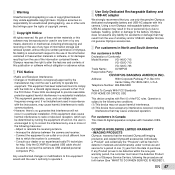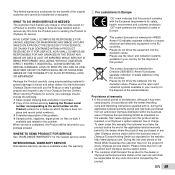Olympus VG-140 Support Question
Find answers below for this question about Olympus VG-140.Need a Olympus VG-140 manual? We have 3 online manuals for this item!
Question posted by lizwoolston on October 30th, 2013
How Do I Transfer Pictures To My Laptop Without A Cd Drive ?
i have a new laptop with no CD drive, therefore cannot download the CD supplied with the camera. How do i transfer my pictures onto my laptop ?
Current Answers
Answer #1: Posted by TheWiz on October 30th, 2013 2:45 PM
It doesn't need the software on the CD. You should be able to just plug it into your PC and browse the photos. If not, you can buy a USB card reader like this one to read the card from the camera.
Related Olympus VG-140 Manual Pages
Similar Questions
I Have An Olympus Vg-14 Camera , Want To Know How To Delete Th Photos Thanks
(Posted by jan3047 9 years ago)
Where Can I Find Sp-550uz Olympus Memory Cards For My Digital Camera.
(Posted by hermab12 11 years ago)
I Have An Olympus Vr-340 Digital Camera And Cannot View Photos On Pc.
Could you please advise how to view photos on PC from my Olympus VR340 Digital Camera, I have connec...
Could you please advise how to view photos on PC from my Olympus VR340 Digital Camera, I have connec...
(Posted by mel14880 11 years ago)
Memory
how much we can expand the memory of olympus vg 140 digital camera
how much we can expand the memory of olympus vg 140 digital camera
(Posted by ashishkumar1372 12 years ago)