Olympus VG-120 Support Question
Find answers below for this question about Olympus VG-120.Need a Olympus VG-120 manual? We have 3 online manuals for this item!
Question posted by Kenandann on July 12th, 2012
Write Protect
After using card in boots to print photos, this warning comes up when I turn on, making it unable to take photos, help !
Current Answers
There are currently no answers that have been posted for this question.
Be the first to post an answer! Remember that you can earn up to 1,100 points for every answer you submit. The better the quality of your answer, the better chance it has to be accepted.
Be the first to post an answer! Remember that you can earn up to 1,100 points for every answer you submit. The better the quality of your answer, the better chance it has to be accepted.
Related Olympus VG-120 Manual Pages
VG-140 Instruction Manual (English) - Page 1


DIGITAL CAMERA
VG-140/D-715 VG-130/D-710 VG-120/D-705
Instruction Manual
● Thank you start to use your camera before taking important photographs. ● In the interest of continually improving our products, Olympus reserves the right to update or modify information
contained in this ...
VG-140 Instruction Manual (English) - Page 2


...
Digital camera
Strap
LI-70B Lithium Ion Battery
Other accessories not shown: warranty card Contents may vary depending on purchase location.
2 Step
Preparing the Camera
"Preparing the Camera" (p. 12)
F-2AC USB-AC adapter
USB cable
AV cable
OLYMPUS Setup
CD-ROM
3 Step
Shooting and Playing Back Images
"Shooting, Viewing, and Erasing" (p. 19)
4 Step
How to Use...
VG-140 Instruction Manual (English) - Page 5
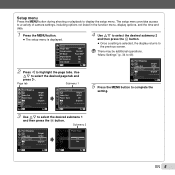
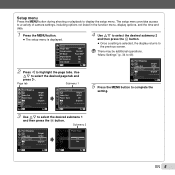
...Set OK
4 Use FG to select the desired submenu 2 and then press the Q button. ● Once a setting is selected, the display returns to a variety of camera settings, including ...options not listed in the function menu, display options, and the time and
date.
1 Press the m button.
● The setup menu is displayed.
1 Reset 2 Image Size
Compression AF Mode 1 Digital...
VG-140 Instruction Manual (English) - Page 6
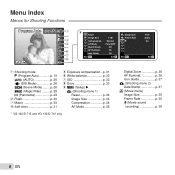
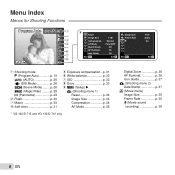
... compensation ...p. 31 6 White balance p. 32 7 ISO p. 32 8 Drive p. 33 9 # (Setup) X
p (Shooting menu 1) Reset p. 34
Image Size p. 34
Compression p. 34
AF Mode p. 35
*1 VG-140/D-715 and VG-130/D-710 only
Digital Zoom p. 36
AF Illuminat.*1 p. 36
Icon Guide p. 37 q (Shooting menu 2)
Date Stamp p. 37 A (Movie menu)
Image Size p. 35
Frame Rate p. 35 R (Movie...
VG-140 Instruction Manual (English) - Page 7
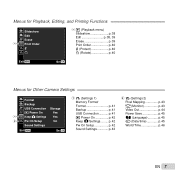
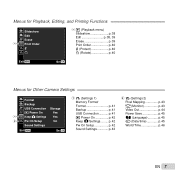
... p. 41 q Power On p. 42 Keep K Settings......... Menus for Playback, Editing, and Printing Functions
1 Slideshow
2 Edit
Erase
1
Print Order
1? 2y
1 q (Playback menu) Slideshow p. 38
Edit p. 38, 39
Erase p. 39
Print Order p. 40 ? (Protect p. 40 y (Rotate p. 40
Exit MENU
Set OK
Menus for Other Camera Settings
1 Format
2 Backup
USB Connection Storage
q Power On
Yes
1 1 Keep...
VG-140 Instruction Manual (English) - Page 8


Names of Parts
Camera unit
1 2 3
4
*1 VG-140/D-715 and VG-130/D-710 only
5 1 Multi-connector
p. 14, 16, 44, 47
6 2 Connector cover
p. 14, 16, 44, 47 3 Strap eyelet p. 9
7 4 Battery/card compartment
cover p. 12 5 Flash p. 30 6 Self-timer lamp p. 31
AF illuminator*1 p. 36
8
7 Lens p. 59, 73 8 Microphone p. 36, 38
9 9 Speaker
10 Tripod socket
10
8 EN
VG-140 Instruction Manual (English) - Page 12
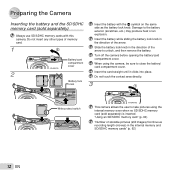
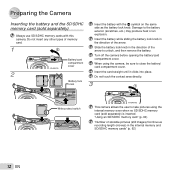
... (movies) in the direction of memory card.
1
2
1 Battery/card compartment cover
2
Battery lock knob
Insert the battery with this camera. Do not touch the contact area directly.
3
1
2
Write-protect switch
This camera allows the user to take pictures using the camera, be sure to close the battery/ card compartment cover. "Using an SD/SDHC memory card" (p. 60)
"Number of the arrow...
VG-140 Instruction Manual (English) - Page 17


...button to turn on the camera. ●...; The date and time setting screen is displayed when the date and time are saved to select the year for [Y].
X
Y M D Time
2011 Y/M/D
Cancel MENU
EN 17 X
Y M D Time
Y/M/D
Cancel MENU Date and time setting screen
2 Use FG to image file names, date prints...used.
1 Reset 2 Image Size
Compression AF Mode 1 Digital Zoom 2 AF Illuminat.
VG-140 Instruction Manual (English) - Page 32
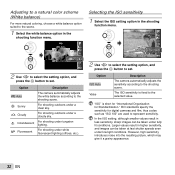
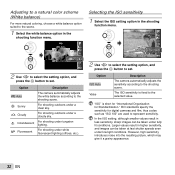
... to select the setting option, and press the Q button to set .
The ISO sensitivity is short for "International Organization for digital cameras and film, thus codes such as "ISO 100" are used to represent sensitivity.
In the ISO setting, although smaller values result in the shooting function menu.
Selecting the ISO sensitivity...
VG-140 Instruction Manual (English) - Page 36


... set [R] (movies) to [On], only the digital zoom can be used .
When the shutter button is pressed halfway down, the AF illuminator turns on to focus on using the menus, see "Using the Menu" (p. 4). The option selected for [Digital Zoom] affects the appearance of the zoom bar.
Enable digital zoom.
[Digital Zoom] is not available when [% Super Macro...
VG-140 Instruction Manual (English) - Page 39


.... Image
R mark
OK
Erase/Cancel MENU
EN 39 When erasing pictures in a internal memory, do not insert the card into the camera in the internal memory or card will be quickly selected using the menus, see "Using the Menu" (p. 4). Images can be erased. Press the T button to return to select [Yes], and press the Q button...
VG-140 Instruction Manual (English) - Page 42


... On Setup]
r (Settings 1) X Pw On Setup
Submenu 2 Off
On
Application
No opening screen is displayed when the camera is displayed. For information on using an expansion card, etc.
● computers without a factory-installed OS and home-built computers
Turning on the camera with the q button [q Power On]
r (Settings 1) X q Power On
Submenu 2 No Yes
Application
The...
VG-140 Instruction Manual (English) - Page 47
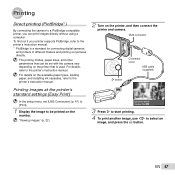
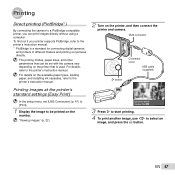
..., use HI to the printer's instruction manual.
EN 47 Multi-connector
Connector cover
USB cable (supplied) Y button
Printing images at the printer's standard settings [Easy Print]
In the setup menu, set [USB Connection] (p. 41) to [Print].
1 Display the image to be set with the camera vary depending on the printer that is a standard for connecting digital cameras...
VG-140 Instruction Manual (English) - Page 48


... USB cable from the camera and printer. All Print
This prints all images stored in the internal memory or card.
Exit
Print OK
Changing the printer's settings for printing [Custom Print]
1 Follow Steps 1 and 2 for [Easy Print] (p. 47), and press the Q button.
2 Use FG to select [Size] (Submenu 3), and press I. Print Mode Select
Print All Print Multi Print All Index Print Order
Exit MENU...
VG-140 Instruction Manual (English) - Page 51
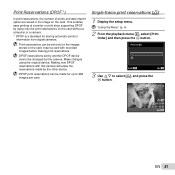
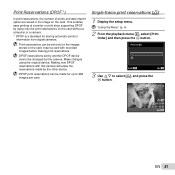
... from digital cameras. This enables easy printing at a printer or print shop supporting DPOF by this camera will erase the reservations made for the images stored on the card.
Single-frame print reservations [
Print reservations can be changed by using the original device. Making new DPOF reservations with recorded images before making print reservations.
Make changes using...
VG-140 Instruction Manual (English) - Page 55
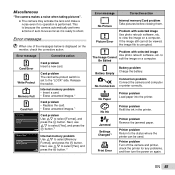
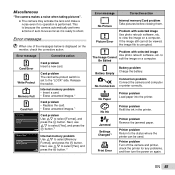
... below is corrupted.
Card problem The card write-protect switch is performed. Problem with selected image Use photo retouch software, etc. Connection problem Connect the camera and computer or printer..."The camera makes a noise when taking pictures". ● The camera may activate the lens and make a noise even if no operation is set to shoot.
Printer problem Turn off the camera and ...
VG-140 Instruction Manual (English) - Page 60
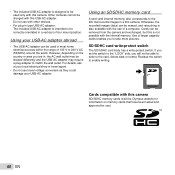
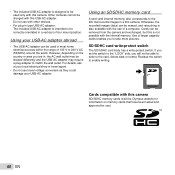
... the USB-AC adapter may require a plug adapter to match the wall outlet. SD/SDHC card write-protect switch
The SD/SDHC card body has a write-protect switch.
• The included USB-AC adapter is designed to be used in a film camera. If you set the switch to the "LOCK" side, you are in a vertical or fl...
VG-140 Instruction Manual (English) - Page 67
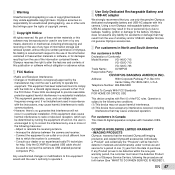
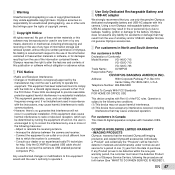
... Class B digital apparatus complies with Part 15 of any interference received, including
interference that interference will be used to connect the camera to comply with the limits for help. FCC Notice...installed and used in fire or personal injury due to leakage, heating, ignition or damage to Part 15 of Conformity
Model Number: VG-140/D-715
VG-130/D-710
VG-120/D-705
Trade ...
VG-140 Instruction Manual (English) - Page 69
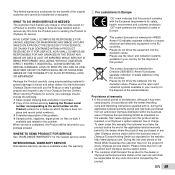
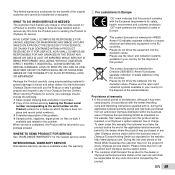
...protection. During the one year period of the World Wide Guarantee the customer may turn...cameras are intended for sales in at Olympus's option replaced, free of charge.
When service is completed, the Product will be defective, although it has been
used properly (in the EU countries.
Please use...problem. 4 Sample prints, negatives, digital prints (or files on the...
VG-140 Instruction Manual (English) - Page 73


... recording, JPEG (in .) (excluding protrusions)
: VG-140/D-715, VG-130/D-710: 125 g (4.4 oz) (including battery and card) VG-120/D-705: 120 g (4.2 oz) (including battery and card)
EN 73
SPECIFICATIONS
Camera
Product type Recording system
: Digital camera (for Camera File system (DCF))
: Exif 2.2, Digital Print Order Format (DPOF), PRINT Image Matching III, PictBridge
Sound with still...
Similar Questions
How To Remove Write Protect From Olympus Vg-110 D700 Camera
(Posted by Philchutk 9 years ago)
My Olympus Camera Vg-170 Cannot Display Images Or Only Black Screen. What Is The
Olympus Camera cannot display images when i turn on the power.
Olympus Camera cannot display images when i turn on the power.
(Posted by amadda4 10 years ago)
How To Remove The Write Protection In My Olympus Vg-120 Digicamera ?
(Posted by mimiciis 11 years ago)
My Olympus Vg-120 Camera Records Blurry Videos When Sound Is Turned On
I purchased the VG-120 camera about 1 month ago and everything was working great,but lately when i r...
I purchased the VG-120 camera about 1 month ago and everything was working great,but lately when i r...
(Posted by terryoi 12 years ago)

