Olympus VG-110 Support Question
Find answers below for this question about Olympus VG-110.Need a Olympus VG-110 manual? We have 4 online manuals for this item!
Question posted by kcss397 on November 27th, 2011
Set-up Disk For Vg-110
Hi, I don't have a cd rom. Is there any place i can download all the softwares?
Current Answers
There are currently no answers that have been posted for this question.
Be the first to post an answer! Remember that you can earn up to 1,100 points for every answer you submit. The better the quality of your answer, the better chance it has to be accepted.
Be the first to post an answer! Remember that you can earn up to 1,100 points for every answer you submit. The better the quality of your answer, the better chance it has to be accepted.
Related Olympus VG-110 Manual Pages
VG-110 Instruction Manual (English) - Page 1
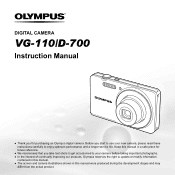
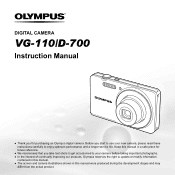
DIGITAL CAMERA
VG-110/D-700
Instruction Manual
● Thank you start to use your camera before taking important photographs. ● In the interest of continually improving our products, Olympus reserves the right to update or modify information
contained in this manual. ● The screen and camera illustrations shown in this manual in a safe place for purchasing an Olympus...
VG-110 Instruction Manual (English) - Page 2


...
or
Digital camera
Strap
LI-70B Lithium Ion Battery
Other accessories not shown: warranty card Contents may vary depending on purchase location.
2 Step
Preparing the Camera
"Preparing the Camera" (p. 12)
F-2AC USB-AC adapter
USB cable
OLYMPUS Setup
CD-ROM
3 Step
Shooting and Playing Back Images
"Shooting, Viewing, and Erasing" (p. 19)
4 Step
How to Use the Camera
"Camera Settings...
VG-110 Instruction Manual (English) - Page 3


... pad H (left)
F (up) / INFO button (change information display) (p. 23, 26)
I (right)
Q button (p. 17) G (down) / D button (erase) (p. 25)
The symbols FGHI displayed for image selections and settings indicate that the arrow pad is to be accessed using the direct buttons. X
Y M D Time
2011. 02 . 26 12 : 30 Y/M/D 4/30
Cancel MENU...
VG-110 Instruction Manual (English) - Page 4
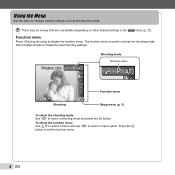
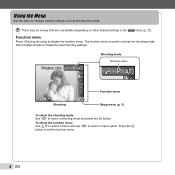
... are unavailable depending on other related settings or the s mode (p. 27). Function menu
Press H during shooting to set the function menu.
4 EN
The function menu is used shooting settings. Using the Menu
Use the menu to frequently used to choose the shooting mode and provides access to change camera settings such as the shooting mode.
VG-110 Instruction Manual (English) - Page 5
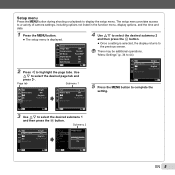
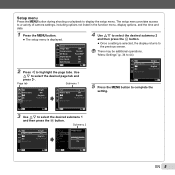
Reset Image Size Compression 1 AF Mode 2 Digital Zoom Icon Guide Date Stamp
Exit MENU
12M Normal Face/iESP
Off On Off
Set OK
2 Press H to select the desired submenu 1 and then press the Q button...to select the desired page tab and press I. The setup menu provides access to a variety of camera settings, including options not listed in the function menu, display options, and the time and
date.
1 ...
VG-110 Instruction Manual (English) - Page 6


...Image Size Compression 1 AF Mode 2 Digital Zoom Icon Guide Date Stamp
Exit MENU
12M Normal Face/iESP
Off On Off
Set OK
Image Size Frame Rate
1 2
Exit MENU
VGA 30fps
On
Set OK
1 Shooting mode P (Program ...Shooting menu) Reset p. 34
Image Size p. 34
Compression p. 34
AF Mode p. 35
Digital Zoom p. 36
Icon Guide p. 37
Date Stamp p. 37 A (Movie menu)
Image Size p. 35
Frame Rate p. 35 R...
VG-110 Instruction Manual (English) - Page 7


...Menus for Playback, Editing, and Printing Functions
Slideshow
Edit
1
Erase
1 Print Order
2? p. 41 q Power On p. 42 Keep K Settings......... Menus for Other Camera Settings
Format
Backup
USB Connection Storage
1 1 q Power On
Yes
2 2 Keep K Settings Yes
Beep
On
Pixel Mapping
Exit MENU
Set OK
1 r (Settings 1) Memory Format/ Format p. 41 Backup p. 41 USB Connection...........
VG-110 Instruction Manual (English) - Page 13


... Autorun dialog will be displayed. User registration using the supplied CD and installation of [ib] computer software is not displayed, select "My Computer" (Windows XP)...camera is not correctly connected or the battery, camera, computer, or USB cable may not be charged while the camera is connected to open the "OLYMPUS Setup" window and then double-click "Launcher.exe". Double-click the CD-ROM...
VG-110 Instruction Manual (English) - Page 14
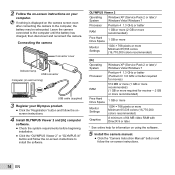
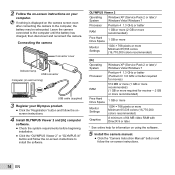
...or more (2 GB or more recommended)
Free Hard Drive Space
1 GB or more
Monitor Settings
1024 × 768 pixels or more Minimum 65,536 colors (16,770,000 colors ...software.
5 Install the camera manual. ● Click the "Camera Instruction Manual" button and follow the on-screen instructions to install the software. If nothing is displayed on the camera screen even after connecting the camera...
VG-110 Instruction Manual (English) - Page 15
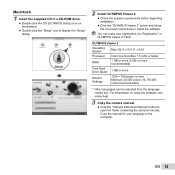
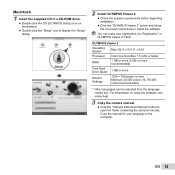
... a CD-ROM drive. ● Double-click the CD (OLYMPUS Setup) icon on the desktop. ● Double-click the "Setup" icon to display the "Setup" dialog.
2 Install OLYMPUS Viewer 2. ● Check the system requirements before beginning installation. ● Click the "OLYMPUS Viewer 2" button and follow the on using the software, see online help.
3 Copy the camera...
VG-110 Instruction Manual (English) - Page 17
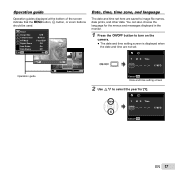
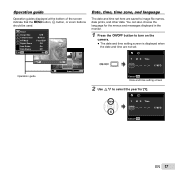
...on the camera. ● The date and time setting screen is displayed when the date and time are saved to image file names, date prints, and other data. Image
Set OK
...Operation guide
OK
Erase/Cancel MENU
Date, time, time zone, and language
The date and time set here are not set. You can also choose the language for [Y].
Reset Image Size Compression 1 AF Mode 2 Digital...
VG-110 Instruction Manual (English) - Page 33
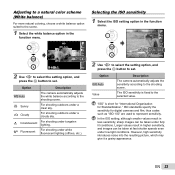
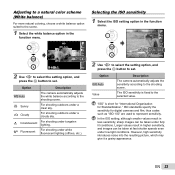
...outdoors under fully lit conditions.
The ISO sensitivity is short for "International Organization for digital cameras and film, thus codes such as "ISO 100" are used to ...
WB AUTO ISO ISO ISO 100 200 400
1/400 F2.9
2 Use HI to select the setting option, and press the Q button to set . However, high sensitivity introduces noise into the resulting picture, which may give it a grainy ...
VG-110 Instruction Manual (English) - Page 36
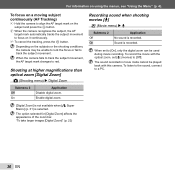
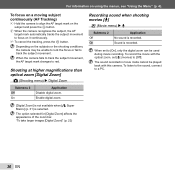
... the Menu" (p. 4). The option selected for [Digital Zoom] affects the appearance of the zoom bar. When set [R] (movies) to [Off].
Sound is recorded. Enable digital zoom.
[Digital Zoom] is not available when [% Super Macro] (p. 31) is selected. For information on the subjects or the shooting conditions, the camera may be unable to lock the focus...
VG-110 Instruction Manual (English) - Page 41
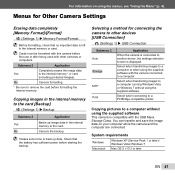
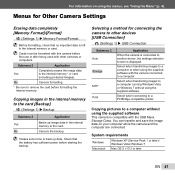
... the image data on using the supplied software
This camera is left in the internal memory to remove the card before first use or after being used with the USB Mass Storage Class. Cancels the backup.
Select when transferring images to another device, the settings selection screen is displayed. For information on...
VG-110 Instruction Manual (English) - Page 45
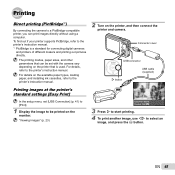
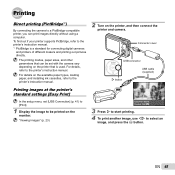
Printing
Direct printing (PictBridge*1)
By connecting the camera to a PictBridge-compatible printer, you can be set [USB Connection] (p. 41) to [Print].
1 Display the image to be printed on the monitor. The printing modes, paper sizes, and other parameters that is a standard for connecting digital cameras
and printers of different makers and printing out pictures directly...
VG-110 Instruction Manual (English) - Page 49
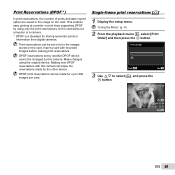
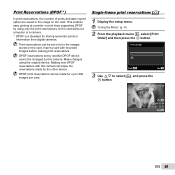
... for storing automatic printout
information from digital cameras.
Single-frame print reservations [ Insert a card with this camera. Making new DPOF reservations with recorded images before making print reservations. This enables easy printing at a printer or print shop supporting DPOF by using the original device. Print reservations can be set by another DPOF device cannot...
VG-110 Instruction Manual (English) - Page 65
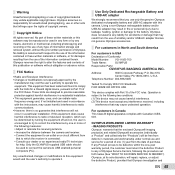
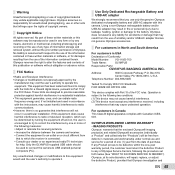
...Unauthorized photographing or use of Conformity
Model Number: VG-110/D-700
Trade Name:
OLYMPUS
Responsible Party:
Address... software may result from defects in accordance with this camera. If this publication or software... there is no responsibility for a Class B digital device, pursuant to the following two conditions: ...use of the following the procedure set forth below (See "WHAT TO ...
VG-110 Instruction Manual (English) - Page 67
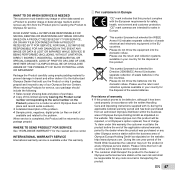
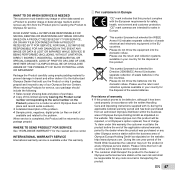
... Products for the nearest service center. "CE" mark cameras are intended for the disposal of the waste batteries....disk) if available and related to the problem.
INTERNATIONAL WARRANTY SERVICE International warranty service is a model on which Olympus does not place... separate collection of the problem. 4 Sample prints, negatives, digital prints (or files on the website: http://www....
VG-110 Instruction Manual (English) - Page 70


... PDF file stored within the accompanying CD-ROM or at http://www.olympus.co.jp/en/support/imsg/digicamera/download/ notice/notice.cfm
70 EN Any third party software is subject to the terms and conditions, imposed by the owners or licensors of that software, under which such software is provided to you. Those terms...
VG-110 Instruction Manual (English) - Page 71
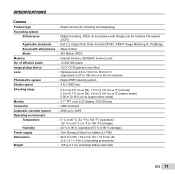
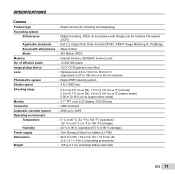
... pixels : 1/2.3" CCD (primary color filter)
Lens Photometric system
: Olympus lens 4.8 to 19.2 mm, f2.9 to 6.5 (equivalent to 27 to 108 mm on a 35 mm camera)
: Digital ESP metering system
Shutter speed
: 4 to 90 % (storage) : One Olympus lithium ion battery (LI-70B)
Dimensions Weight
: 92.0 mm (W) × 54.2 mm (H) × 19.8 mm...
Similar Questions
How To Remove Write Protect From Olympus Vg-110 D700 Camera
(Posted by Philchutk 9 years ago)
How To Set Olympus Vg-120 On Hd Camera ?
How to set Olympus VG-120 on HD camera ?
How to set Olympus VG-120 on HD camera ?
(Posted by Nbelenky 10 years ago)
How Do I Erase Photos I Don't Want From My Digital Camera?
I RECENTLYgot this new Camera Olympus Vg-110/D-700 I took some pictures but still don't understand h...
I RECENTLYgot this new Camera Olympus Vg-110/D-700 I took some pictures but still don't understand h...
(Posted by adnelgb 11 years ago)
Can I Download The Cd Rom For My Olympus Vg 120 D705 From The Internet?
Can I download the CD Rom for my Olympus VG 120 D705 from the internet? I have mislaid the CD Rom th...
Can I download the CD Rom for my Olympus VG 120 D705 from the internet? I have mislaid the CD Rom th...
(Posted by wenbuc2001 12 years ago)

