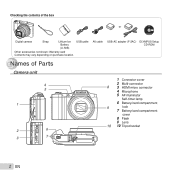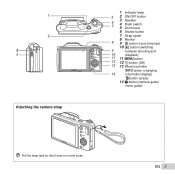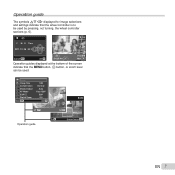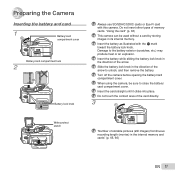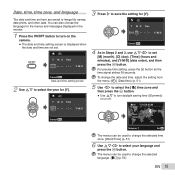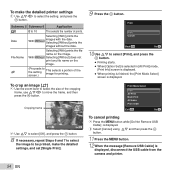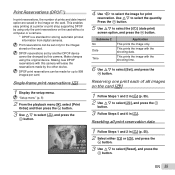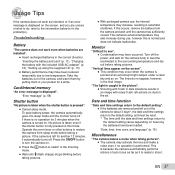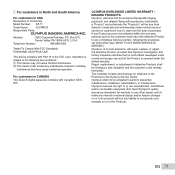Olympus SZ-11 Support Question
Find answers below for this question about Olympus SZ-11.Need a Olympus SZ-11 manual? We have 1 online manual for this item!
Question posted by manoawahine on December 1st, 2011
Start Up Disc
I have lost my set up disc. What can I do?
Current Answers
Related Olympus SZ-11 Manual Pages
Similar Questions
I Have An Olympus Vr-340 Digital Camera And Cannot View Photos On Pc.
Could you please advise how to view photos on PC from my Olympus VR340 Digital Camera, I have connec...
Could you please advise how to view photos on PC from my Olympus VR340 Digital Camera, I have connec...
(Posted by mel14880 11 years ago)
Can You Take B&w And Sepia Photos With Olympus Sz 10?
I have an Olympus sz 10. I have tried but could not find any settings for taking black and white or ...
I have an Olympus sz 10. I have tried but could not find any settings for taking black and white or ...
(Posted by ravikathale 11 years ago)
I Have An Olympus Sp-350 Digital Camera Attached To The Microscope With The Appr
I have an Olympus SP-350 digital camera attached to the microscope with the appropriate program card...
I have an Olympus SP-350 digital camera attached to the microscope with the appropriate program card...
(Posted by petrescustioan 11 years ago)
Why Won't My Camera Turn Off?
The picture was in the review mode and now, its stuck. The camera will not turn off. I'm using the E...
The picture was in the review mode and now, its stuck. The camera will not turn off. I'm using the E...
(Posted by katrinawilliams 12 years ago)
Where Can I Get An Inst Manual For Sz-11 Camera. Not Online Version But Paper.
(Posted by samaca 12 years ago)