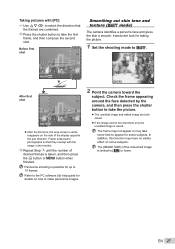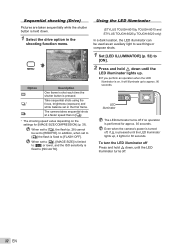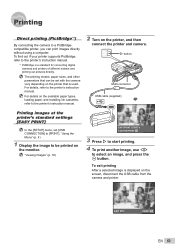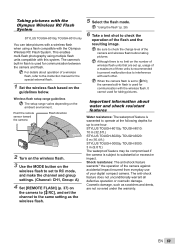Olympus STYLUS TOUGH-6020 Support Question
Find answers below for this question about Olympus STYLUS TOUGH-6020.Need a Olympus STYLUS TOUGH-6020 manual? We have 5 online manuals for this item!
Question posted by melcuambot on October 22nd, 2012
Cannot Transfer Pictures And Video To Pc
The person who posted this question about this Olympus product did not include a detailed explanation. Please use the "Request More Information" button to the right if more details would help you to answer this question.
Current Answers
Related Olympus STYLUS TOUGH-6020 Manual Pages
Similar Questions
Olympus Stylus Tough 6020 Won't Take Pictures
(Posted by DrImlawy 10 years ago)
How Do I Transfer Pictures To My Laptop Without A Cd Drive ?
i have a new laptop with no CD drive, therefore cannot download the CD supplied with the camera. Ho...
i have a new laptop with no CD drive, therefore cannot download the CD supplied with the camera. Ho...
(Posted by lizwoolston 10 years ago)
I Have An Olympus Vr-340 Digital Camera And Cannot View Photos On Pc.
Could you please advise how to view photos on PC from my Olympus VR340 Digital Camera, I have connec...
Could you please advise how to view photos on PC from my Olympus VR340 Digital Camera, I have connec...
(Posted by mel14880 11 years ago)