Olympus STYLUS-7030 Support Question
Find answers below for this question about Olympus STYLUS-7030.Need a Olympus STYLUS-7030 manual? We have 5 online manuals for this item!
Question posted by zeev1947 on May 8th, 2012
My New Olympus Stylus 7030 Screen Not Display
AFTER THE CAMMERA WAS DROPPED ON GROUND THE CAMMERA WERKS BUT THE DISPLAY IS NOT WORKING
BEST REGARDS
ZEEV
ISRAEL
Current Answers
There are currently no answers that have been posted for this question.
Be the first to post an answer! Remember that you can earn up to 1,100 points for every answer you submit. The better the quality of your answer, the better chance it has to be accepted.
Be the first to post an answer! Remember that you can earn up to 1,100 points for every answer you submit. The better the quality of your answer, the better chance it has to be accepted.
Related Olympus STYLUS-7030 Manual Pages
STYLUS-7030 Instruction Manual (English) - Page 1


...956; STYLUS-7030 / -7030
Instruction Manual
● Thank you start to use your camera before taking important photographs.
● In the interest of continually improving products, Olympus reserves the right to update or modify information contained in this manual.
● The screen and camera illustrations shown in this manual in a safe place for purchasing an Olympus digital camera. Keep...
STYLUS-7030 Instruction Manual (English) - Page 2
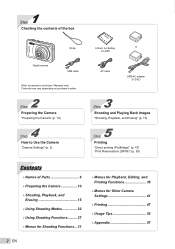
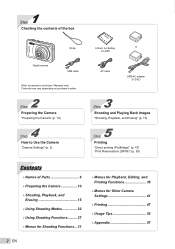
...Digital camera
USB cable
Other accessories not shown: Warranty card Contents may vary depending on purchase location.
2 Step
Preparing the Camera "Preparing the Camera" (p. 10)
4 Step
How to Use the Camera "Camera...Print Reservations (DPOF)" (p. 50)
Contents
¾ Names of Parts 6 ¾ Preparing the Camera 10 ¾ Shooting, Playback, and
Erasing 15 ¾ Using Shooting Modes 22 ¾ ...
STYLUS-7030 Instruction Manual (English) - Page 3
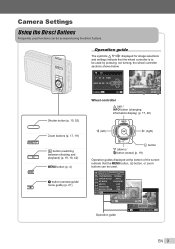
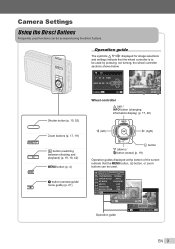
..., 20)
H (left)
I (right)
A button
G (down) / D button (erase) (p. 19)
Operation guides displayed at the bottom of the screen indicate that the wheel controller is to be used by pressing, not turning, the wheel controller sections shown below.
Camera Settings
Using the Direct Buttons
Frequently used functions can be used .
1 IMAGE SIZE
14M
2 COMPRESSION NORMAL...
STYLUS-7030 Instruction Manual (English) - Page 4


... and screen display.
1 Select [SETUP] and then press the A button. ● The [SETUP] menu is selected, the display returns to the previous screen.
In the [SETUP] menu, various camera functions .... ● Once a setting is displayed.
1 IMAGE SIZE
14M
2 COMPRESSION NORMAL
SHADOW ADJUST AUTO
AF MODE
FACE/iESP
1 ESP/
ESP
2 FINE ZOOM
OFF
3 DIGITAL ZOOM
OFF
EXIT MENU
SET OK
2...
STYLUS-7030 Instruction Manual (English) - Page 8
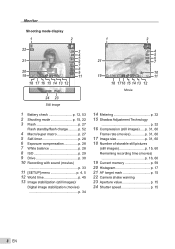
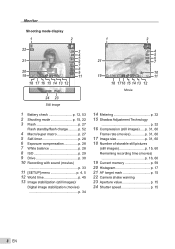
Monitor
Shooting mode display
1
2
22
21
20
19
4 14M NORM
P
3 4 5
...movies)
p. 33
11 [SETUP] menu p. 4, 5 12 World time p. 45 13 Image stabilization (still images)/
Digital image stabilization (movies)
p. 34
14 Metering p. 32 15 Shadow Adjustment Technology
p. 32
16 Compression (still images)..... ... 15 22 Camera shake warning 23 Aperture value p. 15 24 Shutter speed p. 15
8 EN
STYLUS-7030 Instruction Manual (English) - Page 11


... 7
Refer to the PC software (ib) help guide for details on how to use the PC software (ib).
2 Select and execute "OLYMPUS
Camera Initialization", which is displayed on the computer screen when the camera is connected to the computer, the battery in the following cases:
● Computers with USB ports installed using an
expansion card...
STYLUS-7030 Instruction Manual (English) - Page 13


... saved to image file names, date prints, and other data.
1 Press the n button to turn daylight saving time ([SUMMER])
on
the camera. ● The date and time setting screen is displayed
when the date and time are not set [M] (month), [D] (day), [TIME] (hours and minutes), and [Y/M/D] (date order).
CANCEL MENU Date and...
STYLUS-7030 Instruction Manual (English) - Page 15


...and shutter speed (P mode)
In this mode, automatic shooting settings are displayed), and the AF target mark changes to green.
● The camera was unable to focus if the AF target
mark flashes red. ... to turn on the subject, the
exposure is not displayed, press the m button to display the function menu screen and then set the shooting mode to P.
as exposure compensation, white balance, etc...
STYLUS-7030 Instruction Manual (English) - Page 16
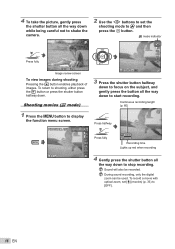
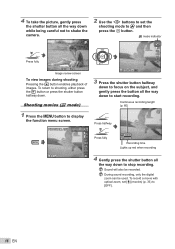
...button all
the way down while being careful not to shake the camera. To record a movie with optical zoom, set the
shooting ...down .
A mode indicator
Press fully
1/400 F3.0 Image review screen
To view images during shooting Pressing the q button enables playback ... to start recording. During sound recording, only the digital zoom can be recorded. Shooting movies (n mode)
0.0
WB AUTO ISO...
STYLUS-7030 Instruction Manual (English) - Page 17


...
ISO
ISO
AUTO
AUTO
4 14M
4 14M
Changing the shooting information display
The display of the screen information can be changed to best match the situation, for example, the need for a clear view of the screen or for making a precise composition by using digital zoom
Fine zoom range
Digital zoom range
0.0
WB AUTO
No information
ISO AUTO
4 14M...
STYLUS-7030 Instruction Manual (English) - Page 21


... selected option is displayed.
Information is shown about the camera History Message
Application
Functions or operating methods can be performed from a term or shooting objective. Messages from the camera can be searched from the search history. IN-CAMERA MANUAL
Search Learn about the camera
History Message
EXIT
SET OK
● Follow the on-screen instructions to...
STYLUS-7030 Instruction Manual (English) - Page 24


...] 1 Press the shutter button to take a third frame.
● After the third frame is taken, the camera
automatically processes the frames and the combined panorama image is displayed. AUTO
Target mark
Pointer
CANCEL MENU
SAVE OK
Screen when combining images from left to [2]. AUTO
CANCEL MENU
SAVE OK
To combine only two pictures...
STYLUS-7030 Instruction Manual (English) - Page 29


...
For shooting outdoors under tungsten lighting. ISO standards specify the sensitivity for Standardization. The camera uses a higher sensitivity compared to HIGH ISO AUTO [ISO AUTO] to the selected value...(offices, etc.)
Selecting the ISO sensitivity
Abbreviation for the International Organization for digital cameras and film, thus codes such as "ISO 100" are used to set...
STYLUS-7030 Instruction Manual (English) - Page 36


...software (ib) [COLLECTION q]
COLLECTION q
In [COLLECTION q], the collection is imported back to the camera. COLLECTION
BACK MENU
SET OK
Using a PC software (ib) and importing data back to select ...back from a computer. Use HI to start playback of persons or shooting locations and new Collections can be added in an event are played back. (Images with the same ...(ib) can be displayed.
36 EN
STYLUS-7030 Instruction Manual (English) - Page 42
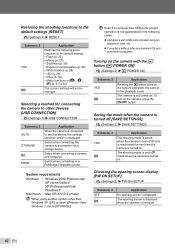
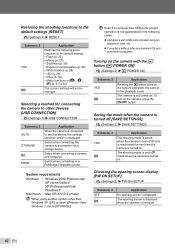
... ON
Submenu 2 YES NO
Application
Pressing the q button turns on . The camera is not turned on the camera, press the n button. Choosing the opening screen display [PW ON SETUP]
s (Settings 2) X PW ON SETUP
Submenu 2 OFF ON
Application
No opening screen is displayed when the camera is turned on . Restoring the shooting functions to the default settings [RESET...
STYLUS-7030 Instruction Manual (English) - Page 43


... numbering for the folder name and file name whenever a new card is inserted.*1 This is played when images are displayed on a television.
BEEP
SHUTTER SOUND 8 q VOLUME
SOUND TYPE
...Automatic numbering
Pmdd
Month: 1 to C (A=October, B=November, C=December)
Day: 01 to disable camera sounds (operation sounds, shutter sound, and warning sounds) and mute sound during playback. *2 Even ...
STYLUS-7030 Instruction Manual (English) - Page 47


... digital cameras and printers of different makers and printing out pictures directly.
The printing modes, paper sizes, and other parameters that is turned off.
EXIT
PRINT OK
EN 47 "Using the Menu" (p. 4)
1 Display ...EASY PRINT]
In the [SETUP] menu, set with the camera vary depending on the screen, disconnect the USB cable from the camera and printer. Use HI to be printed on
the monitor...
STYLUS-7030 Instruction Manual (English) - Page 50


...camera.
*1 DPOF is displayed, disconnect the USB cable from digital cameras. Making new DPOF reservations with recorded images before making print reservations. 11 Press the m button.
12 When the message [REMOVE USB
CABLE] is a standard for storing automatic printout information from the camera... DPOF device cannot be made by this camera will erase the reservations made for the images...
STYLUS-7030 Instruction Manual (English) - Page 66


... 15 of the FCC rules.
For customers in North and South America
For customers in Canada This Class B digital apparatus meets all requirements of the Canadian InterferenceCausing Equipment Regulations. For customers in USA
Declaration of Conformity
Model Number
: STYLUS-7030/μ-7030
Trade Name
: OLYMPUS
Responsible Party
:
Address Telephone Number
: 3500 Corporate Parkway, P.O.
STYLUS-7030 Instruction Manual (English) - Page 71


... a 35 mm camera)
Photometric system
: Digital ESP metering, spot metering system
Shutter speed
: 4 to 90 % (storage)
Power supply
: One Olympus lithium ion battery ...90 % (operation)/10 % to 1/2000 sec. SPECIFICATIONS
Camera
Product type
: Digital camera (for shooting and displaying)
Recording system
Still pictures
: Digital recording, JPEG (in .) (excluding protrusions)
Weight
: ...
Similar Questions
The Screen On My Olympus Stylus 7030 Just Suddenly Goes Black. How Do I Correct
How do I correct this problem?
How do I correct this problem?
(Posted by mcmanus60 8 years ago)
Screen Display Sp810 Uz
The screen just went white and I can't see the details when taking a picture, however the pictures a...
The screen just went white and I can't see the details when taking a picture, however the pictures a...
(Posted by maxesmart 9 years ago)
New Olympus Sp-810 & Sp-815 Uz Digital Camera
Is there any difference between the SP-810 & SP-815 Olympus Digital Camera?
Is there any difference between the SP-810 & SP-815 Olympus Digital Camera?
(Posted by ritagara68 11 years ago)
Transfer Of Photos From Camera Olympus Stylus 7030 To A Hp Lap Top Computer
I need to empty the card of my camera to my computer
I need to empty the card of my camera to my computer
(Posted by gordonandree 12 years ago)

