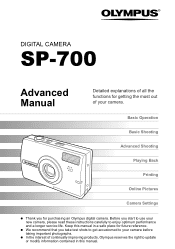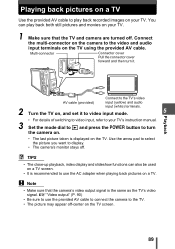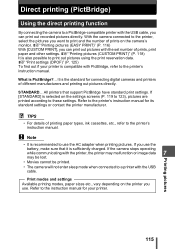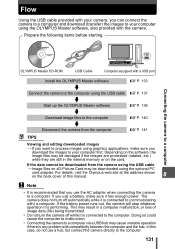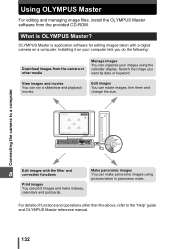Olympus SP 700 Support Question
Find answers below for this question about Olympus SP 700 - 6 Megapixel Digital Camera.Need a Olympus SP 700 manual? We have 5 online manuals for this item!
Question posted by crodc1 on February 13th, 2012
Can I Download A Disc I Used For My Windows Xp On Widows 7
The person who posted this question about this Olympus product did not include a detailed explanation. Please use the "Request More Information" button to the right if more details would help you to answer this question.
Current Answers
Related Olympus SP 700 Manual Pages
Similar Questions
Laptop Not Recognising Camera Via Usb Or Card. Do I Need Extra Software?
Dell 6400 using Windows XP + Olympus Master2 software Olympus FE46 lights upwhen connected, but lap...
Dell 6400 using Windows XP + Olympus Master2 software Olympus FE46 lights upwhen connected, but lap...
(Posted by virginiamachin 10 years ago)
My Camera Is Not Connecting To My Computer Please Help!
I am using windows 7
I am using windows 7
(Posted by tomhillman 11 years ago)
Download Images To Pc
I cannot download images form myr vr350 camera to my pc (running windows xp ) I am advised by your ...
I cannot download images form myr vr350 camera to my pc (running windows xp ) I am advised by your ...
(Posted by donns47404 11 years ago)
How Do I Download Photos From Fe-25 Camera To Laptop Using Windows 7.i Also Am I
of a user guide for the fe-25I am in need
of a user guide for the fe-25I am in need
(Posted by dharding3151 12 years ago)