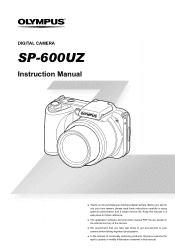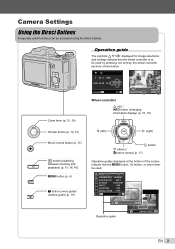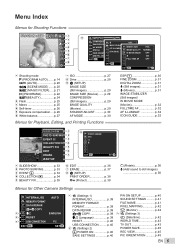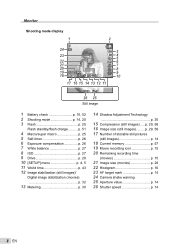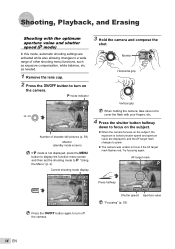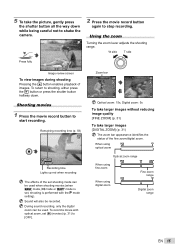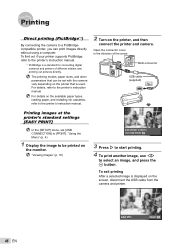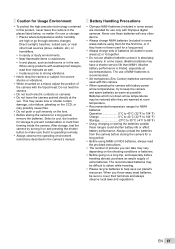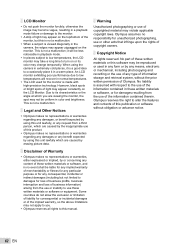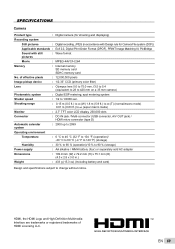Olympus SP-600UZ Support Question
Find answers below for this question about Olympus SP-600UZ.Need a Olympus SP-600UZ manual? We have 5 online manuals for this item!
Question posted by mtbmiro on December 16th, 2012
Spot Af In Iauto Mode Olympus Sp600uz
The person who posted this question about this Olympus product did not include a detailed explanation. Please use the "Request More Information" button to the right if more details would help you to answer this question.
Current Answers
Related Olympus SP-600UZ Manual Pages
Similar Questions
Where Can I Find Sp-550uz Olympus Memory Cards For My Digital Camera.
(Posted by hermab12 11 years ago)
Why My Camera Sp-600uz Will Not Start If My Batteries Are New?
(Posted by khhantke 11 years ago)
Digital Oom
when I try and select digital zoom or fine zoom, the camera reads "conflicting settings"
when I try and select digital zoom or fine zoom, the camera reads "conflicting settings"
(Posted by jenkelly24 11 years ago)
How Do I Turn Volume On Taking Video Clips On Olympus Digital Camera Sp-550uz
(Posted by karentulloch 12 years ago)
Warranty On Olympus Sp-600uz
I purchased an Olympus SP-600 in july 2010 which not working to my satisfaction and would like a ref...
I purchased an Olympus SP-600 in july 2010 which not working to my satisfaction and would like a ref...
(Posted by gilbertjeanpatrick185 12 years ago)