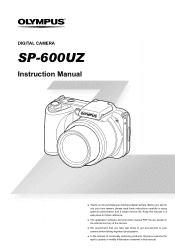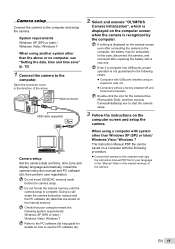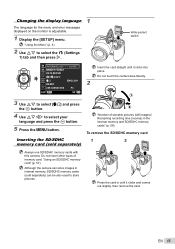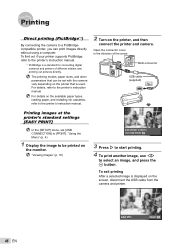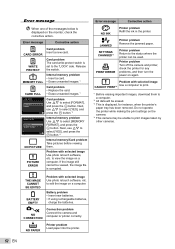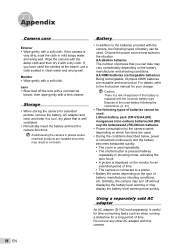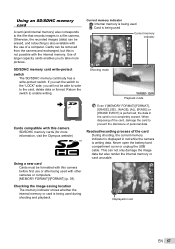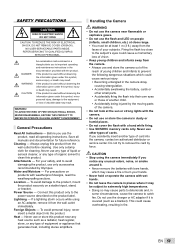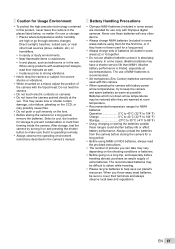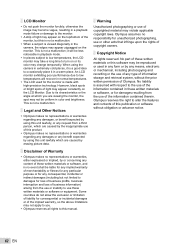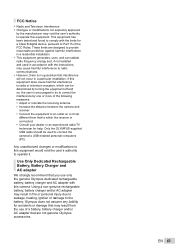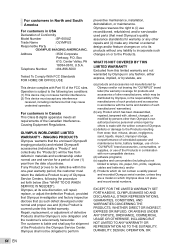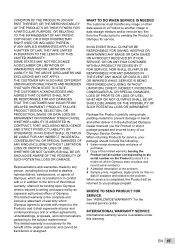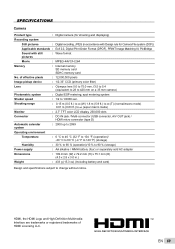Olympus SP-600UZ Support Question
Find answers below for this question about Olympus SP-600UZ.Need a Olympus SP-600UZ manual? We have 5 online manuals for this item!
Question posted by Hickory19664 on April 25th, 2013
How Can I Remove The Writing And Square Lines On An Olympus Sp-600uz
The person who posted this question about this Olympus product did not include a detailed explanation. Please use the "Request More Information" button to the right if more details would help you to answer this question.
Current Answers
Related Olympus SP-600UZ Manual Pages
Similar Questions
Why My Camera Sp-600uz Will Not Start If My Batteries Are New?
(Posted by khhantke 11 years ago)
Remove Write Protection
How to remove write protection from tne camera T110. I checked, the SD card is unlock position. Th...
How to remove write protection from tne camera T110. I checked, the SD card is unlock position. Th...
(Posted by southerncrosschildcare 12 years ago)
Olympus Sp-600uz
How do I get the timer to stay at 12 sec. so i dont have to change it everytime?
How do I get the timer to stay at 12 sec. so i dont have to change it everytime?
(Posted by blandogina 12 years ago)
Warranty On Olympus Sp-600uz
I purchased an Olympus SP-600 in july 2010 which not working to my satisfaction and would like a ref...
I purchased an Olympus SP-600 in july 2010 which not working to my satisfaction and would like a ref...
(Posted by gilbertjeanpatrick185 12 years ago)