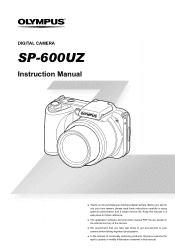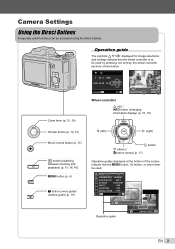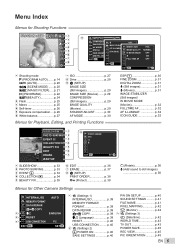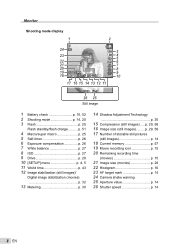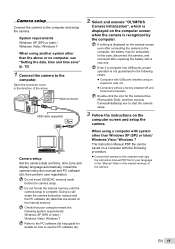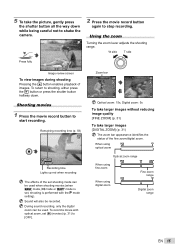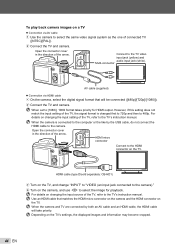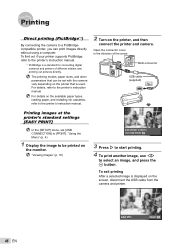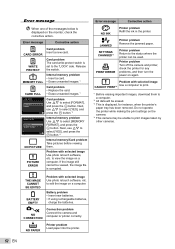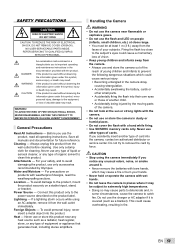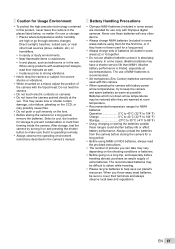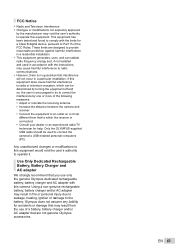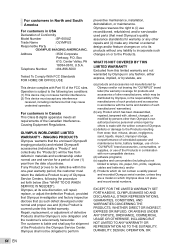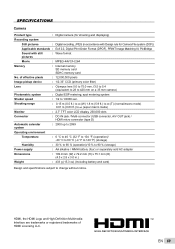Olympus SP-600UZ Support Question
Find answers below for this question about Olympus SP-600UZ.Need a Olympus SP-600UZ manual? We have 5 online manuals for this item!
Question posted by Anonymous-171952 on July 28th, 2022
Is There An Olympus System Download For Mac? My Computer Is Not Letting It Mount
Current Answers
Answer #1: Posted by SonuKumar on July 28th, 2022 9:38 PM
https://olympuscanada.com/cpg_section/cpg_support_downloads.asp?id=1498&os=m
download drivers for Mac
Please respond to my effort to provide you with the best possible solution by using the "Acceptable Solution" and/or the "Helpful" buttons when the answer has proven to be helpful.
Regards,
Sonu
Your search handyman for all e-support needs!!
Answer #2: Posted by Technoprince123 on July 28th, 2022 10:40 AM
https://www.manualsdir.com/manuals/483111/olympus-sp-600uz.html
Please response if this answer is acceptable and solw your problem thanks
Related Olympus SP-600UZ Manual Pages
Similar Questions
I have an Olympus SP-350 digital camera attached to the microscope with the appropriate program card...
How do I get the timer to stay at 12 sec. so i dont have to change it everytime?
I purchased an Olympus SP-600 in july 2010 which not working to my satisfaction and would like a ref...