Olympus SP-600UZ Support Question
Find answers below for this question about Olympus SP-600UZ.Need a Olympus SP-600UZ manual? We have 5 online manuals for this item!
Question posted by howardjanin on August 9th, 2011
There Is A Horizontal Black Line Across The Viewer. How Do I Eliminate It?
The person who posted this question about this Olympus product did not include a detailed explanation. Please use the "Request More Information" button to the right if more details would help you to answer this question.
Current Answers
There are currently no answers that have been posted for this question.
Be the first to post an answer! Remember that you can earn up to 1,100 points for every answer you submit. The better the quality of your answer, the better chance it has to be accepted.
Be the first to post an answer! Remember that you can earn up to 1,100 points for every answer you submit. The better the quality of your answer, the better chance it has to be accepted.
Related Olympus SP-600UZ Manual Pages
SP-600UZ Instruction Manual (English) - Page 1
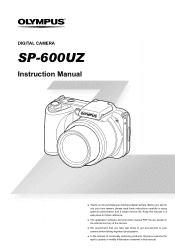
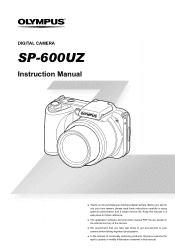
...; We recommend that you take test shots to get accustomed to your new camera, please read these instructions carefully to update or modify information contained in this manual. DIGITAL CAMERA
SP-600UZ
Instruction Manual
● Thank you start to use your camera before taking important photographs.
● In the interest of continually improving products, Olympus reserves...
SP-600UZ Instruction Manual (English) - Page 2


...Digital camera
Camera strap
Other accessories not shown: Warranty card Contents may vary depending on purchase location.
2 Step
Preparing the Camera "Preparing the Camera" (p. 10)
4 Step
How to Use the Camera "Camera...Print Reservations (DPOF)" (p. 49)
Contents
¾ Names of Parts 6 ¾ Preparing the Camera 10 ¾ Shooting, Playback, and
Erasing 14 ¾ Using Shooting Modes 20 ¾ ...
SP-600UZ Instruction Manual (English) - Page 3
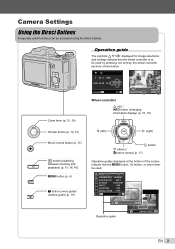
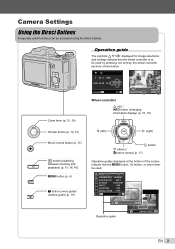
...15)
q button (switching between shooting and playback) (p. 15, 16, 40) m button (p. 4)
E button (menu guide/ camera guide) (p. 19)
A button
G (down) / D button (erase) (p. 17)
Operation guides displayed at the bottom of ...lever be used by pressing, not turning, the wheel controller sections shown below. Camera Settings
Using the Direct Buttons
Frequently used functions can be used .
1 IMAGE ...
SP-600UZ Instruction Manual (English) - Page 4


...
12M
2 COMPRESSION NORMAL
SHADOW ADJUST AUTO
AF MODE
FACE/iESP
1 ESP/
ESP
2 FINE ZOOM
OFF
3 DIGITAL ZOOM
OFF
EXIT MENU
SET OK
2 Press H to set the function menu. A-V-:E--
2 WORLD TIME
HOME
... SETTiIENSGPS
1 ESP/*1
ESP
2 FINE ZOOM
OFF
3 DIGITAL ZOOM
OFF
EXIT MENU
SET OK
4 EN
Press the A button to change camera settings such as the shooting mode.
Using the Menu
...
SP-600UZ Instruction Manual (English) - Page 5
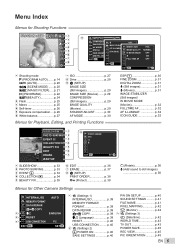
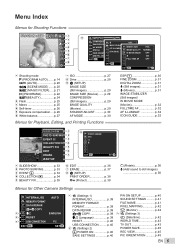
... 30
Menus for Playback, Editing, and Printing Functions
ESP/n p. 30 FINE ZOOM p. 31 DIGITAL ZOOM p. 31 R (Still images p. 31 R (Movies p. 31 IMAGE STABILIZER (Still ... p. 38 0 (Protect p. 38
y (Rotate p. 38 R (Add sound to still images)
p. 38
Menus for Other Camera Settings
1 INTERNAL/SD 2 MEMORY FORMAT
DATA REPAIR
COPY
1
1
2 2 RESET
3 3 USB CONNECTION
EXIT MENU
AUTO
ENGLISH ...
SP-600UZ Instruction Manual (English) - Page 8
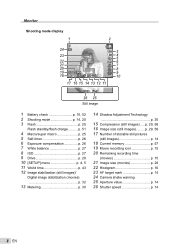
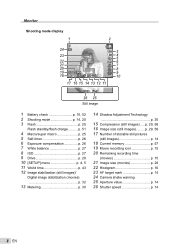
... 9 Drive p. 28 10 [SETUP] menu p. 4, 5 11 World time p. 43 12 Image stabilization (still images)/
Digital image stabilization (movies)
p. 32
13 Metering p. 30
14 Shadow Adjustment Technology
p. 30
15 Compression (still images)..... p....size (movies p. 29 22 Histogram p. 16 23 AF target mark p. 14 24 Camera shake warning 25 Aperture value p. 14 26 Shutter speed p. 14
8 EN Monitor
...
SP-600UZ Instruction Manual (English) - Page 14
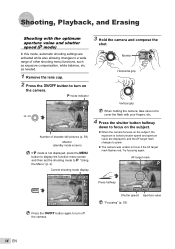
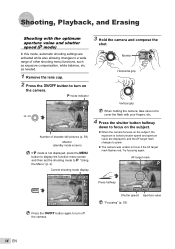
....
4 Press the shutter button halfway
down to focus on the subject. ● When the camera focuses on the subject, the
exposure is not displayed, press the m button to display the ...value are activated while also allowing changes to turn off the camera.
14 EN P mode indicator
3 Hold the camera and compose the
shot.
Monitor
Horizontal grip
P
Vertical grip
0.0
WB AUTO ISO AUTO
00:34
...
SP-600UZ Instruction Manual (English) - Page 15
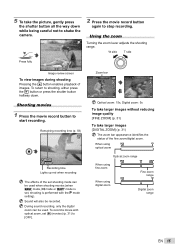
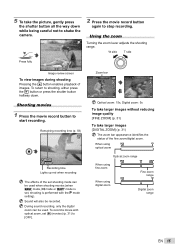
... is set, shooting is performed with optical zoom, set [R] (movies) (p. 31) to shake the camera.
Remaining recording time (p. 58)
00:34 REC 00:12
Recording time Lights up red when recording
The...When using optical zoom
Optical zoom range
When using fine zoom
When using digital zoom
Fine zoom range
Digital zoom range
EN 15
Shooting movies
1 Press the movie record button to stop ...
SP-600UZ Instruction Manual (English) - Page 27


...fices, etc.)
Selecting the ISO sensitivity
Abbreviation for the International Organization for digital cameras and film, thus codes such as "ISO 100" are used to ... is fixed to represent sensitivity.
Option WB AUTO 5 3 1 w
x y
Description
The camera automatically adjusts the white balance according to set . For shooting outdoors under a clear sky.
For shooting...
SP-600UZ Instruction Manual (English) - Page 31


...a picture is recorded.
To record the movie with larger pixels. EN 31 The camera automatically starts
recording sound for shooting.(Approx. 75x (max.))
When recording, aim the ...fications than optical zoom without reducing the image quality [FINE ZOOM]
I (Shooting menu 1) X DIGITAL ZOOM Available shooting modes:P M s P
A Q
Submenu 2 OFF
ON
Application
Only optical zoom is used...
SP-600UZ Instruction Manual (English) - Page 44
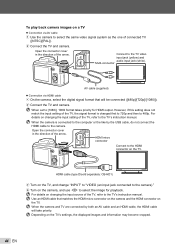
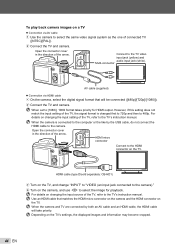
... will be connected ([480p]/[720p]/[1080i]).
2 Connect the TV and camera. Depending on the TV. To play back camera images on a TV
● Connection via HDMI cable 1 On the camera, select the digital signal format that matches the HDMI micro connector on the camera and the HDMI connector on the TV. However, if this setting...
SP-600UZ Instruction Manual (English) - Page 45
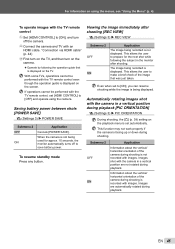
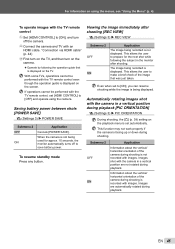
... control
1 Set [HDMI CONTROL] to [ON], you can resume shooting while the image is displayed on using the camera.
The image being recorded is not displayed.
Information about the vertical/ horizontal orientation of the camera during playback [PIC ORIENTATION]
t (Settings 3) X PIC ORIENTATION
During shooting, the [y] (p. 38) setting on the TV. Images are not...
SP-600UZ Instruction Manual (English) - Page 46
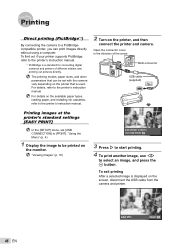
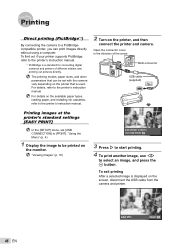
... used. To exit printing After a selected image is a standard for connecting digital cameras and printers of the arrow. For details, refer to the printer's instruction manual.
2... of different makers and printing out pictures directly. Printing
Direct printing (PictBridge*1)
By connecting the camera to a PictBridgecompatible printer, you can be printed on
the monitor. "Using the Menu" ...
SP-600UZ Instruction Manual (English) - Page 49


... USB
CABLE] is a standard for storing automatic printout information from the camera and printer. Print Reservations (DPOF*1)
In print reservations, the number of...camera will erase the reservations made for up to 999 images per card. Make changes using only the print reservations on the card without a computer or a camera.
*1 DPOF is displayed, disconnect the USB cable from digital cameras...
SP-600UZ Instruction Manual (English) - Page 51


... , the internal
temperature may increase, resulting in automatic shutdown. If the camera is left out of the
camera for a while. The camera's external temperature may occur when the camera is
pointed at an extremely bright subject under a clear sky and so on.
The lines do , refer to the information below to see". ● Condensation*1 may...
SP-600UZ Instruction Manual (English) - Page 53


... is also effective to compose the shot by pressing the shutter button halfway down) with no vertical lines*1
*1 It is selected, pictures can be taken at a high shutter speed even at locations where... following cases, after focusing on an object (by holding the camera vertically to focus, and then returning to the horizontal position to take a picture that takes light received through the lens...
SP-600UZ Instruction Manual (English) - Page 54


... than the actual subject. Image quality
"Taking sharper pictures" ● Taking pictures with the camera at a low ISO sensitivity
If the picture is effective to express whites as snow) results in...the battery power
● Repeatedly pressing the shutter button
halfway.
● Repeatedly using digital zoom (p. 31) to take pictures.
● Taking pictures at the center prevents shifting of...
SP-600UZ Instruction Manual (English) - Page 61
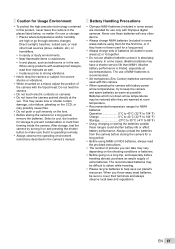
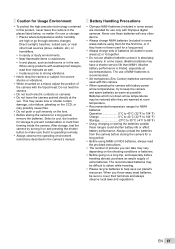
...absolutely necessary. Do not twist the camera.
• Do not touch electric ...camera.
• When operating the camera with any other heat sources (stove, radiator, etc.) or humidifiers. • In sandy or dusty environments. • Near flammable items or explosives. • In wet places, such as bathrooms or in some areas) are intended for use only with Olympus digital cameras...
SP-600UZ Instruction Manual (English) - Page 62
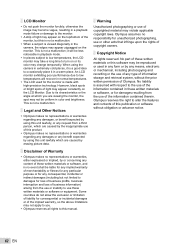
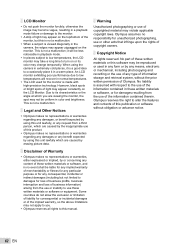
However, black spots or bright spots of light may violate applicable copyright laws.
Warning
Unauthorized photographing or use...reproduced or used for any form or by erasing picture data. Due to low temperatures will be less noticeable in the camera, the edges may change temporarily. Copyright Notice
All rights reserved. Some countries do not allow the exclusion or limitation ...
SP-600UZ Instruction Manual (English) - Page 69
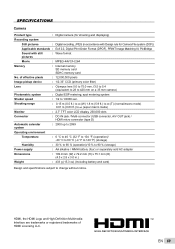
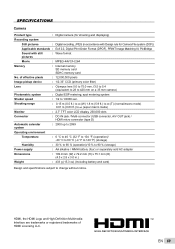
... device
: 1/2.33" CCD (primary color filter)
Lens
: Olympus lens 5.0 to 75.0 mm, f3.5 to 5.4 (equivalent to 28 to 420 mm on a 35 mm camera)
Photometric system
: Digital ESP metering, spot metering system
Shutter speed
: 1/2 to change without notice.
EN 69 of HDMI Licensing LLC. Shooting range
: 0.15 m (0.5 ft.) to (W) 1.8 m (5.9 ft.) to...
Similar Questions
How Can I Remove The Writing And Square Lines On An Olympus Sp-600uz
(Posted by Hickory19664 11 years ago)
Where Can I Find Sp-550uz Olympus Memory Cards For My Digital Camera.
(Posted by hermab12 11 years ago)
Why My Camera Sp-600uz Will Not Start If My Batteries Are New?
(Posted by khhantke 11 years ago)
Image Is Distorted Or Has Lines In It.
My pictures have lines in them. Part of the photo is darker than the other part. All of my pictures ...
My pictures have lines in them. Part of the photo is darker than the other part. All of my pictures ...
(Posted by sfoster349 11 years ago)
How Do I Turn Volume On Taking Video Clips On Olympus Digital Camera Sp-550uz
(Posted by karentulloch 12 years ago)

