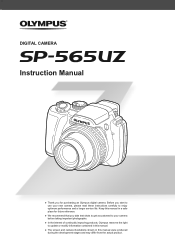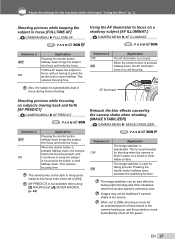Olympus SP-565 UZ Support Question
Find answers below for this question about Olympus SP-565 UZ - Digital Camera - Compact.Need a Olympus SP-565 UZ manual? We have 3 online manuals for this item!
Question posted by drgifford1969 on July 18th, 2013
What Does Write Protect Mean On The Camera Scree
Current Answers
Answer #1: Posted by royron32 on July 18th, 2013 5:54 PM
1: Take your SD card out of the camera
2: Look for a small switch on the SD card and flip it the other way
3: Put the SD card back into the camera
4: Turn on your camera and enjoy taking pictures
-Ron
Related Olympus SP-565 UZ Manual Pages
Similar Questions
Lens is stuck in Zoom out position and on clicking the zoom button the camera turns off..It is a Oly...
I'll turn the camera on and I'll press "format" and when I do card error pops up and won't let me ta...
My sz-14 suddenly started to display "write protect" message and I can't figure out what the problem...
setting the time stamp on a vg 140 camera