Olympus SP-565 UZ Support Question
Find answers below for this question about Olympus SP-565 UZ - Digital Camera - Compact.Need a Olympus SP-565 UZ manual? We have 3 online manuals for this item!
Question posted by norhizad on October 26th, 2013
Olympus Camera Vg-150 Won't Charge
I bought a olympus vg-150 recently. after a vouple of time used I tried to charge it but fail. Thank you
Current Answers
There are currently no answers that have been posted for this question.
Be the first to post an answer! Remember that you can earn up to 1,100 points for every answer you submit. The better the quality of your answer, the better chance it has to be accepted.
Be the first to post an answer! Remember that you can earn up to 1,100 points for every answer you submit. The better the quality of your answer, the better chance it has to be accepted.
Related Olympus SP-565 UZ Manual Pages
SP-565UZ Instruction Manual (English) - Page 1
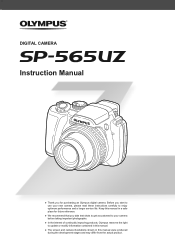
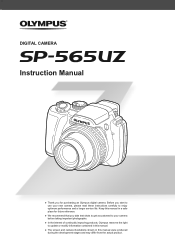
... update or modify information contained in this manual.
● The screen and camera illustrations shown in a safe place for purchasing an Olympus digital camera. DIGITAL CAMERA DIGITAL CAMERA
Instruction Manual
● Thank you for future reference.
● We recommend that you start to use your camera before taking important photographs.
● In the interest of continually improving...
SP-565UZ Instruction Manual (English) - Page 2


...) (p. 67)
Contents
Names of Parts 6 Preparing the Camera 10 Shooting, Playback and Erasing ........14 Using Shooting Modes 17 Using Shooting Functions 21 Using Playback Features 28 Menus for Shooting Functions...........31
Menus for Playback, Editing and Printing Functions 48 Menus for Other Camera Settings .....55 Printing 64 Using OLYMPUS Master 2 70 Usage Tips 72 Appendix 77 Index...
SP-565UZ Instruction Manual (English) - Page 3


...Use 789: to select the desired
submenu 1, and press the o button.
CAMERA MENU 1 WB 2 ISO 3 DRIVE 4 FINE ZOOM 5 DIGITAL ZOOM EXIT MENU
AUTO AUTO o
OFF OFF
SET OK
Submenu 1
4 Use... A or q.
There may be accessed through the menus, including functions used during shooting and playback and the date/time and screen display. Pressing and holding the E button displays an explanation ...
SP-565UZ Instruction Manual (English) - Page 8


...p.23 3 Silent mode p.63 4 Digital image stabilization p.37 5 Macro/super ...37
11 Flash standby/camera shake
warning/flash charge p.72
12 Flash... intensity p.38 13 Saturation p.40 14 Sharpness p.39 15 Contrast p.40 16 Conversion lens p.41 17 Sound record p.39
1 2 3 4 56
9
33 31
29 28 VGA 27 15 +2.0
26
22
19
17
12s
18
IN 00:34 20
23 21
Movie
18 Dual time...
SP-565UZ Instruction Manual (English) - Page 10


....
Failure to do so may vary depending on purchase location.
Preparing the Camera
Checking the contents of the box
Loading the batteries
1
2
Digital camera Lens cap and lens cap strap
3
Camera strap
Four AA batteries
Battery compartment lock
USB cable
AV cable
OLYMPUS Master 2 CD-ROM
microSD Attachment
Other accessories not shown: Instruction Manual warranty...
SP-565UZ Instruction Manual (English) - Page 38


... MENU X w
: P A S M r s
In certain situations, it is desired. This function is also used for taking pictures. Using an external flash [Q FLASH]
K CAMERA MENU X Q FLASH
: P A S M r s
Submenu 2 IN #RC
SLAVE
Submenu 3 - An Olympus Wireless RC Flash System compatible flash is used when increased contrast is advisable to [# FILL IN] (p. 23).
When set to [SLAVE], the flash...
SP-565UZ Instruction Manual (English) - Page 41
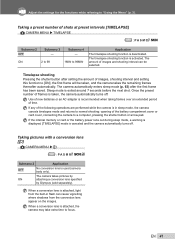
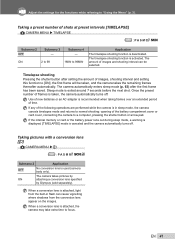
...taken, and the camera takes the remaining frames thereafter automatically. The camera takes pictures by
ON
attaching a conversion lens specified
by Olympus (sold separately).
... lens is canceled and the camera automatically turns off .
Use of new batteries or an AC adapter is deactivated.
Taking a preset number of time. Timelapse shooting Pressing the shutter...
SP-565UZ Instruction Manual (English) - Page 45


...) and [WB] (p. 32) are taken and combined by the camera. The optical zoom is locked to 10x. COMBINE IN CAMERA2*2
Three frames are combined into a panorama image using the guide frame and manually releases the shutter. The user composes the shots using the OLYMPUS Master 2 COMBINE IN PC software from the provided CD-ROM...
SP-565UZ Instruction Manual (English) - Page 47


... 3 to 4.
● After the third frame is taken, the camera
automatically processes the frames and the combined panoram image is displayed, you ... a panoramic picture during shooting, press the m button. Refer to the OLYMPUS Master 2 help guide for up to 10 frames.
EN 47 Restoring the... Adjust the settings for the functions while referring to "Using the Menu" (p. 3).
3 Compose the second shot ...
SP-565UZ Instruction Manual (English) - Page 72


... malfunction. "Setting the date and time" (p. 12)
72 EN Operate the shutter button or other than q
and R.
● Wait until #(flash charge) stops blinking before taking a picture...time to enter the sleep mode from the camera and wait until the date and time settings returns
to bring the display
into a warm, humid room. The camera's external temperature may also increase during use...
SP-565UZ Instruction Manual (English) - Page 73


... cooling. JAMMED
Printer problem Remove the jammed paper. Camera is corrupted. Error message
When one of the messages below is displayed on again. Please wait a moment.
Error message q
CARD ERROR
q
WRITE PROTECT
Corrective action
Card problem Insert a new card.
Battery problem • Insert new batteries. • If using rechargeable batteries,
charge the batteries.
SP-565UZ Instruction Manual (English) - Page 77


... place that you have used .
EN 77 Monitor and viewfinder • Wipe gently with a dry cloth.
Mold may vary considerably depending on the battery manufacturer and shooting conditions. Battery handling precautions
• In addition to the batteries provided with the camera, the following types of time. • The camera is connected to...
SP-565UZ Instruction Manual (English) - Page 78


... Standard)
Using a new card Before using a non-Olympus card or a card that records images in the card is being used during shooting and playback. Cards compatible with the internal camera terminal)
Do...the range of time. Contact area (Contact section of a computer. Current memory indicator IN : Internal memory is being used None: Card is not possible with this camera xD-Picture Card...
SP-565UZ Instruction Manual (English) - Page 80


... the instruction manual for communication between the camera and flash. This enables multi-flash photography using the USB cable provided with the Olympus Wireless RC Flash System. When fingerprints or stains are found on the ambient environment. The camera's built-in the malfunction of digital cameras, computers, printers and other devices, remove the...
SP-565UZ Instruction Manual (English) - Page 81


... instructions in a triangle alerts you use only accessories recommended by Olympus.
NO USER-SERVICEABLE PARTS INSIDE. Before you to check the charge level of equipment or appliance that ...using a wireless flash while the camera flash is selected.
7 Take a test shot to 4 seconds or less. Never use any type of liquid or aerosol cleaner, or any type of the camera...
SP-565UZ Instruction Manual (English) - Page 83


..., etc.). • Never attempt to hightemperatures in any other way during prolonged use of small children. If a child accidentally swallows a battery, seek medical attention immediately.
Batteries whose - Batteries whose bodies are not charged within the specified time, stop using
the camera. terminals are partially covered.)
• If NiMH batteries are only partially or...
SP-565UZ Instruction Manual (English) - Page 84


...used with this product, never leave the camera in the places listed below, no matter if in use only with Olympus digital cameras. The use of the camera with the tripod head. Direct sunlight, beaches, locked cars, or near other device.
• Always charge...or mold from the camera before storing the camera for a long period.
• Before using them for the first time, or if they ...
SP-565UZ Instruction Manual (English) - Page 86


For customers in Canada This Class B digital apparatus meets all requirements of Conformity
Model Number
: SP-565UZ
Trade Name
: OLYMPUS
Responsible Party
:
Address Telephone Number
: 3500 Corporate Parkway, P.O. If this equipment does cause harmful interference to radio or television reception, which the receiver is connected. &#...
SP-565UZ Instruction Manual (English) - Page 87


... Excluded from wear, tear, misuse, abuse, negligence, sand, liquids, impact, improper storage, nonperformance of scheduled operator and maintenance items, battery leakage, use of non-"OLYMPUS" brand accessories, consumables, or supplies, or use and service for shipment of defective Products shall be free from the date of the Products in materials and workmanship under...
SP-565UZ Instruction Manual (English) - Page 90


... Olympus lens 4.6 to 92 mm, f2.8 to 4.5 (equivalent to 26 to 520 mm on a 35 mm camera)
Photometric system
: Digital ...Digital Print Order Format (DPOF), PRINT Image Matching III, PictBridge
Sound with still pictures : Wave format
Movie
: AVI Motion JPEG
Memory
: Internal memory xD-Picture Card (16 MB - 2 GB) (TypeH/M/M+, Standard) microSD card/microSDHC card (when using a new fully charged...
Similar Questions
What Does Write Protect Mean On The Camera Scree
(Posted by drgifford1969 10 years ago)
How Come Everytime I Try To Format My Camera It Automatically Says Card Error?
I'll turn the camera on and I'll press "format" and when I do card error pops up and won't let me ta...
I'll turn the camera on and I'll press "format" and when I do card error pops up and won't let me ta...
(Posted by Anonymous-105604 11 years ago)
Why My Camera Sp-600uz Will Not Start If My Batteries Are New?
(Posted by khhantke 11 years ago)
Setting The Time Stamp On A Vg 140 Camera\
setting the time stamp on a vg 140 camera
setting the time stamp on a vg 140 camera
(Posted by Anonymous-57799 12 years ago)
How Do I Turn Volume On Taking Video Clips On Olympus Digital Camera Sp-550uz
(Posted by karentulloch 12 years ago)

