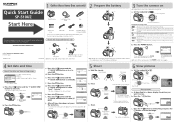Olympus SP 510 Support Question
Find answers below for this question about Olympus SP 510 - UZ Digital Camera.Need a Olympus SP 510 manual? We have 5 online manuals for this item!
Question posted by burva on May 31st, 2012
Reset Settngs Back To Default
The person who posted this question about this Olympus product did not include a detailed explanation. Please use the "Request More Information" button to the right if more details would help you to answer this question.
Current Answers
Related Olympus SP 510 Manual Pages
Similar Questions
Not Saving Pictures On Memory Card
I have an Olympus sp-510uz. When I take pictures, they do not save on my memory card. And my screen ...
I have an Olympus sp-510uz. When I take pictures, they do not save on my memory card. And my screen ...
(Posted by Frickeyangelique 1 year ago)
Not Powering Up
My Olympus camera just stop powering upAnd have tried replacing different batteries is yet is not co...
My Olympus camera just stop powering upAnd have tried replacing different batteries is yet is not co...
(Posted by isrealolusegun52 2 years ago)
How Do I Reset The Olympus Tg 320 Camera
how+do+i+reset+the+olympus+tg+320+camera
how+do+i+reset+the+olympus+tg+320+camera
(Posted by Maryeverett 10 years ago)
New Olympus Sp-810 & Sp-815 Uz Digital Camera
Is there any difference between the SP-810 & SP-815 Olympus Digital Camera?
Is there any difference between the SP-810 & SP-815 Olympus Digital Camera?
(Posted by ritagara68 11 years ago)
Erase Pictures From The Olympus Sp 510 Uz, What Does The Little Key Mean?
(Posted by pioneers50 12 years ago)