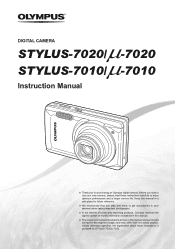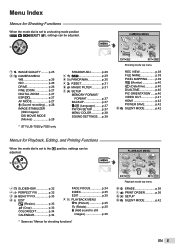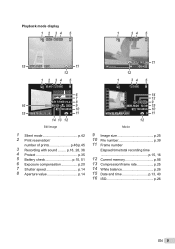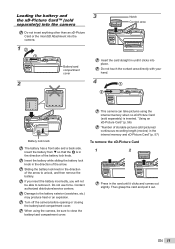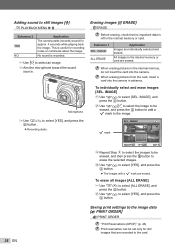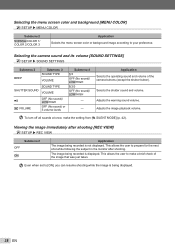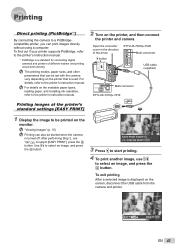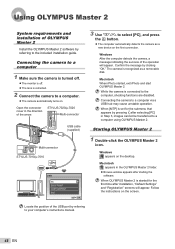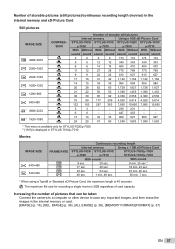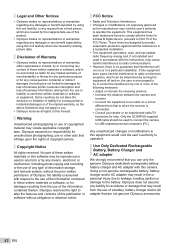Olympus S701 Support Question
Find answers below for this question about Olympus S701 - Pearlcorder Microcassette Dictaphone.Need a Olympus S701 manual? We have 4 online manuals for this item!
Current Answers
Related Olympus S701 Manual Pages
Similar Questions
I Need The Manual For The Pearlcorder S701
(Posted by coombedingle 10 months ago)
Olpmpus Pearlcorder S701 Microcassete Recorder Manual
Good Day, Where may I find an online pdf Olpmpus Pearlcorder S701 Microcassete Recorder Manual
Good Day, Where may I find an online pdf Olpmpus Pearlcorder S701 Microcassete Recorder Manual
(Posted by naomidaniel 6 years ago)
I Have A Olympus Digital Voice Recorder Vn -750
i have a olympus digital voice recorder vn-750 and i accidently deleted files how do i restore files...
i have a olympus digital voice recorder vn-750 and i accidently deleted files how do i restore files...
(Posted by snapjack37 10 years ago)
Kp3 Serial Connection Olympus Ds-320 Digital Voice Recorder
How can I purchase a KP3 serial connection cable and the CD program for the Olympus DS 320 digital v...
How can I purchase a KP3 serial connection cable and the CD program for the Olympus DS 320 digital v...
(Posted by themckenzies 11 years ago)
Olympus Pearlcorder S701 What Size Is The Earpiece Jack
(Posted by miklegberry 12 years ago)