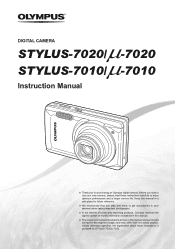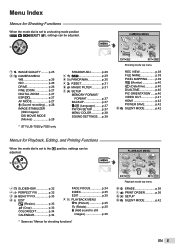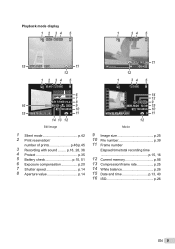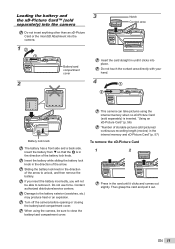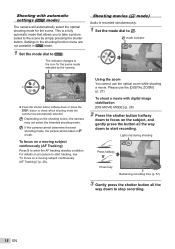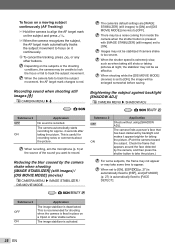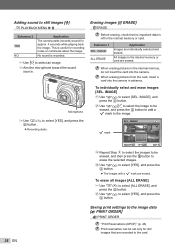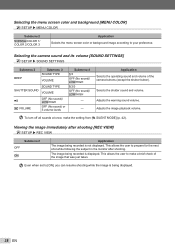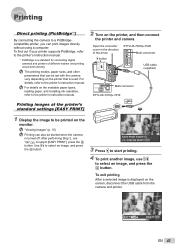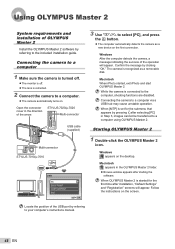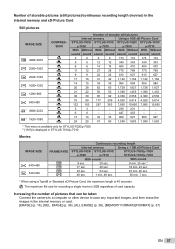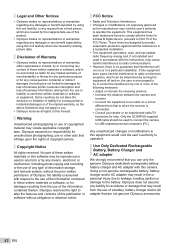Olympus S701 Support Question
Find answers below for this question about Olympus S701 - Pearlcorder Microcassette Dictaphone.Need a Olympus S701 manual? We have 4 online manuals for this item!
Question posted by naomidaniel on November 27th, 2017
Olpmpus Pearlcorder S701 Microcassete Recorder Manual
Good Day, Where may I find an online pdf Olpmpus Pearlcorder S701 Microcassete Recorder Manual
Current Answers
Answer #1: Posted by Odin on November 27th, 2017 6:21 PM
Go to https://www.manualslib.com/manual/114429/Olympus-Stylus-7010-7010.html. (This manual is for the 701 as well as the 7010.)
Hope this is useful. Please don't forget to click the Accept This Answer button if you do accept it. My aim is to provide reliable helpful answers, not just a lot of them. See https://www.helpowl.com/profile/Odin.
Related Olympus S701 Manual Pages
Similar Questions
I Need The Manual For The Pearlcorder S701
(Posted by coombedingle 10 months ago)
Reusing Tapes
Good Day,How do I erase an Olpmpus Pearlcorder S701 Microcassete Recorder tape?Thank you.
Good Day,How do I erase an Olpmpus Pearlcorder S701 Microcassete Recorder tape?Thank you.
(Posted by naomidaniel 6 years ago)
Olympus Pearlcorder S701 What Size Is The Earpiece Jack
(Posted by miklegberry 12 years ago)