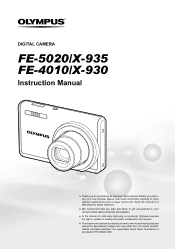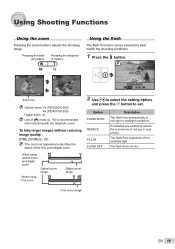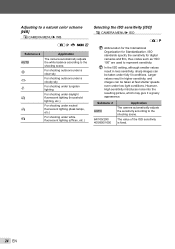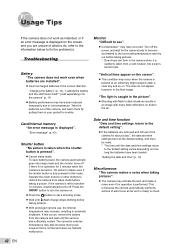Olympus FE 5020 Support Question
Find answers below for this question about Olympus FE 5020 - Digital Camera - Compact.Need a Olympus FE 5020 manual? We have 4 online manuals for this item!
Question posted by yunmeiliew on September 17th, 2011
Battery Problem
When i used the "ENERGIZER RECHARGE " AA battery, take the photo shoot not even 10minutes the battry had show empty..? Or we have to buy the Olympus AA battery ?
Current Answers
Related Olympus FE 5020 Manual Pages
Similar Questions
Olympus Camera Fe-340 Are Memory Cards Still Available To Buy
I am unable to buy memory card for Olympus camera FE-340 asadvised no longer available, please can y...
I am unable to buy memory card for Olympus camera FE-340 asadvised no longer available, please can y...
(Posted by wjholmes 9 years ago)
Can I Uptodate Olimpus Masterdigita Camera Fe 120 X700
(Posted by giuseppeceres 11 years ago)
My Olympus Fe Camera Is Probably 2 Years Old And I Have Never Had Any Real Probl
My Olympus FE camera is probably 2 years old and I have never had any real problems. Recently howeve...
My Olympus FE camera is probably 2 years old and I have never had any real problems. Recently howeve...
(Posted by wildes06241 12 years ago)
Get Free Owners Manual
how to get an owners manual for olympus stylus 400 digital camera
how to get an owners manual for olympus stylus 400 digital camera
(Posted by voylessabrina 12 years ago)
Olympus 830 8 Mp Stylus - How To Get Photos From Camera To A Disc To Take To Wal
(Posted by sgardner1964 12 years ago)