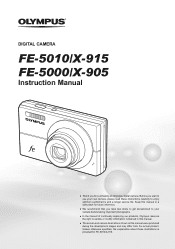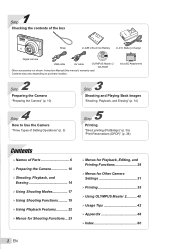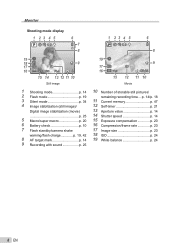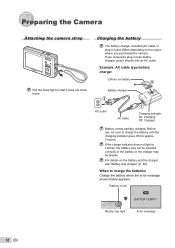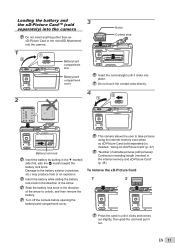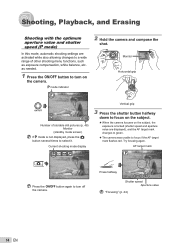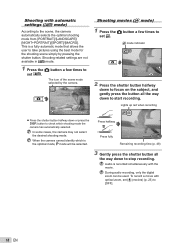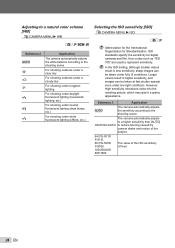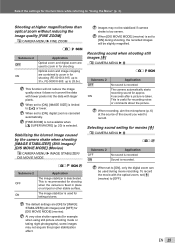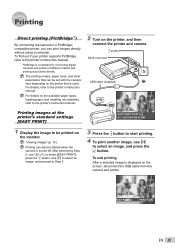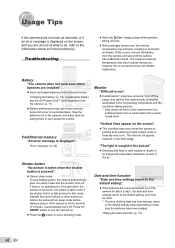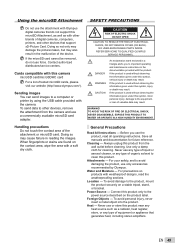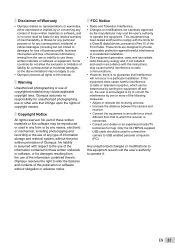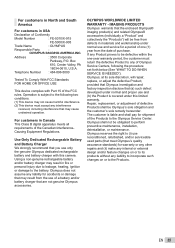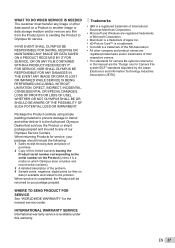Olympus FE 5010 Support Question
Find answers below for this question about Olympus FE 5010 - Digital Camera - Compact.Need a Olympus FE 5010 manual? We have 4 online manuals for this item!
Question posted by Anonymous-62785 on June 14th, 2012
How Do I Repair A Broken Battery Lock
The person who posted this question about this Olympus product did not include a detailed explanation. Please use the "Request More Information" button to the right if more details would help you to answer this question.
Current Answers
Related Olympus FE 5010 Manual Pages
Similar Questions
Olympus Camera Fe-340 Are Memory Cards Still Available To Buy
I am unable to buy memory card for Olympus camera FE-340 asadvised no longer available, please can y...
I am unable to buy memory card for Olympus camera FE-340 asadvised no longer available, please can y...
(Posted by wjholmes 9 years ago)
Can I Uptodate Olimpus Masterdigita Camera Fe 120 X700
(Posted by giuseppeceres 11 years ago)
How Do I Reset Date/time/time Zone On Olympus 5010 Digital Camera
(Posted by tvannoy1 12 years ago)
I Put In Fresh Batteries,now My Camera Will Not Turn On At All.
e10 camedia,tried every way they could go!
e10 camedia,tried every way they could go!
(Posted by pischposch 12 years ago)
When We Turn On Our Olympus Camera,it Does Not Work
When we turn on our Olympus camera, a red light on the back flashes, then the lens of the camera goe...
When we turn on our Olympus camera, a red light on the back flashes, then the lens of the camera goe...
(Posted by enriquebanos 13 years ago)