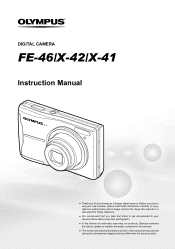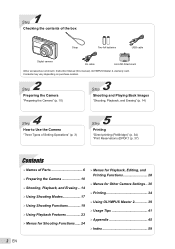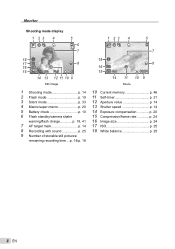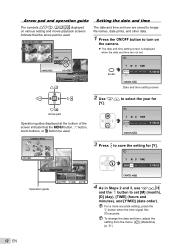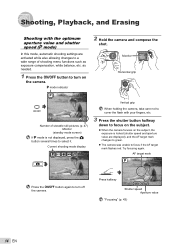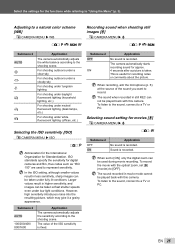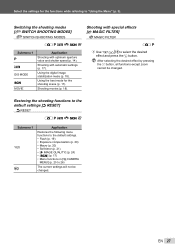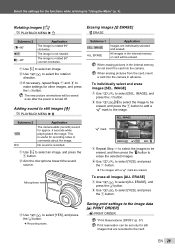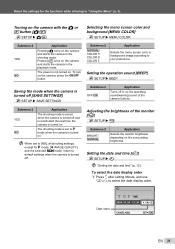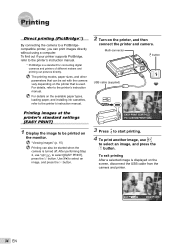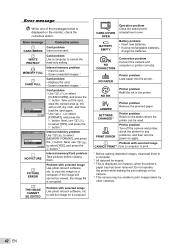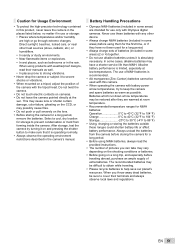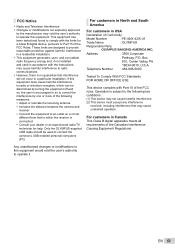Olympus FE-46 Support Question
Find answers below for this question about Olympus FE-46 - Digital Camera - Compact.Need a Olympus FE-46 manual? We have 4 online manuals for this item!
Question posted by anandjeams85 on January 12th, 2011
Lcd Display Problem
OLYMPUS FE46 LCD DISPLAY TURNING IT SOME WITE SHADING NO IMAGES ARE DISPLAYING. HOW TO SOLVE IT.
Current Answers
Related Olympus FE-46 Manual Pages
Similar Questions
My Camera Does Not Work.
the camera has not been used for two years. I changed the bateries but still does not work. i would ...
the camera has not been used for two years. I changed the bateries but still does not work. i would ...
(Posted by Anonymous-172579 1 year ago)
Olympus Camera Fe-340 Are Memory Cards Still Available To Buy
I am unable to buy memory card for Olympus camera FE-340 asadvised no longer available, please can y...
I am unable to buy memory card for Olympus camera FE-340 asadvised no longer available, please can y...
(Posted by wjholmes 9 years ago)
Laptop Not Recognising Camera Via Usb Or Card. Do I Need Extra Software?
Dell 6400 using Windows XP + Olympus Master2 software Olympus FE46 lights upwhen connected, but lap...
Dell 6400 using Windows XP + Olympus Master2 software Olympus FE46 lights upwhen connected, but lap...
(Posted by virginiamachin 10 years ago)
How Can I Do A Video Clip With Olympusdigital Camera Fe 3010?
I reallywould like simple steps,what buttons to press,etc to get the sound ,etc
I reallywould like simple steps,what buttons to press,etc to get the sound ,etc
(Posted by ersw29 11 years ago)
Can I Uptodate Olimpus Masterdigita Camera Fe 120 X700
(Posted by giuseppeceres 11 years ago)