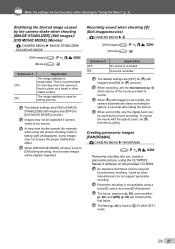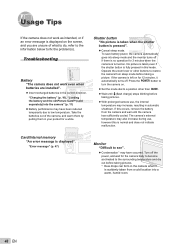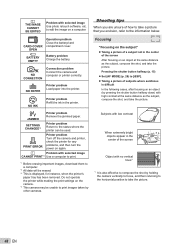Olympus FE 370 Support Question
Find answers below for this question about Olympus FE 370 - Digital Camera - Compact.Need a Olympus FE 370 manual? We have 4 online manuals for this item!
Question posted by ginnycharlielawson on August 5th, 2013
My Picture Memory Will No Longer Allow Me To Download My Pictures, Help?
The person who posted this question about this Olympus product did not include a detailed explanation. Please use the "Request More Information" button to the right if more details would help you to answer this question.
Current Answers
Related Olympus FE 370 Manual Pages
Similar Questions
Olympus Camera Fe-340 Are Memory Cards Still Available To Buy
I am unable to buy memory card for Olympus camera FE-340 asadvised no longer available, please can y...
I am unable to buy memory card for Olympus camera FE-340 asadvised no longer available, please can y...
(Posted by wjholmes 9 years ago)
I Want To Turn Off The Flash But I Can't Seem To Find This As An Option?
I've looked at my manual and I'm unable to figure out how to turn off the flash. Can you help?
I've looked at my manual and I'm unable to figure out how to turn off the flash. Can you help?
(Posted by wazzurader 10 years ago)
How Do You Take 3d Pictures With The Camera?
Newbie here, I can't find an option on the camera which says "switch to 3d mode" etc. So how do I ta...
Newbie here, I can't find an option on the camera which says "switch to 3d mode" etc. So how do I ta...
(Posted by abcdestiny 10 years ago)
I Need Memory Card Of 2 Gb For My Camera Olympus Sp 700 6.0 Megapixel
I NEED MEMORY CARD OF 2 GB FOR MY CAMERA OLYMPUS SP 700 6.0 MEGAPIXEL
I NEED MEMORY CARD OF 2 GB FOR MY CAMERA OLYMPUS SP 700 6.0 MEGAPIXEL
(Posted by dentistmj1110 11 years ago)
Locked Pictures, How Do I Erase Them
I have a locked picture, not sure how it happened. I can't seem to find the butten or a way to unloc...
I have a locked picture, not sure how it happened. I can't seem to find the butten or a way to unloc...
(Posted by jack4title 12 years ago)