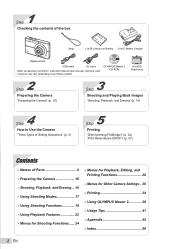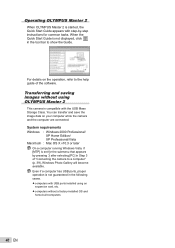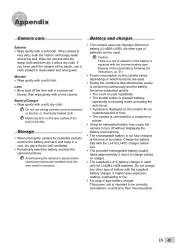Olympus FE 3000 Support Question
Find answers below for this question about Olympus FE 3000 - Digital Camera - Compact.Need a Olympus FE 3000 manual? We have 4 online manuals for this item!
Question posted by aftabmohsin on July 31st, 2011
Olympus Fe 3000 Accidently Dropped In Pool Extended Lend Position. Not Working.
The person who posted this question about this Olympus product did not include a detailed explanation. Please use the "Request More Information" button to the right if more details would help you to answer this question.
Current Answers
Related Olympus FE 3000 Manual Pages
Similar Questions
Can I Get Free Application Software For Olympus Fe 210
can I get free application software for olympus FE 210
can I get free application software for olympus FE 210
(Posted by Anonymous-108064 11 years ago)
What Size Is The Usb Port.is This An Old Size
Need to find a usb data/charge cable to fit the same size usb port for a ximax phone
Need to find a usb data/charge cable to fit the same size usb port for a ximax phone
(Posted by gsjhrey 11 years ago)
My Olympus Fe Camera Is Probably 2 Years Old And I Have Never Had Any Real Probl
My Olympus FE camera is probably 2 years old and I have never had any real problems. Recently howeve...
My Olympus FE camera is probably 2 years old and I have never had any real problems. Recently howeve...
(Posted by wildes06241 12 years ago)
Focusproblem Fe-5000
WhenIpush the ON button, the cameracannot positionin good focus. The lens movesserveral times out an...
WhenIpush the ON button, the cameracannot positionin good focus. The lens movesserveral times out an...
(Posted by Anonymous-34285 12 years ago)