Olympus FE 3000 Support Question
Find answers below for this question about Olympus FE 3000 - Digital Camera - Compact.Need a Olympus FE 3000 manual? We have 4 online manuals for this item!
Question posted by lianongl on November 6th, 2011
How Do I Download Photos To My Computer? I Tried But Not Sucessful.
Do I have to install a CD? but what is the tittle of the cd?
Thank you
eileen
Current Answers
There are currently no answers that have been posted for this question.
Be the first to post an answer! Remember that you can earn up to 1,100 points for every answer you submit. The better the quality of your answer, the better chance it has to be accepted.
Be the first to post an answer! Remember that you can earn up to 1,100 points for every answer you submit. The better the quality of your answer, the better chance it has to be accepted.
Related Olympus FE 3000 Manual Pages
FE-3010 Instruction Manual (English) - Page 1


... carefully to update or modify information contained in this manual.
● The screen and camera illustrations shown in this manual in a safe place for FE-3000/X-890. DIGITAL CAMERA
FE-3010/X-895 FE-3000/X-890
Instruction Manual
● Thank you start to use your new camera, please read these illustrations is provided for future reference.
● We recommend that you...
FE-3010 Instruction Manual (English) - Page 2
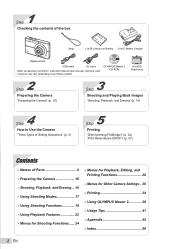
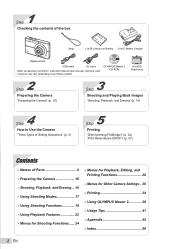
..., Playback, and Erasing" (p. 14)
4 Step
How to Use the Camera
"Three Types of Setting Operations" (p. 3)
5 Step
Printing
"Direct printing (PictBridge)" (p. 34) "Print Reservations (DPOF)" (p. 37)
Contents
¾ Names of the box
Strap
LI-42B Lithium Ion Battery LI-41C Battery Charger
Digital camera
USB cable
AV cable
Other accessories not shown: Instruction Manual...
FE-3010 Instruction Manual (English) - Page 3


...Press n to
return to select the desired
menu, and press the B button.
CAMERA MENU
EXIT MENU
SET OK
Shooting mode top menu
2 Use klmn to the submenu... EN Pressing and holding the E button displays an explanation (menu guide) of Setting Operations
Using the Menu
Various camera settings can be additional operations. There may be menus that appear by pressing the B button.
4 Use kl ...
FE-3010 Instruction Manual (English) - Page 5


..., Editing, and Printing Functions
In playback mode, settings can be adjusted. Menu Index
Menus for Shooting Functions
In shooting mode, settings can be adjusted. p. 24 2 B CAMERA MENU
WB p. 25 ISO p. 25 R (Still images/movies)
p. 25
PANORAMA p. 26 FACE DETECT........... PLAYBACK MENU
2
5
1
3
6
4
7
EXIT MENU
SET OK
Playback mode top menu
1 G SLIDESHOW p. 28...
FE-3010 Instruction Manual (English) - Page 14


...button halfway
down to focus on the subject. ● When the camera focuses on
the camera. Press halfway
1/400 F3.1
Shutter speed Aperture value
"Focusing" (p. ...
exposure is not displayed, press the K button several times to turn off the camera.
AF target mark
P
Press the n button again to select it.
Shooting, ...camera was unable to focus if the AF target
mark flashes red...
FE-3010 Instruction Manual (English) - Page 18


... all
the way down to stop recording.
To record a movie with the movie. A mode indicator
Using the digital image stabilization mode (h mode)
This mode enables the user to reduce blur that is caused by camera shake and subject movement.
1 Press the K button a few times to
set [R] (movies) (p. 25) to [OFF].
18 EN...
FE-3010 Instruction Manual (English) - Page 19


When using optical zoom and digital zoom
Optical zoom Digital zoom
range
range
FLASH AUTO AUTO ! # $
2 Use mn to select the setting option,
and press the...IN FLASH OFF
Description
The flash fires automatically in your photos. P AUTO
P
P
SET OK
10M NORM
IN 4
10M NORM
Zoom bar
IN 4
Optical zoom: 3x, digital zoom: 4x Use of red eye in low-light or backlight conditions....
FE-3010 Instruction Manual (English) - Page 25


... sound setting for movies [R] B CAMERA MENU X R
Selecting the ISO sensitivity [ISO] B CAMERA MENU X ISO
E: P
Abbreviation for the International Organization for digital cameras and film, thus codes ... movie REC cannot be played back with the optical zoom, set to [ON], only the digital zoom can be used to record. However, high sensitivity introduces noise into the resulting picture,...
FE-3010 Instruction Manual (English) - Page 27
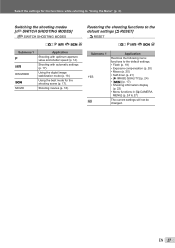
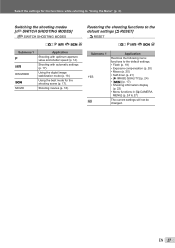
... changed. Shooting with optimum aperture value and shutter speed (p. 14). Using the digital image stabilization mode (p. 18).
EN 27
Select the settings for the shooting scene...8226; [s ] (p. 17) • Shooting information display
(p. 22) • Menu functions in [B CAMERA
MENU] (p. 24 to the default settings [D RESET]
D RESET
E: P G h s n
Submenu 1 P G DIS MODE
s...
FE-3010 Instruction Manual (English) - Page 34


...installing ink cassettes, refer to a PictBridgecompatible printer, you can print images directly without using a computer. To exit printing After a selected image is a standard for connecting digital cameras... other parameters that is turned off.
Printing
Direct printing (PictBridge*1)
By connecting the camera to the printer's instruction manual. To find out if your printer supports ...
FE-3010 Instruction Manual (English) - Page 37


...only for storing automatic printout information from digital cameras. Single-frame print reservations [
DPOF print reservations can be set by this camera will erase the reservations made for up ... reservations. Make changes using only the print reservations on the card without a computer or a camera.
*1 DPOF is a standard for the images stored on the card.
This enables easy printing...
FE-3010 Instruction Manual (English) - Page 40
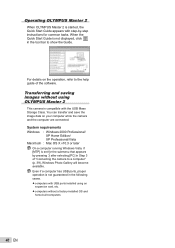
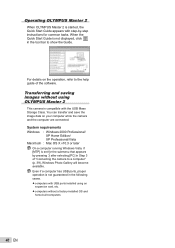
... computers
40 EN
When the Quick Start Guide is compatible with USB ports installed using an expansion card, etc. ● computers without using OLYMPUS Master 2
This camera is not displayed, click in the tool bar to a computer" (p. 39), Windows Photo Gallery will become available. You can transfer and save the image data on...
FE-3010 Instruction Manual (English) - Page 42


...CANNOT PRINT*4 Use a computer to print.
*1 Before erasing important images, download them . Battery problem Charge the battery. NO INK
Printer problem Re&#...camera and printer, check the printer for instance, when the printer's
paper tray has been removed. Next, use kl
to cancel the read-only setting.
>
Internal memory problem • Insert a card.
r
Problem with selected image Use photo...
FE-3010 Instruction Manual (English) - Page 44


...especially true for some subjects, you should try experimenting with silence when
playing back the...9679; Repeatedly pressing the shutter button
halfway
● Repeatedly using digital zoom (p. 19) to take pictures.
● Taking pictures ...Loading the battery and the xD-Picture
card™ (sold separately) into the camera" (p. 11)
● "Using the microSD card/microSDHC card
(sold separately...
FE-3010 Instruction Manual (English) - Page 48


... to the equipment, or loss of valuable data may result.
Foreign Objects -
Never use any type of liquid or aerosol cleaner, or any type of digital cameras, computers, printers, and other devices, remove the attachment from the wall outlet before cleaning. For your safety, and to other devices that generates heat, including...
FE-3010 Instruction Manual (English) - Page 51


...
• Do not push the monitor forcibly; EN 51 Battery Handling Precautions
• This camera uses a lithium ion battery specified by erasing picture data. Wipe the battery well ...battery when using this is not a malfunction.
• When a subject is warmed at low temperatures, try to its color may vary depending on the shooting conditions or battery.
• Before going on or...
FE-3010 Instruction Manual (English) - Page 52


...camera to USB enabled personal computers (PC). These limits are designed to provide reasonable protection against harmful interference in a residential installation. • This equipment generates, uses, and can be determined by turning the equipment off and on, the user is encouraged to try... assumes no responsibility for a Class B digital device, pursuant to use these written materials...
FE-3010 Instruction Manual (English) - Page 54


...digital apparatus meets all requirements of the Canadian InterferenceCausing Equipment Regulations.
OLYMPUS WORLDWIDE LIMITED
WARRANTY - Olympus shall not be free from defects in USA
Declaration of Conformity
Model Number
: FE-3010/X-895
FE-3000...this camera. Olympus, at its products without any liability for shipment of the Products to perform preventive maintenance, installation, ...
FE-3010 Instruction Manual (English) - Page 56


... padding material to prevent damage in this manual are the "Design rule for Camera File system/DCF" standards stipulated by the Japan Electronics and Information Technology Industries ... not place and record serial numbers). 3 A detailed description of the problem. 4 Sample prints, negatives, digital prints (or files on disk) if available and related to in transit and either deliver it to...
FE-3010 Instruction Manual (English) - Page 57


SPECIFICATIONS
Camera
Product type
: Digital camera (for Camera File system (DCF))
Applicable standards
: Exif 2.2, Digital Print Order Format (DPOF), PRINT Image Matching III, PictBridge
Sound with still pictures : Wave format
Movie
: AVI Motion JPEG
Memory
: Internal memory xD-Picture Card (16 MB to 1/2000 sec. of effective pixels
: FE-3010/X-895: 11,860,000 pixels FE-3000/X-890: ...
Similar Questions
Unable To Download Photos
I have had my camera for some time, and never had a problem with it before. Nothing has changed on m...
I have had my camera for some time, and never had a problem with it before. Nothing has changed on m...
(Posted by colclough45 10 years ago)
How Do I Download Photos From Camera To Computer
(Posted by georgemckelvey 11 years ago)
Download Photos To Computer
How do i download my VR-330/D photos to my Toshiba computer? I can't find this in the manual. Thank...
How do i download my VR-330/D photos to my Toshiba computer? I can't find this in the manual. Thank...
(Posted by alanclark 12 years ago)
How Do I Download Photos From Fe-25 Camera To Laptop Using Windows 7.i Also Am I
of a user guide for the fe-25I am in need
of a user guide for the fe-25I am in need
(Posted by dharding3151 12 years ago)

