Olympus FE-26 Support Question
Find answers below for this question about Olympus FE-26 - Digital Camera - Compact.Need a Olympus FE-26 manual? We have 4 online manuals for this item!
Question posted by headman on December 9th, 2012
Numbering
how do i reset the frame nubers to run in sequence rather than by days.
Current Answers
There are currently no answers that have been posted for this question.
Be the first to post an answer! Remember that you can earn up to 1,100 points for every answer you submit. The better the quality of your answer, the better chance it has to be accepted.
Be the first to post an answer! Remember that you can earn up to 1,100 points for every answer you submit. The better the quality of your answer, the better chance it has to be accepted.
Related Olympus FE-26 Manual Pages
FE-26 Instruction Manual (English) - Page 1
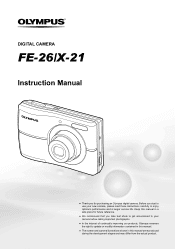
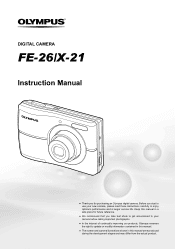
... may differ from the actual product. Keep this manual in a safe place for purchasing an Olympus digital camera. DIGITAL CAMERA
FE-26/X-21
Instruction Manual
● Thank you for future reference.
● We recommend that you start to use your camera before taking important photographs.
● In the interest of continually improving our products, Olympus reserves the...
FE-26 Instruction Manual (English) - Page 2
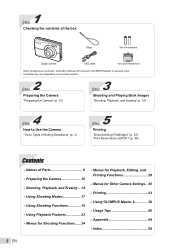
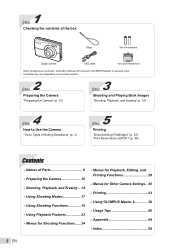
... Back Images
"Shooting, Playback, and Erasing" (p. 14)
4 Step
How to Use the Camera
"Three Types of Setting Operations" (p. 3)
5 Step
Printing
"Direct printing (PictBridge)" (p. 33) "Print Reservations (DPOF)" (p. 36)
Contents
¾ Names of the box
Strap
Two AA batteries
Digital camera
USB cable
microSD Attachment
Other accessories not shown: Instruction Manual (this manual), OLYMPUS...
FE-26 Instruction Manual (English) - Page 5
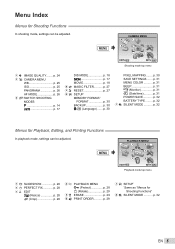
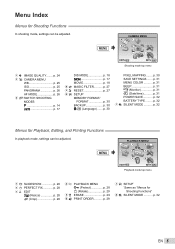
... Functions"
8 F SILENT MODE p. 32
EN 5 p. 27 5 D RESET p. 27 6 E SETUP MEMORY FORMAT/
FORMAT p. 30
BACKUP p. 30 W (Language) ....... p. 32 7 F SILENT MODE p. 32
Menus for Playback, Editing, and Printing Functions
In playback mode, settings can be adjusted. p. 24 2 B CAMERA MENU
WB p. 25 ISO p. 25
PANORAMA p. 26 AF MODE p. 26 3 C SWITCH SHOOTING
MODES P p. 14 G p. 17
DIS...
FE-26 Instruction Manual (English) - Page 8
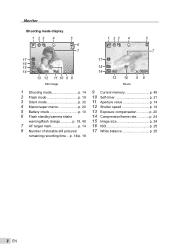
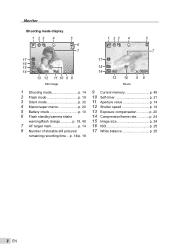
...timer p. 21 11 Aperture value p. 14 12 Shutter speed p. 14 13 Exposure compensation p. 20 14 Compression/frame rate p. 24 15 Image size p. 24 16 ISO p. 25 17 White balance p. 25
8 EN .../super macro p. 20 5 Battery check p. 10 6 Flash standby/camera shake
warning/flash charge p. 19, 40
7 AF target mark p. 14 8 Number of storable still pictures/
remaining recording time ...
FE-26 Instruction Manual (English) - Page 11
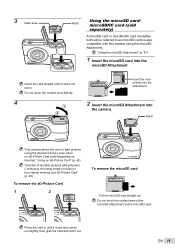
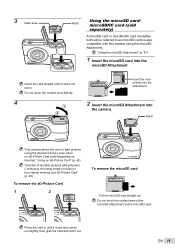
"Using an xD-Picture Card" (p. 45)
"Number of the microSD Attachment and/or microSD card. Insert the card straight until it clicks and... Card
1
2
To remove the microSD card
Pull the microSD card straight out. Notch
This camera allows the user to as microSD card) is also compatible with this camera using the internal memory even when no xD-Picture Card (sold separately)
A microSD card or...
FE-26 Instruction Manual (English) - Page 12


... .
Arrow pad and operation guide
The symbols 1243,
displayed
on
the camera. ● The date and time setting screen is displayed
when the date and time are not set [M] (month), [D] (day), [TIME] (hours and minutes), and [Y/M/D] (date order). EXPOSURE COMP.
0.0 X +0.3
Y M D TIME
+0.7
+1.0 2009 10 26 12 30
YMD
CANCEL MENU
1
SET OK 2009.10...
FE-26 Instruction Manual (English) - Page 14
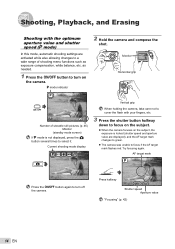
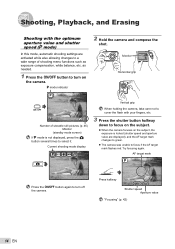
..., automatic shooting settings are displayed), and the AF target mark changes to green.
● The camera was unable to a wide range of shooting menu functions such as needed.
1 Press the n ... button several times to select it.
Monitor
AUTO 1/400 F3.5
Horizontal grip
P
12M NORM
IN 4
Number of storable still pictures (p. 46) Monitor
(standby mode screen)
If P mode is locked (shutter speed...
FE-26 Instruction Manual (English) - Page 15
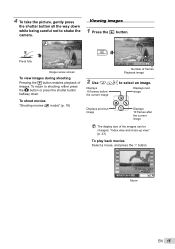
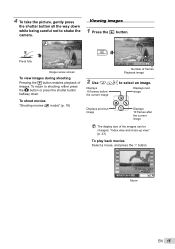
... 100-0004
MOVIE PLAY OK
IN 4
Movie
EN 15
To shoot movies "Shooting movies (A mode)" (p. 18)
2009.10.26 12:30
NORM 12M 100-0001
IN 1
Number of frames Playback image
2 Use klmn to shake the camera. Viewing images
1 Press the q button. To return to shooting, either press the K button or press the shutter...
FE-26 Instruction Manual (English) - Page 17
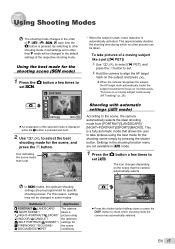
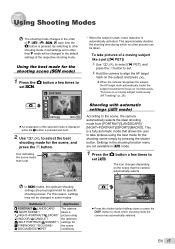
...SPORT/ N INDOOR/W CANDLE*1/ R SELF PORTRAIT/S SUNSET*1/ X FIREWORKS*1/V CUISINE/ d DOCUMENTS/ PET
The camera takes a picture using the best mode for the shooting scene simply by pressing the shutter button. The icon ...(p. 26). By switching to other shooting mode, most settings set .
2 Hold the camera to align the AF target mark on the subject and press l.
● When the camera recognizes...
FE-26 Instruction Manual (English) - Page 18


Using the digital image stabilization mode (h..., most function settings in h mode
will be selected. In some cases, the camera may not select the desired shooting mode. For details on a moving subject continuously (AF... Tracking) Press m to focus on a moving subject continuously (AF Tracking)" (p. 26).
A mode indicator
QVGA
15
IN 00:34
2 Press the shutter button halfway
down to...
FE-26 Instruction Manual (English) - Page 25
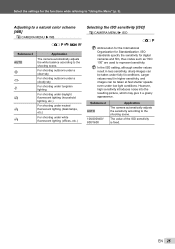
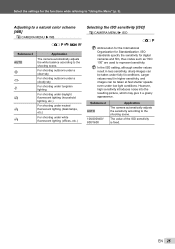
... is fixed. The value of fices, etc.)
Selecting the ISO sensitivity [ISO] B CAMERA MENU X ISO
E: P
Abbreviation for the International Organization for Standardization.
For shooting outdoors under a clear ...picture, which may give it a grainy appearance. ISO standards specify the sensitivity for digital cameras and film, thus codes such as "ISO 100" are used to the shooting scene....
FE-26 Instruction Manual (English) - Page 26
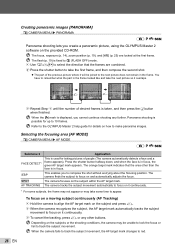
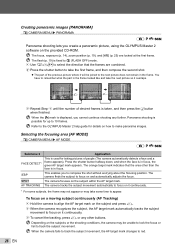
... within the AF target mark. iESP
This enables you to red.
26 EN AF TRACKING The camera tracks the subject movement automatically to focus on how to track the subject movement...Press the shutter button to take the next picture so it overlaps.
3 Repeat Step 2 until the number of desired frames is possible for details on it continuously.
*1 For some time to the next picture does not remain...
FE-26 Instruction Manual (English) - Page 27
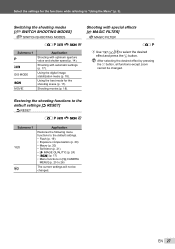
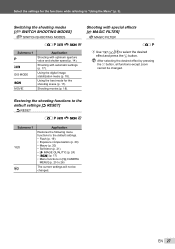
... to the default settings [D RESET]
D RESET
E: P G h s n
Submenu 1 YES NO
Application
Restores the following menu functions to the default settings. • Flash (p. 19) • Exposure compensation (p. 20) • Macro (p. 20) • Self-timer (p. 21) • [A IMAGE QUALITY] (p. 24) • [s ] (p. 17) • Menu functions in [B CAMERA
MENU] (p. 25 to 26)
The current settings will not...
FE-26 Instruction Manual (English) - Page 33
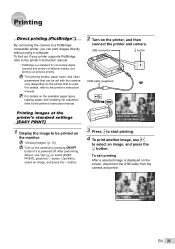
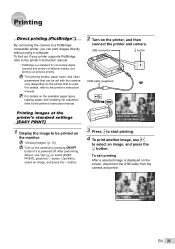
...For details, refer to the printer's instruction manual.
*1 PictBridge is a standard for connecting digital cameras and printers of different makers and printing out pictures directly. USB connector
n button
USB cable ... an image, and press the B button. "Viewing images" (p. 15) Turn on the camera by pressing n button if it is displayed on
the monitor.
The printing modes, paper sizes...
FE-26 Instruction Manual (English) - Page 36


... DPOF by the other device. Print reservations can be changed by this camera will erase the reservations made for storing automatic printout information from digital cameras. Insert a card with this camera. Single-frame print reservations [ Print Reservations (DPOF*1)
In print reservations, the number of prints and date imprint option are saved in the image on the...
FE-26 Instruction Manual (English) - Page 43


...ISO sensitivity as they deplete the battery power
● Repeatedly pressing the shutter button
halfway
● Repeatedly using digital zoom (p. 19) to [ON]
Playback/Editing tips
Playback
"Playing images in the internal memory and card" ... the xD-Picture
Card™ (sold separately) into the camera" (p. 10)
● "Using the microSD card/microSDHC card
(sold separately)" (p. 11)
EN 43
FE-26 Instruction Manual (English) - Page 47
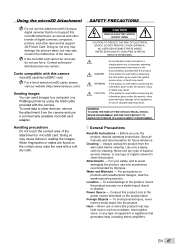
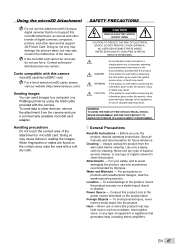
... this microSD Attachment, as well as a radiator, heat register, stove, or any type of digital cameras, computers, printers, and other brands of equipment or appliance that support xD-Picture Card. Never... Using the microSD Attachment SAFETY PRECAUTIONS
Do not use the attachment with Olympus digital cameras that do not use force. REFER SERVICING TO QUALIFIED OLYMPUS SERVICE PERSONNEL. ...
FE-26 Instruction Manual (English) - Page 50


...never leave the camera in the places listed below, no matter if in use only with Olympus digital cameras. When you ...observe the operating environment restrictions described in the camera's manual. Batteries which run down at low temperatures may vary depending ... the position of the camera with weatherproof designs, read the provided instructions.
• The number of NiMH batteries is ...
FE-26 Instruction Manual (English) - Page 52


...interference that interference will not occur in Canada This Class B digital apparatus meets all requirements of the FCC rules. Any unauthorized ...camera and
receiver. • Connect the equipment to an outlet on a circuit
different from that to radio communications. • However, there is encouraged to try to correct the interference by one or more of Conformity
Model Number
: FE-26...
FE-26 Instruction Manual (English) - Page 57


...
: Digital camera (for shooting and displaying)
: Digital recording, JPEG (in accordance with Design rule for Camera File system (DCF))
: Exif 2.2, Digital Print ...10 % to 90 % (storage) : AA alkaline / NiMH battery (two) : 96.0 mm (W) × 62.1 mm (H) × 26.8 mm (D)
(3.8 × 2.4 × 1.1 in.) (excluding protrusions) : 117 g (4.1 oz) (excluding batteries and card)
microSD Attachment...
Similar Questions
Recorded A Video On Camera, But There Is No Sound.
How do I find the sound on a video I recorded.
How do I find the sound on a video I recorded.
(Posted by mariaig4 1 year ago)
Olympus Camera Fe-340 Are Memory Cards Still Available To Buy
I am unable to buy memory card for Olympus camera FE-340 asadvised no longer available, please can y...
I am unable to buy memory card for Olympus camera FE-340 asadvised no longer available, please can y...
(Posted by wjholmes 9 years ago)
Can I Uptodate Olimpus Masterdigita Camera Fe 120 X700
(Posted by giuseppeceres 11 years ago)
How Do You Get The Camera Into The Panorama Mode?
(Posted by wmhscott 11 years ago)
I Am In Need Of The Micro Sd Attachment For My Camers Olympus Fe 26.
where can i get this
where can i get this
(Posted by mbamathi 12 years ago)

