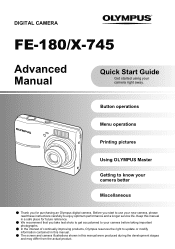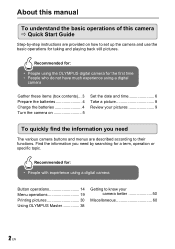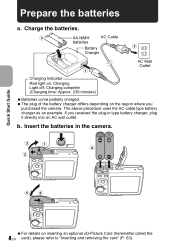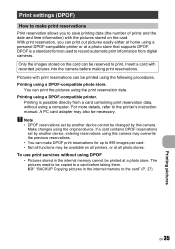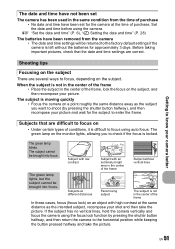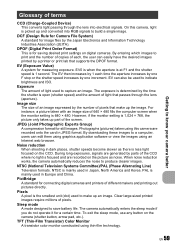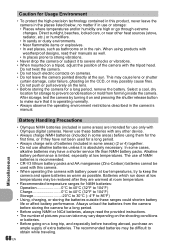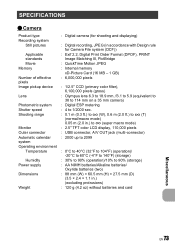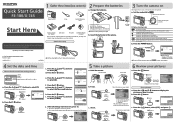Olympus FE 180 Support Question
Find answers below for this question about Olympus FE 180 - Digital Camera - 6.0 Megapixel.Need a Olympus FE 180 manual? We have 6 online manuals for this item!
Question posted by Anonymous-69763 on August 6th, 2012
Will Pictures Be Lost If Battery Is Removed?
Will the pictures be lost from the 2G memory card of my olymps FE180 if I remove the batteries to charge them for about 4 hours, or will the pictures still be on the card?
Current Answers
Related Olympus FE 180 Manual Pages
Similar Questions
Olympus Camera Fe-340 Are Memory Cards Still Available To Buy
I am unable to buy memory card for Olympus camera FE-340 asadvised no longer available, please can y...
I am unable to buy memory card for Olympus camera FE-340 asadvised no longer available, please can y...
(Posted by wjholmes 9 years ago)
Where Can I Find Sp-550uz Olympus Memory Cards For My Digital Camera.
(Posted by hermab12 11 years ago)
Can't View Pictures On My Pc, Which Are In The Memory Card Of My Vg-130 Camera.
Hi. Please guide me with this, i have Olympus VG-130 with 4GB of memory card. Problem what i am faci...
Hi. Please guide me with this, i have Olympus VG-130 with 4GB of memory card. Problem what i am faci...
(Posted by faisal652 11 years ago)
How Do I Save Pictures From Camera Internal Memory To Memory Card
I took some pictures without the memory card inserted. Now I want to save the pictures to the memory...
I took some pictures without the memory card inserted. Now I want to save the pictures to the memory...
(Posted by joefosho78 12 years ago)
Battery Charge
Can't get battery charged..new camera and battery is dead and won't charge
Can't get battery charged..new camera and battery is dead and won't charge
(Posted by conairgrl 12 years ago)