Olympus FE 120 Support Question
Find answers below for this question about Olympus FE 120 - Digital Camera - 6.0 Megapixel.Need a Olympus FE 120 manual? We have 6 online manuals for this item!
Question posted by angelitagonzalo on October 23rd, 2012
Why Doesn't My Camara Turn On?
why doesn't the camera turn on?
Current Answers
There are currently no answers that have been posted for this question.
Be the first to post an answer! Remember that you can earn up to 1,100 points for every answer you submit. The better the quality of your answer, the better chance it has to be accepted.
Be the first to post an answer! Remember that you can earn up to 1,100 points for every answer you submit. The better the quality of your answer, the better chance it has to be accepted.
Related Olympus FE 120 Manual Pages
FE-120 Advanced Manual (English) - Page 1
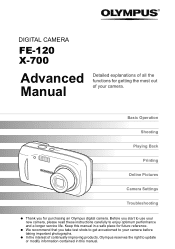
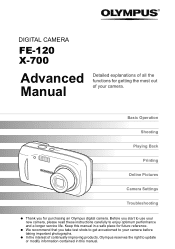
... life. We recommend that you start to update or modify information contained in this manual in a safe place for purchasing an Olympus digital camera. In the interest of your camera. DIGITAL CAMERA
FE-120 X-700
Advanced Manual
Detailed explanations of all the functions for getting the most out of continually improving products, Olympus reserves the right to...
FE-120 Advanced Manual (English) - Page 4


... How to read the procedure pages 21
2 Tips before you start taking pictures 22
Holding the camera 23 If correct focus cannot be obtained 24
How to focus (focus lock 24 Subjects that are...(SCENE SELECT 37
Zooming in on a distant subject 39
Using the digital zoom 40
Taking close-up pictures (macro/super macro)
41
Flash shooting 42
Adjusting picture brightness (exposure compensation ...
FE-120 Advanced Manual (English) - Page 8


... of the various functions. Familiarize yourself with the buttons and menus before reading the explanations of your picture or select the picture that although your digital camera. 1 Basic operation
1
Basic operation
Don't you feel that is simply press the buttons on . Now all you have to choose a setting...
FE-120 Advanced Manual (English) - Page 9


... settings, whereas
playback mode is enabled.
POWER switch
(The monitor turns on.
(The lens extends.
# Shooting button ( ) $ Playback button ( )
To turn the camera on in playback mode.
(Turning the camera on in shooting mode
Press the POWER switch.
• The camera turns on its own, to
1
turn the camera off . To enable playback mode → Press $. Basic operation
How...
FE-120 Advanced Manual (English) - Page 10


... → Press the POWER switch. Press $ to return to use the shooting button and playback button
(Turning the camera on in playback mode With the camera off, press $.
1 • The camera turns on , sometimes the monitor flashes before displaying the picture. To enable shooting mode → Press #.
Or else, press $.
Note
• When the power...
FE-120 Advanced Manual (English) - Page 12


...mode dial is not indicated if the function can change the mode dial before and after turning the camera on the monitor.
1 P P PROGRAM AUTO For auto shooting with adjustable control
Basic ...; For details of each mode, see "Selecting a shooting mode according to use the mode dial
This camera is displayed on . l Suitable for taking your subject in front of a landscape. / Suitable for taking...
FE-120 Advanced Manual (English) - Page 18
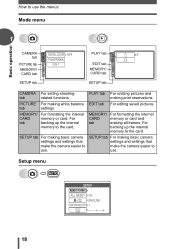
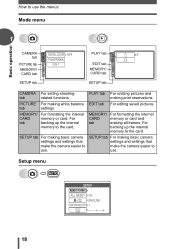
... internal memory to use the menus
Mode menu
1
CAMERA tab
PICTURE tab MEMORY/ CARD tab
SETUP tab
DIGITAL ZOOM OFF PANORAMA
2 IN 1
PLAY tab
EDIT tab MEMORY/ CARD tab
SETUP tab
y
0
<
CAMERA For setting shooting- SETUP tab For making basic camera settings and settings that make the camera easier to the card.
MEMORY/ CARD tab...
FE-120 Advanced Manual (English) - Page 30


... area
The part where the data transferred from the camera
c
enters the card.
g"Formatting" (P. 68)
Inserting a card
1 Make sure the camera is turned off. • The monitor is off. • The lens is retracted. ...30 d Compatible cards
• xD-Picture Card (16 MB to 1 GB)
Note
• This camera may not recognize a non-Olympus card or a card that was formatted on this space to write ...
FE-120 Advanced Manual (English) - Page 33


...camera uses two AA (R6) alkaline batteries.
2
(NiMH batteries (rechargeable batteries)
Olympus NiMH batteries are not fully charged at the time of pictures that you to use AA (R6) alkaline batteries, which functions are easy to turn...monitor is on in shooting mode, activating the auto focus. • The camera is connected to a computer or printer.
• Battery life varies depending on...
FE-120 Advanced Manual (English) - Page 34


...
3 A professional photographer adjusts the exposure to the optimal setting, chooses the best focusing method and even selects the type of film according to it - With a digital camera, you ! There's nothing to the subject. just press the shutter button! CANDLE
SELECT
GO OK
CUISINE
SELECT
GO OK
BEHIND GLASS
SELECT
GO OK
AVAILABLE...
FE-120 Advanced Manual (English) - Page 39


... magnifications.
1 Press the zoom button. Basic shooting functions
Zooming in on a distant subject
You can zoom in on a 35 mm
camera)
3
Optical zoom × digital zoom Max. 12×
Note that camera movement is cropped and enlarged. Optical zoom
3× (equivalent to 38 mm to 114 mm on your subject using the optical...
FE-120 Advanced Manual (English) - Page 40


... OFF
PANORAMA
ON
2 IN 1
Basic shooting functions
SET MEM PIC CAMERA
Optical zoom P
Digital zoom P
HQ 2816 2112
5
The white area of the optical zoom, the digital zoom is displayed on the zoom button. Top menu [MODE MENU] [CAMERA] [DIGITAL ZOOM] g"How to the zoom magnification. HQ 2816 2112
5
The cursor moves up and down...
FE-120 Advanced Manual (English) - Page 69


...use of these functions will make such a difference to friends from abroad, you turn the camera on -screen display. START
Which language? And if you lend the camera to how much fun you ! Use rec view? For example, you can set... setup
What monitor brightness?
6 Settings
Settings 6
One of the key features of a digital camera is displayed when you can view the pictures you have your...
FE-120 Advanced Manual (English) - Page 70


... (ALL RESET)
This function lets you choose whether or not to save the current camera settings after the power is turned off (initial settings). Function F FLASH MODE & j SCENE SELECT DIGITAL ZOOM K WB INFO
Factory default setting 0.0 AUTO OFF OFF o OFF HQ AUTO OFF
Ref. page P. 44 P. 42 P. 41 P. 48 P. 37 P. 40 P. 26 P. 46...
FE-120 Advanced Manual (English) - Page 76


...
00 : 00 SET GO OK
• The time is turned on the monitor the next time the camera is displayed in the camera for approximately 3 days. The settings will be canceled more accurate...month
6
setting.
• To move back to the previous setting, press b.
• The first two digits of the following date formats: [Y-M-D] (Year/Month/Day), [M-D-Y] (Month/Day/Year), [D-M-Y] (Day/ Month/...
FE-120 Advanced Manual (English) - Page 98


... the message that is the default application for managing digital images. When you connect the camera to your digital camera for the first time, the computer attempts to recognize the camera.
The camera is recognized as a "Removable Disk".
• Macintosh
The iPhoto program is displayed. Connecting the camera to a computer
Monitor
2 Plug the USB cable into the...
FE-120 Advanced Manual (English) - Page 117
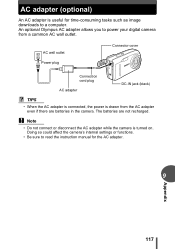
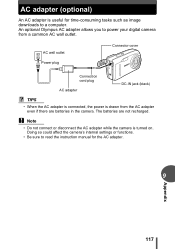
The batteries are batteries in the camera. AC adapter (optional)
An AC adapter is turned on.
AC wall outlet Power plug
Connector cover
Connection cord...disconnect the AC adapter while the camera is useful for the AC adapter.
9
Appendix
117
Doing so could affect the camera's internal settings or functions.
• Be sure to power your digital camera from the AC adapter even if...
FE-120 Advanced Manual (English) - Page 118
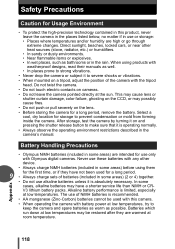
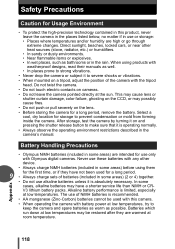
... Olympus digital cameras.
Battery Handling Precautions
• Olympus NiMH batteries (included in some areas) are intended for storage to prevent condensation or mold from forming inside the camera. This...camera and spare batteries as warm as bathrooms or in the camera's manual. The use alkaline batteries unless it is absolutely necessary. After storage, test the camera by turning...
FE-120 Advanced Manual (English) - Page 121
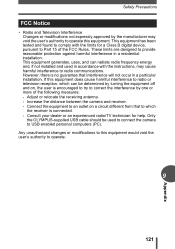
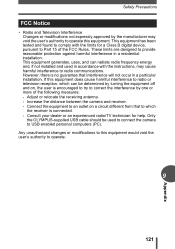
...antenna. - Increase the distance between the camera and receiver. - Connect the equipment to operate this equipment. Only the OLYMPUS-supplied USB cable should be determined by turning the equipment off and on a circuit ... experienced radio/TV technician for a Class B digital device, pursuant to radio or television reception, which the receiver is no guarantee that to radio communications.
FE-120 Quick Start Guide (English, Português) - Page 1
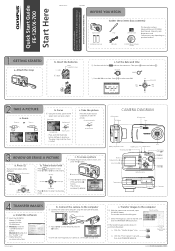
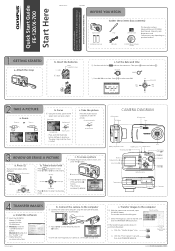
...PICTURE
a.
To erase a picture
1 Display the picture you want to h and turn on . S button
2 Press a/c to take the picture.
(Pressed completely)
Shutter...acbd)
Tripod socket
Card cover
TRANSFER IMAGES
a. VH193801
BEFORE YOU BEGIN
Digital Camera AA (R6) Batteries (two)
Gather these items (box contents)
This... Guide FE-120/X-700
Start Here
For more information, please refer to select [PC] and...
Similar Questions
My Camera Is Locked...will Not Turn Off....
New camera....was working fine not I cannot turn it off now mater what button I push..
New camera....was working fine not I cannot turn it off now mater what button I push..
(Posted by cjrog928 11 years ago)
Can I Uptodate Olimpus Masterdigita Camera Fe 120 X700
(Posted by giuseppeceres 11 years ago)
Why Won't My Camera Turn Off?
The picture was in the review mode and now, its stuck. The camera will not turn off. I'm using the E...
The picture was in the review mode and now, its stuck. The camera will not turn off. I'm using the E...
(Posted by katrinawilliams 12 years ago)
Camera Will Not Turn On
new batteries, however camera is not turning on. no lights nothing
new batteries, however camera is not turning on. no lights nothing
(Posted by Anonymous-41722 12 years ago)
How Do I Turn Volume On Taking Video Clips On Olympus Digital Camera Sp-550uz
(Posted by karentulloch 12 years ago)

