Olympus E-520 Support Question
Find answers below for this question about Olympus E-520 - EVOLT Digital Camera SLR.Need a Olympus E-520 manual? We have 3 online manuals for this item!
Question posted by geoannem on December 25th, 2012
How To Reset Olympus E-520 To Auto?
Having problems too many settings changed---
Current Answers
There are currently no answers that have been posted for this question.
Be the first to post an answer! Remember that you can earn up to 1,100 points for every answer you submit. The better the quality of your answer, the better chance it has to be accepted.
Be the first to post an answer! Remember that you can earn up to 1,100 points for every answer you submit. The better the quality of your answer, the better chance it has to be accepted.
Related Olympus E-520 Manual Pages
E-520 Instruction Manual (English) - Page 1


... of Contents P. 20
z Before you take test shots to get accustomed to firmware update for the camera,
the contents will differ. For the latest information, please visit the Olympus website. DIGITAL CAMERA
INSTRUCTION MANUAL
Basic guide
P. 2
Review the camera part names and the basic steps for this manual were produced during the
development stages and...
E-520 Instruction Manual (English) - Page 4


... power in low-light conditions.
mode.
• The sample image followed
by mode. • To change the camera settings easily according to the subject. Easy shooting modes
• Select according to shoot using an optimum aperture and shutter speed that the camera sets. AUTO
i l & j
AUTO
PORTRAIT LANDSCAPE
MACRO SPORT
Allows you select a mode to the factory default...
E-520 Instruction Manual (English) - Page 15


...
j±0 k±0
ENG. Be sure to set
2 Use ac to exit
15
EN CARD SETUP CUSTOM RESET PICTURE MODE GRADATION
WB CANCEL
SELECT
NORM N
AUTO
GO
Arrow pad acbd
5 Repeat this procedure until
the date and time are completely set the correct date and time before using the camera.
1 Press the MENU button
MENU button...
E-520 Instruction Manual (English) - Page 22


...Describes image adjustment functions specific to shoot with the Olympus wireless RC flash system 76 Using commercially available flashes ...Setting the auto/preset/custom white balance 65 WB compensation 65 Setting the one-touch white balance 66
WB bracketing ...67 Picture mode ...67 Gradation...68 Noise reduction...69 Noise filter...69
7 Flash shooting
70
Describes how to digital cameras...
E-520 Instruction Manual (English) - Page 23


...ISO ...94 EV STEP ...94 ISO-AUTO SET 94 ISO-AUTO 94 AELMetering 95 BULB TIMER 95 f # CUSTOM...95 #X-SYNC 95 #SLOW LIMIT 95 w+F ...95 AUTO POP UP 95
23
EN Custom Menu ...RESET LENS 89 BULB FOCUSING 89 LIVE VIEW AF MODE 89 b BUTTON/DIAL ...89 DIAL FUNCTION 89 DIAL DIRECTION 90 AEL/AFL ...90 AEL/AFL MEMO 91 ; 9 Customizing your camera
89
Describes how to customize the camera's settings...
E-520 Instruction Manual (English) - Page 24


... 100 Single-frame reservation 100 All-frame reservation 101 Resetting the print reservation data 101
Direct printing (PictBridge 102 Connecting the camera to a printer 103 Easy printing 103 Custom printing 104
11 Using the OLYMPUS Master software
Describes how to transfer and store your camera images to a computer.
106
Flowchart ...106 Using the provided...
E-520 Instruction Manual (English) - Page 25


... for information on a computer 108 Downloading and saving images 108 Disconnecting the camera from your computer 108
Viewing still images 109 To increase the number of storable still pictures 128 Functions that can be registered with My Mode and Custom Reset Setting 129 Menu directory ...130 Glossary ...133 Specifications ...136 SAFETY PRECAUTIONS 139...
E-520 Instruction Manual (English) - Page 29
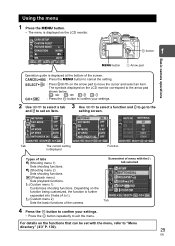
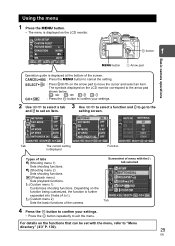
.../e/ISO #CUSTOM
CANCEL SELECT
GO
Tab
4 Press the i button to confirm your settings.
• Press the i button repeatedly to cancel the setting.
CARD SETUP CUSTOM RESET PICTURE MODE GRADATION
WB CANCEL
SELECT
NORM N
AUTO
GO
i button
1
MENU button p Arrow pad
Basic camera operations
Operation guide is displayed on the
function being customized, the function is...
E-520 Instruction Manual (English) - Page 33


... to [e] (Digital ESP metering), the camera automatically assesses the brightness in the composition and determines the exposure. There is a lake reflecting nearby trees or a seashore surrounded by using a slow shutter speed. To emphasize a specific partial exposure in the brightness of forests depending on the way the trees overlap each other. Changing saturation
There...
E-520 Instruction Manual (English) - Page 39


...setting changes each time the button is pressed.)
Super control panel ip[g FACE DETECT]
Menu
MENU[Y][d][g FACE DETECT][ON]
• In order to use the < button, [Fn FACE DETECT] needs to actually take the picture after pressing the shutter button all the way is shortened. page P. 47
GRADATION
AUTO... as with the [AF SENSOR] setting. Camera status during AF
Imager AF Halfway down...
E-520 Instruction Manual (English) - Page 84


... to your preferences before editing.
84
EN Editing images recorded in the JPEG format. Change the camera settings to suit your liking. g"VIDEO OUT" (P. 99) • The camera's monitor turns off automatically when the video cable is connected to the camera. • The image may appear off , and connect
the video cable as illustrated.
2 Turn...
E-520 Instruction Manual (English) - Page 91


... < button enables you to the
card. Press the button again to switch to [ON] and activate the optimal
settings. g"Preview function" (P. 47)
[V] Press the < button to
Customizing your camera
JPEG for shooting scenes with significant changes in the [MY MODE SETUP]. Basic operations
[mode1] For determining the metered exposure while focusing. AEL/AFL...
E-520 Instruction Manual (English) - Page 107


... the provided USB cable to connect the computer's USB port to the camera's
multi-connector. • The location of the camera buttons are functional.
When you connect the camera to your Olympus digital camera for Mac OS. Terminal
USB port
Multi-connector
USB cable
2 Set the camera's power switch to ON.
• The selection screen for this mark...
E-520 Instruction Manual (English) - Page 110


... later
x Notes • If your computer is running Windows Vista, select [MTP] in the following environments, even if your computer without using OLYMPUS Master
11
110
EN
Your camera supports the USB Mass Storage Class. This can remove the cables and turn power off.
You can be able to use Windows Photo...
E-520 Instruction Manual (English) - Page 119


... cool, dry place that is set to remove any problems before cleaning the camera.
If the camera is a problem with a soft cloth. Monitor ...camera. Lens, mirror and focusing screen: • Blow dust off the lens, mirror and focusing screen with a dry cloth. Viewfinder indications No indication
No indication
No indication
Monitor indication
Possible cause
Corrective action
SETTINGS CHANGED...
E-520 Instruction Manual (English) - Page 122


...DIGITAL interchangeable lens
Four Thirds system interchangeable lens are in, the AC wall outlet may be shaped differently and the charger may turn off without shooting, the battery will be drained
quickly. • Performing auto focus repeatedly by Olympus...one designated. The Four Thirds system makes it possible for digital cameras. Other batteries cannot be fully charged at the same focal ...
E-520 Instruction Manual (English) - Page 132


... ASSIST e EXP/e/ISO
EV STEP
ISO-AUTO SET
ISO-AUTO
AELMetering
BULB TIMER f # CUSTOM
#X-SYNC. #SLOW LIMIT w+F
AUTO POP UP g K/COLOR/WB
ALL >
COLOR SPACE
SHADING COMP. K SET
PIXEL COUNT
h RECORD/ERASE QUICK ERASE RAW+JPEG ERASE FILE NAME PRIORITY SET dpi SETTING
i K UTILITY CLEANING MODE CU/HI
* Factory default setting
Setting
OFF/ON* OFF/1MIN*/3MIN/5MIN/10MIN...
E-520 Instruction Manual (English) - Page 133


Ref.
See also digital ESP metering and spot metering. Information
Color space A model that uses an average of the ...light that you may encounter difficulties with a white balance adjustment feature that enters the camera. AUTO mode Program AE mode (see in which the user selects the aperture and the camera sets the shutter speed, and S mode, in your pictures.
133
EN This method ...
E-520 Instruction Manual (English) - Page 137


...setting
: Image pickup device : Auto, Preset WB (8 settings), Customized WB, One-touch WB
„ Recording Memory
Recording system Applicable standards
: CF card (Compatible with Type I and II) Microdrive (Compatible with FAT 16/32) xD-Picture Card
: Digital... with the camera at 1/180 sec. or less : TTL-AUTO (TTL pre-flash mode), AUTO, MANUAL : Hot shoe : Compatible with the Olympus wireless RC ...
E-520 Instruction Manual (English) - Page 143


...(in Canada This Class B digital apparatus meets all countries such Olympus service station exists.
2. Information
Provisions of Conformity
Model Number : E-520
Trade Name
: OLYMPUS
Responsible Party :
Address
: ...not cause harmful interference. (2) This device must take the product and this camera. Please use of waste electrical and electronic equipment in fire or personal injury...
Similar Questions
How Do I Stop My Olympus Vr-340 From Keep Turning Itself On?
It has an intermittant fault where it turns itself on.
It has an intermittant fault where it turns itself on.
(Posted by Anonymous-140728 9 years ago)
How Do I Reset A Frozen Screen On Olympus Camera
takes pictures but no buttons work, stuck on same screen, no video
takes pictures but no buttons work, stuck on same screen, no video
(Posted by tiffanydipanni 9 years ago)
Not Working Olympus T 100
does not work.lens opens and stays openscreen does not light up
does not work.lens opens and stays openscreen does not light up
(Posted by eleniklea 11 years ago)
How Do I Update/get A New Device Driver For My Camera
when I try to upload pics from my camera to my computer it tells me the device driver is not found. ...
when I try to upload pics from my camera to my computer it tells me the device driver is not found. ...
(Posted by blgrant 12 years ago)
Does This Camera Have Russian As One Of The Set Languages
(Posted by fabfive17 12 years ago)

