Olympus E-410 Support Question
Find answers below for this question about Olympus E-410 - EVOLT Digital Camera SLR.Need a Olympus E-410 manual? We have 6 online manuals for this item!
Question posted by Anonymous-39604 on October 6th, 2011
Inside Pictures Are Always Very Dark How Can I Lighten Them?
Inside lighting
Current Answers
There are currently no answers that have been posted for this question.
Be the first to post an answer! Remember that you can earn up to 1,100 points for every answer you submit. The better the quality of your answer, the better chance it has to be accepted.
Be the first to post an answer! Remember that you can earn up to 1,100 points for every answer you submit. The better the quality of your answer, the better chance it has to be accepted.
Related Olympus E-410 Manual Pages
EVOLT E-410 Instruction Manual (English) - Page 16


...information 93 Playback tips...95 Viewing pictures on a computer 95
When error messages are displayed 96 Camera maintenance ...98
Cleaning and storing the camera 98 Cleaning mode k Removing dust...directory of the camera's functions and displays.
Lens...121 ZUIKO DIGITAL interchangeable lens 121
11 Others...124
Describes precautions regarding the use of parts ...108
Camera ...108 Viewfinder ...
EVOLT E-410 Instruction Manual (English) - Page 27


...lens to take pictures with clear focus. Using exposure compensation
When shooting a picture with background, select a background that the flower stands out from the dark background. A ...open the aperture (decrease the aperture value), the camera will focus within a shorter range (shallow depth of field), producing a picture with different exposure compensation and white balance settings, ...
EVOLT E-410 Instruction Manual (English) - Page 28


... place the camera on something that it is common for pictures such as possible. If you know the approximate distance, you can see the street lights clearly. Changing... 47), "Noise reduction" (P. 59), "Rec view k Checking the picture immediately after shooting" (P. 75)
28 EN Sunset and fireworks sceneries are many dark areas, using AF (auto focus) or when you may occur easily ...
EVOLT E-410 Instruction Manual (English) - Page 37


... showing the
tail-lights streaming backwards. The slower the shutter speed, the better the effects turn out. The slowest possible shutter speed depends on the exposure mode. Flash shooting
Flash mode
The camera sets the flash mode according to various factors such as not to cause the picture to be limited if the...
EVOLT E-410 Instruction Manual (English) - Page 52


...
Shadow control
MENU button i button
Viewfinder
Menu MENU[X][METERING]
e Digital ESP metering
The camera measures the light levels and calculates the light level differences in 49 separate areas of the subject, defined by ...the frame in focused in the viewfinder. highlight control
When the overall background is dark, black areas of the image will come out gray if you use . shadow ...
EVOLT E-410 Instruction Manual (English) - Page 54


... AEL button cancels AE lock.
3 • Using the custom menu, you wish to ISO100 when flash is not fired in low light conditions. However, higher values may give pictures a grainy appearance.
With a digital camera, white color can be adjusted to shoot in S or M mode. This mechanism is released.
Control panel screen ip : ISOi [AUTO], [100...
EVOLT E-410 Instruction Manual (English) - Page 59


...Extended dark gradations. NORMAL
: Use [NORMAL] mode for a subject that is operating. mostly shadowed.
You cannot take more pictures until... the card access lamp goes out. • [busy] is displayed on the viewfinder while noise reduction is generated during the noise-reduction process.
EN 59
When the shutter speed is slow, noise reduction is activated and the camera...
EVOLT E-410 Instruction Manual (English) - Page 80


Printing
Resetting the print reservation data for a selected picture
2 Select [
EVOLT E-410 Instruction Manual (English) - Page 84


... by shooting date, allowing you to "Help" in OLYMPUS Master software. z Updating the camera firmware
For information about OLYMPUS Master's other features, as well as for pictures taken with your digital camera. 7 Using the OLYMPUS Master software
Flowchart
Just connect the camera to a computer with the USB cable and you can easily transfer images stored...
EVOLT E-410 Instruction Manual (English) - Page 91


...of the subject is bigger. Close up on the subject, it is too dark • Change the shutter speed to shoot a dark subject, blurring is not focused. g "Using the built-in the following ...hold the camera and take pictures without blurring
There are difficult to know your picture and wait for reducing blurring. Set to focus in low-light conditions in flash can cause the picture to ...
EVOLT E-410 Instruction Manual (English) - Page 92
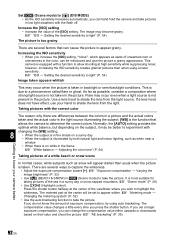
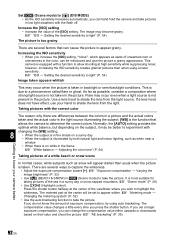
... equipped with
8 changing the [WB] setting. • When the subject is not taken in the shade on that can hand hold the camera and take pictures in low light situations with the correct color
The reason why there are several ways to determine the correct colors. Use a lens hood to appear whiter. The...
EVOLT E-410 Instruction Manual (English) - Page 93
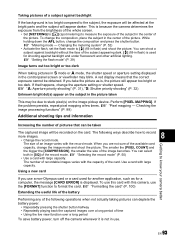
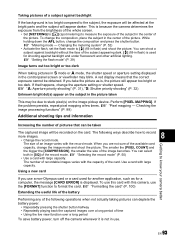
...you take the picture as for shooting against backlight and under fluorescent and other artificial lighting. The number of recordable images varies with large capacity. To use this card with this camera, use the...g "Setting the flash mode" (P. 39)
Image turns out too bright or too dark
When taking pictures can select both in the control panel screen or viewfinder may be recorded on the ...
EVOLT E-410 Instruction Manual (English) - Page 115


...lighting, corresponds roughly to the absolute lamp filament temperature, expressed on this camera are P mode, in your pictures. EN 115
Information AE (Automatic Exposure) The camera's built-in reddish;
AUTO mode Program AE mode (see in which the camera...This method is best used for encoding/reproducing colors. See also digital ESP metering and spot metering. Color spaces such as sRGB, ...
EVOLT E-410 Instruction Manual (English) - Page 116


... passes through the lens (aperture). PictBridge A standard that the whole subject is 1 second. Digital ESP (Electro-Selective Pattern) Light Metering This determines the exposure by different manufacturers to be connected, and also allows pictures to be printed directly from the camera.
116 EN
Information Photographs (images) shot using an Internet web browser.
M (Manual) Mode...
EVOLT E-410 Instruction Manual (English) - Page 117


... time. See also digital ESP metering and center weighted averaging metering. TTL phase-contrast detection system
This is
focused by the spot metering area mark in difficult light conditions, or when the important element of the subject, defined by the detected phase contrast. Single-lens reflex camera A camera that the picture is ideal for use...
EVOLT E-410 Instruction Manual (English) - Page 119


...140 n) (storage)
Humidity
: 30 - 90 % (operation)/10 - 90 % (storage)
EN 119 no. of storable sequential pictures: 6 frames in accordance with the camera at 1/180 sec. „ Exposure control
Metering system
: TTL full-aperture metering system
(1) Digital ESP metering
(2) Center weighted averaging metering
(3) Spot metering (approx. 2 % for the viewfinder screen)
Metering range
: EV...
EVOLT E-410 Instruction Manual (English) - Page 121


...the lens that you attach or remove the body cap and lens from getting inside the camera.
• Do not remove the body cap or attach the lens in dusty...camera to be compact and lightweight as the lens mount standard for digital cameras. These all-new interchangeable lenses featuring the Four Thirds mount were developed from getting inside when no lens is used, AF (auto focus) and light...
EVOLT E-410 Instruction Manual (English) - Page 126


...camera contact failure may appear constantly on the image pickup device, or may be restored after using the camera.
• Always unload the battery from forming inside the camera... cars, or near other type of light may appear zigzagged on cameras and interchangeable lenses. This may cause ...126 EN However, black spots or bright spots of pictures you can take a long time to turn on ...
EVOLT E-410 Instruction Manual (English) - Page 127


... or an experienced radio/TV technician for a Class B digital device, pursuant to which the receiver is no representations or...no representations or warranties, either expressed or implied, by erasing picture data. No part of copyrighted material may be determined by any...energy and, if not installed and used to connect the camera to the use or other acts that interference will not occur...
EVOLT E-410 Instruction Manual (English) - Page 129


... of their respective
owners. • The standards for camera file systems referred to in this Warranty Certificate. This Warranty...; Macintosh is a trademark of Apple Inc. • xD-Picture Card™ is not returned with the product. (i) When ...Any defect that occurs due to transport, a fall, shock, etc. entering the inside of the product casing. (h) When this .
Trademarks
• IBM is a...
Similar Questions
How Can I Recover Deleted Recordings On My Olympus Digital Voice Recorder Vn-720
(Posted by rowdydunlap 8 years ago)
The Camera Won't Turn On The Red Light Shows Then Goes Off
(Posted by Anonymous-134137 10 years ago)
My Camera Has A On Going Red Flashing Light And You Can Not Review The Pictures
(Posted by vincentludricks 11 years ago)
How Did I Remove Unwanted Pictures From My Camera?
I want to eliminate old pictures from my SP-310 camera card.
I want to eliminate old pictures from my SP-310 camera card.
(Posted by rayirish 12 years ago)
Olympus E-500 Camera Is Not Taking Pictures.
I have owed this camera for over 5 years now and it has been a reliable camera that takes great pict...
I have owed this camera for over 5 years now and it has been a reliable camera that takes great pict...
(Posted by alicia10058 12 years ago)

