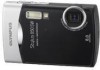Olympus 850 SW Support Question
Find answers below for this question about Olympus 850 SW - Stylus Digital Camera.Need a Olympus 850 SW manual? We have 2 online manuals for this item!
Current Answers
There are currently no answers that have been posted for this question.
Be the first to post an answer! Remember that you can earn up to 1,100 points for every answer you submit. The better the quality of your answer, the better chance it has to be accepted.
Be the first to post an answer! Remember that you can earn up to 1,100 points for every answer you submit. The better the quality of your answer, the better chance it has to be accepted.
Related Olympus 850 SW Manual Pages
Stylus 850 SW Instruction Manual (English) - Page 1


...purchasing an Olympus digital camera. DIGITAL CAMERA
Instruction Manual
Quick Start Guide
Get started using your new camera, please read these instructions carefully to use your camera right away. ... Button operations
Menu operations
Printing pictures
Using OLYMPUS Master
Getting to know your camera before taking important photographs.
( In the interest of continually improving products, ...
Stylus 850 SW Instruction Manual (English) - Page 3


... strap tight so that it does not come loose.
EN 3 Contents may vary depending on purchase location.
Quick Start Guide
Gather these items (box contents)
Digital Camera
Strap
LI-42B Lithium Ion Battery
LI-40C Battery Charger
USB Cable
AV Cable
OLYMPUS Master 2 Software CD-ROM
Items not shown: Instruction Manual (this...
Stylus 850 SW Instruction Manual (English) - Page 12


...mode.
Button operations
12 EN s Shoot pictures by pressing 2. K Shooting still pictures
The camera determines the optimum settings for the shooting conditions automatically. BACK MENU
SET OK
Follow the .../change the setting without using the shooting guide, set using digital image stabilization
This function reduces the blur caused by selecting a scene mode according to the default...
Stylus 850 SW Instruction Manual (English) - Page 22


... selected item.
Top menu (in still picture shooting mode)
IMAGE QUALITY
CAMERA RESET MENU SETUP
PANORAMA EXIT MENU
SCN
SILENT MODE SET OK
CAMERA MENU
1 WB 2 ISO
DRIVE FINE ZOOM DIGITAL ZOOM EXIT MENU
AUTO AUTO o OFF OFF
SET OK
• When [CAMERA MENU], [PLAYBACK MENU], [EDIT], [ERASE], or [SETUP] is selected,
the menu...
Stylus 850 SW Instruction Manual (English) - Page 23


...are additional menu items on the next page.
Press m repeatedly to select [AF MODE],
and press o. CAMERA RESET MENU SETUP
PANORAMA S C N
SILENT MODE
EXIT MENU
SET OK
3 Use the arrow pad 12 ...menu. CAMERA MENU
AF MODE
1 ESP/n
FACE DETECT
2 AF MODE
R
iESP
SPOT
BACK MENU
SET OK
Menu operations
EN 23 To select an item or function, press 3 or o.
2 ISO DRIVE FINE ZOOM DIGITAL ZOOM...
Stylus 850 SW Instruction Manual (English) - Page 24


... movie).
Movie image quality
IMAGE SIZE
C
640 × 480
E
320 × 240
FRAME RATE N 30 frames/sec.
Shooting mode menu
K h s n
1
5 CAMERA MENU
WB
DIGITAL ZOOM
IMAGE QUALITY
ISO
5
DRIVE
ESP/n AF MODE
2
CAMERA
FINE ZOOM
R
RESET MENU SETUP
* An Olympus xD-Picture Card is required.
3*
PANORAMA S C N
SILENT MODE
6
EXIT MENU
SET OK
4
•...
Stylus 850 SW Instruction Manual (English) - Page 25
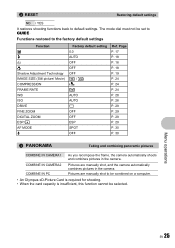
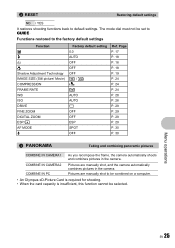
... Shadow Adjustment Technology IMAGE SIZE (Still picture/ Movie) COMPRESSION FRAME RATE WB ISO DRIVE FINE ZOOM DIGITAL ZOOM ESP/n AF MODE R
Factory default setting 0.0 AUTO OFF OFF OFF G /E M O AUTO... IN CAMERA1
As you recompose the frame, the camera automatically shoots and combines pictures in the camera. Pictures are manually shot, and the camera automatically combines pictures in the...
Stylus 850 SW Instruction Manual (English) - Page 29


... backlight, the center of the monitor is pressed.
The
camera will not reduce the image quality since it dose not ...ZOOM] is limited to [I] and lower. • [FINE ZOOM], [DIGITAL ZOOM] and [R] are locked at the first frame.
Recommended for measuring ...ESP n
Meters the brightness at the center of pictures at one time by combining the optical zoom and image cropping. W
Pictures can ...
Stylus 850 SW Instruction Manual (English) - Page 38


...image processing function
The pixel mapping feature allows the camera to confirm your selection. If you turn the camera off during pixel mapping, start again. When ...digits of monitor
s
1: Brightens the monitor. 2: Darkens the monitor. Menu operations
X ...Setting the date and time
The date and time is not necessary to the date and time set the time. It is saved with the date and time...
Stylus 850 SW Instruction Manual (English) - Page 39


... the alarm
• Operating the alarm: Turn off the camera. Menu operations
EN 39
EXIT MENU
SET OK
TIME SNOOZE
SOUND TYPE VOLUME
Sets the alarm time. Note that set with [X].
• The first two digits of no operation.
• Checking the alarm settings: While the camera is activated every 5 minutes, up to shut off...
Stylus 850 SW Instruction Manual (English) - Page 41


... cover
USB cable
• The easy print start screen is a standard for connecting digital cameras and printers of your printer is compatible with PictBridge, refer to a PictBridge-compatible printer...displayed.
3 Press q/
To find out if your printer. CUSTOM PRINT ..........Prints with the camera into
the multi-connector of paper, how to install the papers and ink cassettes, etc...
Stylus 850 SW Instruction Manual (English) - Page 43


Setting the number of prints and data to be printed
PRINT INFO
Stylus 850 SW Instruction Manual (English) - Page 46


...
Before installing the OLYMPUS Master software, please confirm that satisfies the operating environment (P. 46) requirements
What is compatible with the camera. OLYMPUS Master 2 CD-ROM
USB cable
A computer that your digital images on the back cover of this manual. OLYMPUS Master is a software application for managing your computer is OLYMPUS Master? Prepare...
Stylus 850 SW Instruction Manual (English) - Page 48


...
Master 2" folder.
Click "OK" to your computer for the first time, the iPhoto application starts automatically, so close this
case, do not use a hub, but connect the camera directly to the computer. • Images cannot be transferred to your digital camera for the first time, the computer attempts to a computer via a USB hub may cause...
Stylus 850 SW Instruction Manual (English) - Page 51


... charging • Wait until the # (flash charge) mark stops blinking before taking important pictures, check that the date and time settings are correct. Set the date and time before using the camera.
If the camera is dirty, the [CARD SETUP] screen may not be taken when the shooting guide is left for a short period...
Stylus 850 SW Instruction Manual (English) - Page 52


If the subject has no vertical lines, hold the camera firmly with both optical zoom and digital zoom functions,
• the object is dark and the ... button halfway). Prevent blur by pressing the shutter button halfway, and then return the camera to hold the camera vertically and focus the camera using digital image stabilization" (P. 12) Pictures are more likely to be blurry when:
•...
Stylus 850 SW Instruction Manual (English) - Page 53


... produce the brightness (exposure) that can cause the picture to appear grainy.
Using the digital zoom to take pictures with no white in the center of the frame
g "WB ...
The picture is cropped and enlarged. To take close subjects, panning along the camera central axis reduces picture misalignment. g "DIGITAL ZOOM Zooming in on -screen. Normally, the [AUTO] setting provides the optimal...
Stylus 850 SW Instruction Manual (English) - Page 71


... software, or for loss of business profits, business interruption and loss of business information) arising from the use or... or an experienced radio/TV technician for a Class B digital device, pursuant to operate.
No liability is no guarantee...of the information contained therein.
Increase the distance between the camera and receiver. - Olympus assumes no responsibility for consequential or...
Stylus 850 SW Instruction Manual (English) - Page 72


... complies with Part 15 of Conformity
Model Number : Stylus 850 SW/µ 850 SW
Trade Name
: OLYMPUS
Responsible Party :
Address
: 3500...such products and accessories in materials and workmanship under this camera. Repair, replacement, or adjustment of the Products to...not warranted by Olympus in Canada
This Class B digital apparatus meets all requirements of Olympus Service Centers, ...
Stylus 850 SW Instruction Manual (English) - Page 74
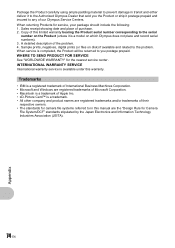
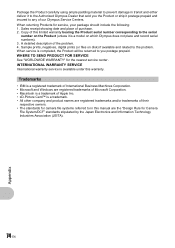
... should include the following: 1. Trademarks
• IBM is a registered trademark of International Business Machines Corporation. • Microsoft and Windows are registered trademarks of Microsoft Corporation. •..."Design Rule for camera file systems referred to the problem. When returning Products for the nearest service center. Sample prints, negatives, digital prints (or files...
Similar Questions
I Can't Open The Multi Connector On My Olympus Stylus 550wp Digital Camera
I don't know how to open it, I think is is stuck
I don't know how to open it, I think is is stuck
(Posted by jovenicah 8 years ago)
How To Get A Locked Photo Off An Olympus Stylus 850 Sw?
(Posted by keltie88 9 years ago)
Olympus Stylus 850 Sw How To Remove Memory Card
(Posted by BR549gaun 9 years ago)
Unable To Download Photos
I have had my camera for some time, and never had a problem with it before. Nothing has changed on m...
I have had my camera for some time, and never had a problem with it before. Nothing has changed on m...
(Posted by colclough45 10 years ago)
Mju 850 Not Recognised By Camera.
I've never had problems with my Mju 850 but recently my computer (& laptop) won't recognise it when ...
I've never had problems with my Mju 850 but recently my computer (& laptop) won't recognise it when ...
(Posted by bart63 11 years ago)