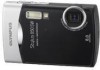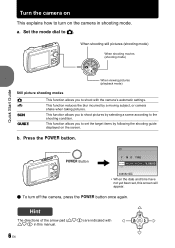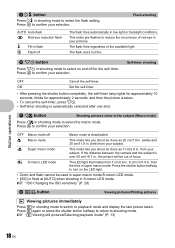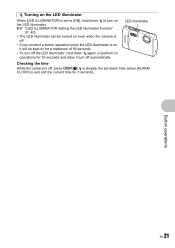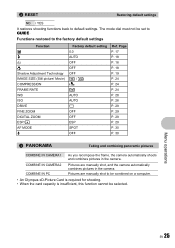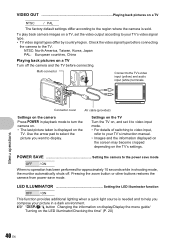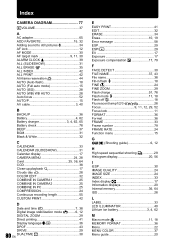Olympus 850 SW Support Question
Find answers below for this question about Olympus 850 SW - Stylus Digital Camera.Need a Olympus 850 SW manual? We have 2 online manuals for this item!
Question posted by ccetolene on July 16th, 2011
Led Illuminator
How do you turn on the led illuminator
Current Answers
Related Olympus 850 SW Manual Pages
Similar Questions
My Olympus Camera Vg-170 Cannot Display Images Or Only Black Screen. What Is The
Olympus Camera cannot display images when i turn on the power.
Olympus Camera cannot display images when i turn on the power.
(Posted by amadda4 10 years ago)
Mju 850 Not Recognised By Camera.
I've never had problems with my Mju 850 but recently my computer (& laptop) won't recognise it when ...
I've never had problems with my Mju 850 but recently my computer (& laptop) won't recognise it when ...
(Posted by bart63 11 years ago)
Olympus Tough 6020: Will Not Turn On And Led Illuminator Will Not Shut Off
Developed this problem today. Cannot get the camera to turn on and the LED Illuminator light remains...
Developed this problem today. Cannot get the camera to turn on and the LED Illuminator light remains...
(Posted by rsquire 11 years ago)
Olympus Stylus 850
My camera keeps asking me to set date and time, then tells me to check battery and usb port for fori...
My camera keeps asking me to set date and time, then tells me to check battery and usb port for fori...
(Posted by mendoza4015 12 years ago)
Faulty Camera
i have an olympus 850 sw this camera is meant to be waterproof , previously I have had it the pool a...
i have an olympus 850 sw this camera is meant to be waterproof , previously I have had it the pool a...
(Posted by kerryrobb 13 years ago)