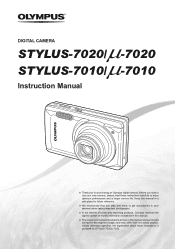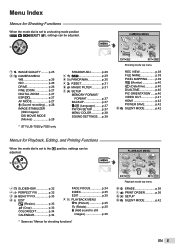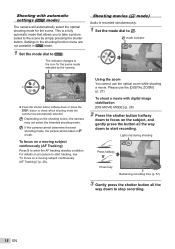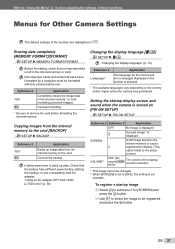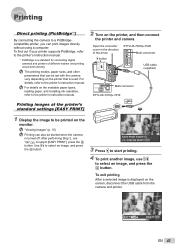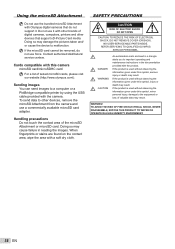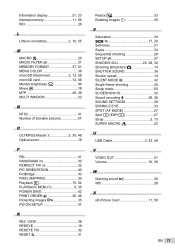Olympus 7010 Support Question
Find answers below for this question about Olympus 7010 - Stylus Digital Camera.Need a Olympus 7010 manual? We have 4 online manuals for this item!
Question posted by ttfo on February 15th, 2016
Super Macro Not Available
super macro not available with these settings.It does not tell you what "these settings" are. Does anyone know?Thanks
Current Answers
Answer #1: Posted by TommyKervz on February 20th, 2016 5:32 AM
Please refer to page 20 and 27 of the Instruction Manual for set up options.
Related Olympus 7010 Manual Pages
Similar Questions
Olympus Stylus 7010 Will Not Turn On
(Posted by garha 9 years ago)
Olympus Stylus 7010 - Can I Take A Still Shot Of A Video That Is On My Camera?
(Posted by bellesdj 11 years ago)
Does An Olympus Fe-4020 Have Autofocus?
I have an olympus FE-4020 and i make youtube videos i'm thinking about getting a new camera for chri...
I have an olympus FE-4020 and i make youtube videos i'm thinking about getting a new camera for chri...
(Posted by scenequeen1016 11 years ago)
Camera Wont Come On
I purchase the camera this summer and have not used the camera to much. I try to turn on the camera ...
I purchase the camera this summer and have not used the camera to much. I try to turn on the camera ...
(Posted by cdkuchinski 12 years ago)
Does This Camera Have Russian As One Of The Set Languages
(Posted by fabfive17 12 years ago)