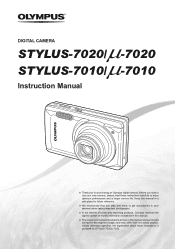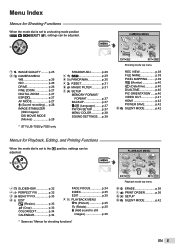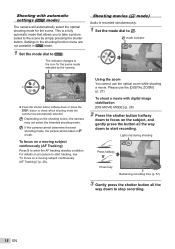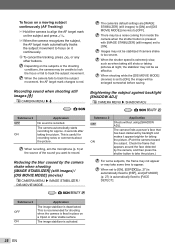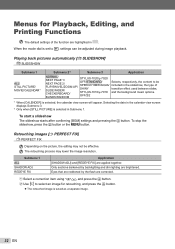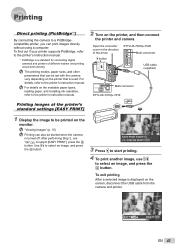Olympus 7010 Support Question
Find answers below for this question about Olympus 7010 - Stylus Digital Camera.Need a Olympus 7010 manual? We have 4 online manuals for this item!
Question posted by ncherrig on October 13th, 2011
How Do I Set The Date Stamp Pictures?
How do I set the date stamp on my Olympus Stylus 7010? Thanks
Current Answers
Related Olympus 7010 Manual Pages
Similar Questions
How Do You Take 3d Pictures With The Camera?
Newbie here, I can't find an option on the camera which says "switch to 3d mode" etc. So how do I ta...
Newbie here, I can't find an option on the camera which says "switch to 3d mode" etc. So how do I ta...
(Posted by abcdestiny 10 years ago)
Olympus Stylus 7010 - Can I Take A Still Shot Of A Video That Is On My Camera?
(Posted by bellesdj 11 years ago)
How Did I Remove Unwanted Pictures From My Camera?
I want to eliminate old pictures from my SP-310 camera card.
I want to eliminate old pictures from my SP-310 camera card.
(Posted by rayirish 12 years ago)
Camera Wont Come On
I purchase the camera this summer and have not used the camera to much. I try to turn on the camera ...
I purchase the camera this summer and have not used the camera to much. I try to turn on the camera ...
(Posted by cdkuchinski 12 years ago)
No Picture Is Taken When The Shutter Button Is Pressed
the flash charge signal never stop blinking, is impossible to take a picture whit flash, when i try ...
the flash charge signal never stop blinking, is impossible to take a picture whit flash, when i try ...
(Posted by gretavil98 13 years ago)